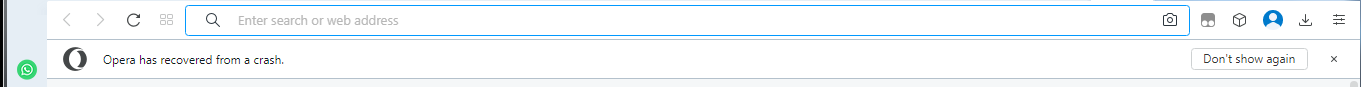Yesterday I've had some PC crashes with Opera in work and opened with a full session, and after that it became somehow broken. I've reinstalled Opera over again. Prior to this, I've recovered the working session from the profile directory, but, it is not fully working as previously. So, my session has some 200 open tabs, and after this incident, after accessing a tab, it does not become active itself - it does not load the webpage itself, and it is waiting for me to do it. The reload function does not work (either the button, or F5), and Opera waits for me to resend the URL manually again - one 'Enter' in the address bar is suficient. So, now, to reactivate these tabs I'll have to resend the URLs manually for each tab. A simple click on tab, or quick reload does not work.
I am on Windows 7 & Opera 95.0.4635.84.
Before this incident it worked fine. Is there a way to fix this issue? Maybe it's already known.