Opera is not updating
-
EmpressUmeko last edited by
Its like its stuck in a loop.
Tells me to relaunch the browser and then it should start installing but it isn't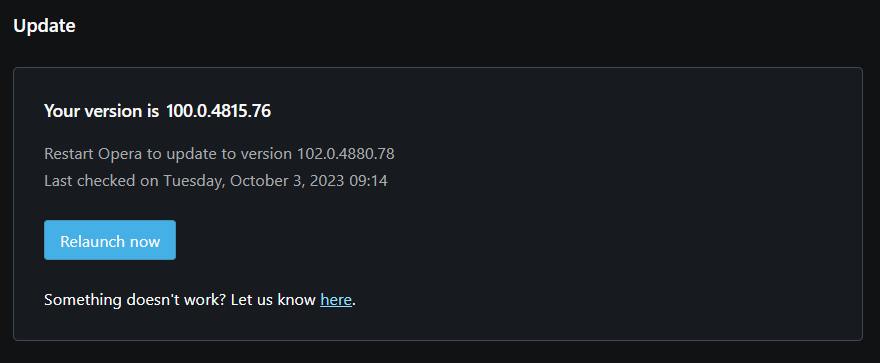
I need help asap, I've already reset the browser, cleared the cache etc but it just won't update
-
JacBrac last edited by
@empressumeko I have the same thing from time to time and there's nothing I can do about it,
I didn't even get a response from technical support, you have to ignore it,
on one laptop with Win 10 it's OK, but the problem appears on the second laptop with Win 7, then probably the reason,
old, unsupported system,
I can't say anything more about it, -
leocg Moderator Volunteer last edited by
@empressumeko It happens with both online and offline installers?
-
steaua10 last edited by
Try to get the 102 version manually from here https://get.geo.opera.com/pub/opera/desktop/ and just install over.
-
burnout426 Volunteer last edited by
Download "Opera_103.0.4928.16_Setup_x64.exe" from https://get.geo.opera.com/pub/opera/desktop/103.0.4928.16/win/.
Goto the URL
opera://about, take note of the "install" path and close Opera.Open the Windows task manager and end task on any Opera processes on the processes tab.
Uninstall Opera but don't tell it to delete your data when uninstalling when it asks.
After Opera is uninstalled, delete the install folder as it will remain with a few things in it.
Delete everything in "C:\Windows\temp" and "C:\Users\yourusername\AppData\Local\temp" to get rid of Opera installer temp files.
Launch "Opera_103.0.4928.16_Setup_x64.exe", click "options", uncheck "Import data from default browser", adjust the other options as you like and install.
That should sort things out.
-
Locked by
leocg