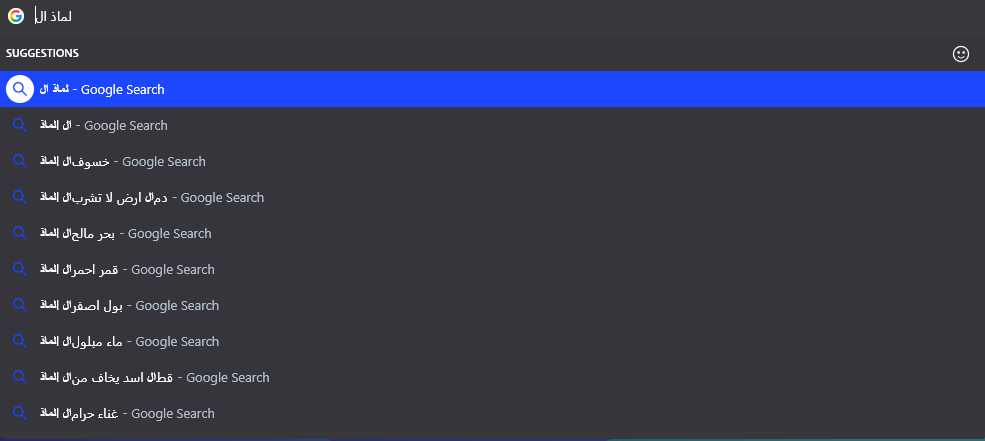
Can we just please get this fixed asap?
As you can see, the whole text is being reverted from the inside out, if you don't know what I'm saying, it's like saying:
Why did the fox chase the rabbit?
Rabbit the chase fox the did why?
totally mindfrying and pain in the ass, this has been basically since the new era of Opera around 2 years ago.
and YES, I am using normal Opera.


