@oddssatisfy said in Can't hide Speed Dial:
Privacy & Protection
This on works on Opera 100 and newer version: Go to "Settings" and then type "Hide Speed Dial" and switch it on.
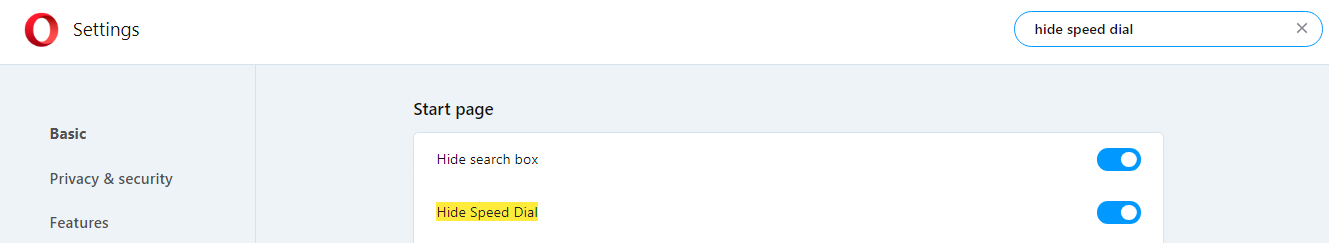
Do more on the web, with a fast and secure browser!
Download Opera browser with:
@oddssatisfy said in Can't hide Speed Dial:
Privacy & Protection
This on works on Opera 100 and newer version: Go to "Settings" and then type "Hide Speed Dial" and switch it on.
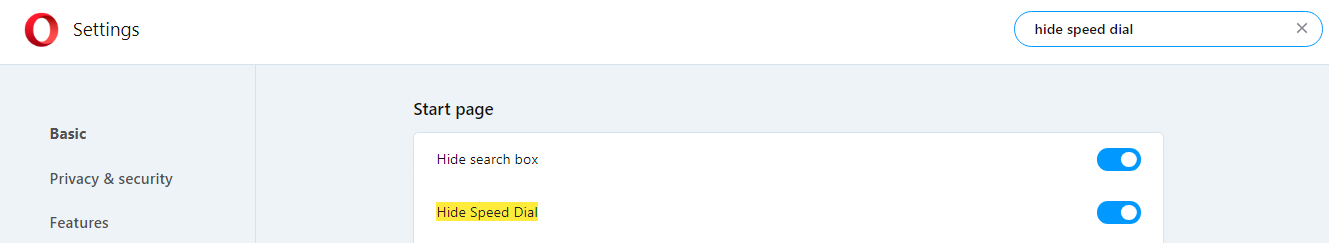
@canadagoose4everreturns
Thank you for the recommendation. I installed it today, let's see how it goes.
Just wondered if someone found some alternatives to Opera One in which there's no bubbly UI, no extreme acid colors, no splash screens and sound on updates, no redundancies in borders, workable edges for scrolling etc. Something like the previous versions of Opera but with the possibility of receiving updates (reverting back to the previous version of Opera is not suitable in this case).
Preferably with Opera's functionality but not with Opera One UI. Thanks!
@xzabuzax Thank you for mentioning that! I was trying to find a setting for it but no luck. Also the empty spaces and borders (even though very small) for different elements are adding some redundancies which made me to remove my bookmark bar to see more content of the webpage. Looking forward to see the fix for it.