When I installed, the navigation bar (on left) disappeared in scholar.google.com after a search, e.g. https://scholar.google.com/scholar?hl=en&as_sdt=0%2C5&q=test&btnG=
Best posts made by Retroker
-
RE: Google™ ScholarOpera add-ons
-
[Request] Window's feature: Show as tabOpera GX
Hello,
I migrated from Google Chrome browser to Opera GX recently and I am missing a Chrome's feature: Mostrar como guia (in English: Show as tab). It permits you to show a window as tab so you can drag it to your main window and work with only one instead of work with multiple windows.
This may seem a little useless as you can open links as new tabs, but some actions can't be done by opening new tabs and hence new windows are automatically opened when you click, e.g. Hangouts calls. So, if I want to talk with someone on Hangouts and to use the Opera GX simultaneously, I am obligated to keep two windows opened.
Below there are screenshots to show how the Show as tab feature is performed in Chrome and how it is not possible in Opera GX:
**Figure 1 [Google Chrome]: ** This window is opened when I click the video call button. It is not possible to hit this button opening as a new tab (Please notice that "Mostrar como guia", in Portuguese, stands for "Show as tab", in English)
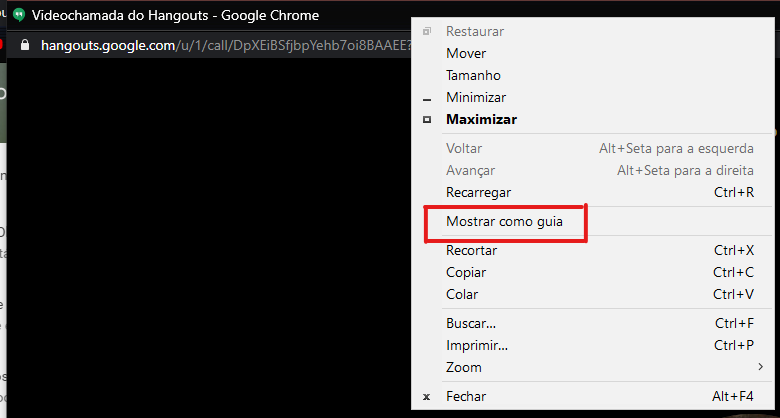
Figure 2 [Google Chrome]: Now I am able to drag the tab to my main window containing many other tabs.
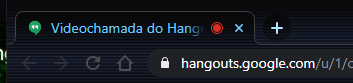
Figure 3 [Opera GX]: On the other hand, I cannot do this in Opera GX.
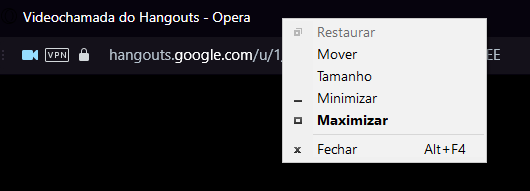
The main gain of this feature is practicality.
I hope I have been clear in describing the problem. Thanks in advance.