@pierre4 Tu ne me vexeras pas, chacun est libre de ses choix.
En parlant de Windows 10 j'espère que ses utilisateurs ne vont pas se précipiter sur Windows 11 alors qu'il est possible de reporter la fin des mises à jours d'une année supplémentaire en activant gratuitement la synchronisation de leur compte avec le cloud https://www.lesnumeriques.com/ordinateur-portable/comment-continuer-a-recevoir-des-mises-a-jour-windows-10-jusqu-en-octobre-2026-a240363.html, c'est sans incidence sur leur vie privée du moment qu'on ne fournit pas de données de connexion à Microsoft Edge et.ça permet de reporter ce problème destiné principalement à vendre du matériel informatique.
Posts made by raphael-mioche
-
RE: Opera Android 10 : mise à jour impossibleFrançais
-
RE: Opera Android 10 : mise à jour impossibleFrançais
@pierre4 Android 10 étant assez ancien tu vas rencontrer davantage ce problème a l'avenir et ce avec d'autres applications Android.
Concernant Opera le mieux c'est de tester des versions d'Opera depuis un site d'APK Android miroir comme https://www.apkmirror.com/apk/opera-software-asa/opera/ et de tester quelle est la dernière version d'Opera compatible sous Android 10 puis de ne plus la mettre à jour en considérant que des failles de sécurité ne seront pas corrigées donc usage strictement restreint à des sites Web de confiance. -
RE: QWANTFrançais
@elymos Qwant est disponible sur Mobile comme sur PC/Mac il suffit de le définir comme moteur de recherche par défaut dans les réglages.
-
RE: A quand un raccourcis pour enregistrer les imagesFrançais
@Franz5157 N'existerait-il pas une extension Chrome/Opera pour cela ?
-
RE: Transférer un profil sur un autre ordinateurFrançais
@lupoviet99 cela fonctionne avec un compte Opera synchronisé, tu synchronises Opera sur ta machine 1 puis tu t'authentifies sur Opera de ta machine 2.
-
RE: adresse ipFrançais
@bentiri pour connaître ton adresse IP v4 et v6 consulte cette page depuis Opéra : https://ip.lafibre.info/
Pour changer d'adresse IP tu peux utiliser le VPN Proton en version gratuite : https://protonvpn.com/free-vpn, il existe d'ailleurs une extension compatible avec Opera : https://chromewebstore.google.com/detail/proton-vpn-fast-secure/jplgfhpmjnbigmhklmmbgecoobifkmpa?pli=1 , puis sélectionner le pays qui t'intéresse.
-
RE: NE PAS S IDENTIFIER A CHAQUE OUVERTURE D OPERAFrançais
@tronzat Essaie d'autoriser les cookies tiers dans les réglages pour constater une éventuelle amélioration.
-
RE: The PDF reader properties pop-up window appears transparently.Opera GX
@burnout426 said in The PDF reader properties pop-up window appears transparently.:
DNA-123669
Hi, If I knew that I did it myself, thanks!
Where is the support website to create an open incident ticket as you did?
-
The PDF reader properties pop-up window appears transparently.Opera GX
Hi Opera Team,
In Opera GX, if I open a PDF file like this: https://investor.opera.com/node/10291/pdf the Properties pop-up is displayed in transparency:
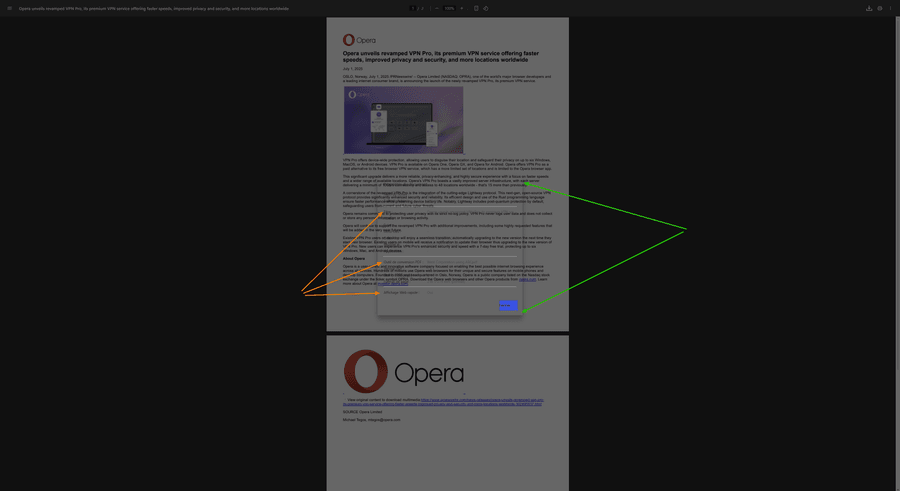
If I highlight the text in the pop-up window with the mouse, the text is displayed, which is not convenient:
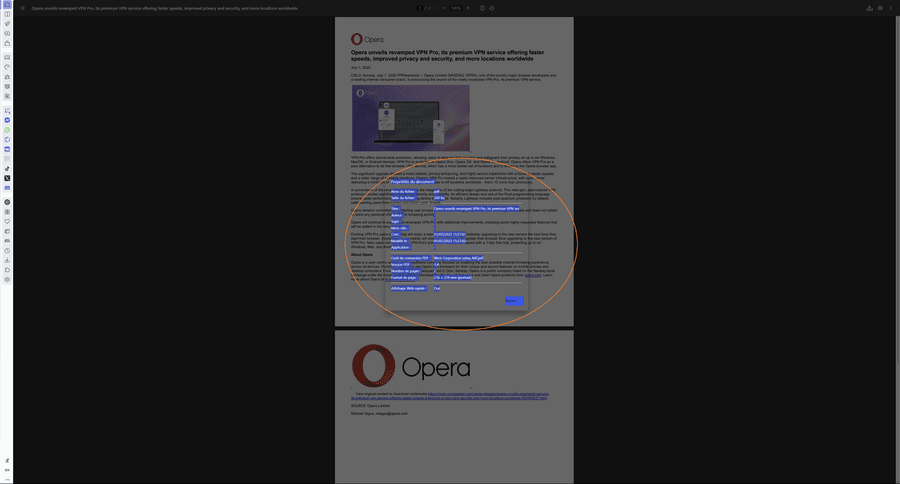
Could you fix it, please?
Regards.
-
RE: Opera GX becomes unstable after minutes - opera_crashreporter.exe source of this issueOpera GX
It seems to be OK, thanks!
-
RE: Allow disabling of default search engine hotkeysSuggestions and feature requests
@leocg said in Allow disabling of default search engine hotkeys:
the contracts
I think this is a dead-end situation: Amazon, Bing, Yahoo, etc. pay Opera to be included in this feature. As long as there are B2B contracts between these companies, this situation will not change. This is the same situation as the websites (Amazon, etc.) shown on the Quick Access page when you install Opera.
-
Opera GX changelogOpera GX
Hi Opera Team,
Could you update the release notes here, please? https://forums.opera.com/topic/33033/opera-gx-update-released
-
Opera GX becomes unstable after minutes - opera_crashreporter.exe source of this issueOpera GX
Hi Opera GX Team,
Since 120.0.5543.106 version I encounter an issue:
After launching Opera GX, after a few minutes it becomes unstable:
- Opening a new tab does not load the web page,
- But some tabs that are already loaded work (I can even duplicate them and they still work),
- If I try to open, for example, GX Cleaner, GX Control (both located on the left) or Easy Config (on the right), the window opens but the content is not displayed.
- If I close Opera GX and restart it, it works again, but only for a few minutes.
In Windows 11 Task Manager Application, the Opera GX process named: C:\Users\User\AppData\Local\Programs\Opera GX\120.0.5543.106\opera_crashreporter.exe is active, sometimes in multiple instances.
Whether I set the “Automatically send error reports to Opera” option to On or Off, the problem persists.
If I delete all instances of this process, the problem disappears and the tabs that were not loading work again, new tabs work again, everything returns to normal.
Updates: Early Access
Core: 120.0.5543.106
System: Windows 11 64-bit
Chromium: 135.0.7049.115Regards, Galixte.
- Opera GX
- Opera for computers
-
RE: Video popout - colorOpera for computers
@ballzers I have the same issue too, in Opera GX LVL 3 v87.0.4390.56.
Could you fix this, please?
- Opera GX
-
Set two identical keyboard shortcuts with Maj/ShiftOpera GX
Hi,
I have an AZERTY keyboard. I use French language on Windows 11 and Opera GX 86.
From the page: opera://settings/keyboardShortcuts If I assign a keyboard shortcut with “CTRL” + “Shift” + “B” keyboard keys to a default Opera feature the keyboard shortcut is defined as:
Ctrl+Shift+B.After that, I go to the bottom of this page, to customise the keyboard shortcuts for extensions features. If I assign a keyboard shortcut with “CTRL” + “Shift” + “B” keyboard keys to an extension feature the keyboard shortcut is defined as:
Ctrl+Maj+B.“Maj” in French means “Shift” in English.
Issue: So, we can configure two identical keyboard shortcuts for two different features (1 for default Opera feature
Ctrl+Shift+Band 1 for extension featureCtrl+Maj+B), and it results that when I use this shortcutCtrl+Shift+B|Ctrl+Maj+Bit’s the extension feature shortcut that works.I think it shouldn’t be possible so set to identical keyboard shortcuts whatever the language keyboard used.
- Opera GX
- Opera GX