Simplified Chinese:
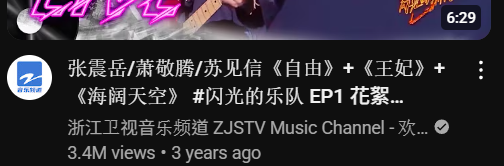
Japanese:
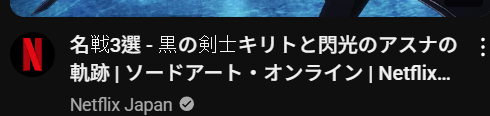
Don't know what went wrong with the browser after a recent update, celebrated its fix on providing a dark address bar in private mode... what a tradeoff
Do more on the web, with a fast and secure browser!
Download Opera browser with:
Simplified Chinese:
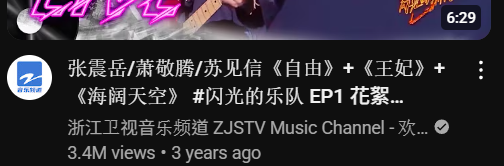
Japanese:
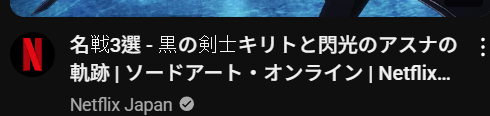
Don't know what went wrong with the browser after a recent update, celebrated its fix on providing a dark address bar in private mode... what a tradeoff
just to come back, shout out to the devs, and wanted to close this topic with a perfect ending. a journey that takes about 2 years. what a dark address bar...
I realized one day that browsing with Opera will often come across cloudflare's connection checking page, whilst Edge won't as much.
Is that a misperception? Or some protective configurations on Opera by default trigger cloudflare's response?
Resolved at my Opera, version 105.0.4970.16
thanks for all your input. I set all activated extensions to be allowed in incognito mode to see how it went. intersetingly the scroll bar did not exist.
What else could be run differently in normal browsing vs cognito mode that would affect this specific UI issue?
In Windows Opera version 104.0.4944.33, when I double clicked some text, the 'quick menu' will popup. Why is there a scroll bar at the top? It has nothing to do with the zoom level of the webpage. I don't expect it to be there.
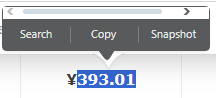
The Opera One is in dark theme, but the address bar keeps white when it's in private mode. strange.
PS - Opera One finally brings tab grouping to the users. Good work - keep it up.
Opera One 100.0.4815.21
Win 11
Sad to here some folks are facing the same problem.
I updated the browser today (Jun12, 99.0.4788.65) I'll see if things get any better. If yes, I suppose I'd mark a close to this thread. Voice out, folks.
It is consistently happening when I did ctrl+c in private mode browsing. It did not happen with normal browsing.
Any clue?
Version 99.0.4788.9
okay looks like Edge doesn't have the same problem - I should disable stuff around in Opera to see what goes wrong...??
Opera version:
97.0.4719.63
Issue:
Repeat 1 song in YouTube Music in sidebar and on website will playback the second time from the middle of the song. didn't test if other browser have the same problem though 
full page capture seems only work as expected when the zoom is at 100%. if you change the view to say 125% zoom, then the full page capture will only capture part of the content. Some one please correct me if this is wrong.
is 'snapshot' in the popup over text removed though? I think sometimes we have 3 options, search, copy, and snapshot, or something like that.
anyone any clue?
@andrew84 Hope the 94 roll out soon and have this problem fix!
@excx that sounds like my experience. I didn't bother to disable all extensions to see if that's where conflict arise. Please feel free to try and it'd be appreciated if you'd share any further observations. Or let's wait and hope for another release will resolve this! fingercross
@excx besides that, you can try highlight any text in the setting page. this function should work too if it's there.
@excx do you have that option back on pages such as setting?
Hi developers at Opera, I appreciate your effort in including social media and crypto elements to the flagship browser, but would you take a moment to talk to us about what you guys think about the extension sync feature? We'd love to hear from you!
@leocg Just curious if installing extensions from chrome web store instead of 'opera extension' only will prevent Opera team to develop sync function around it.
Maybe some expert users could comment on this - since Opera allows installing extensions from the Chrome web store, does this prevent opera from syncing them across?