No one? I just downloaded the latest version and it is still doing it.
Posts made by pendaws
-
RE: Right clicking on Google search on start page shows start page menuOpera for Windows
-
RE: Right clicking on Google search on start page shows start page menuOpera for Windows
@leocg Well, it is on the search section. When I put the curser to the search field and right click, this picture is what I get. If I go to Google.com.au and do the exact same thing, no issue. I am guessing that the search add in to the speed dial page is at fault.
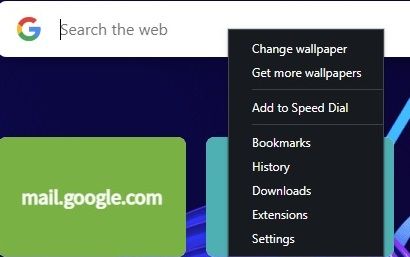
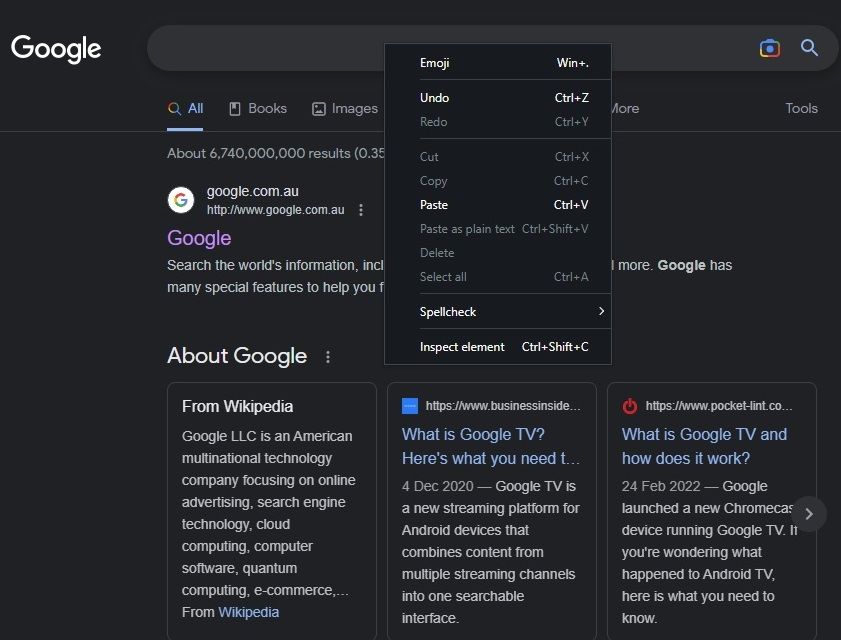
-
Right clicking on Google search on start page shows start page menuOpera for Windows
Hi there, I just had my Opera browser updated yesterday and since then, the Google search has decided to no longer work. Version is now: 98.0.4759.6.
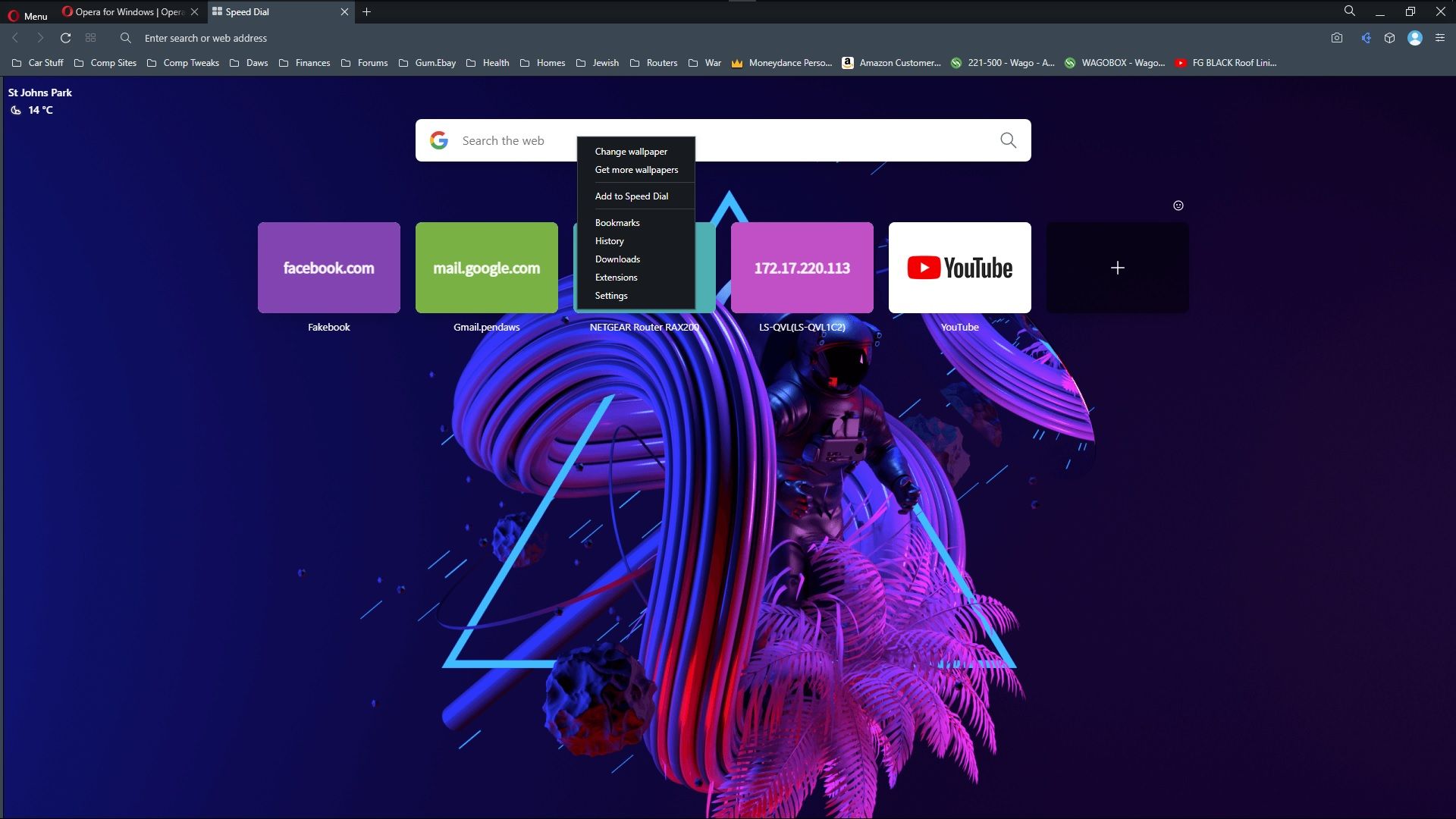
As can be seen in the uploaded pic, when I try to add a search for something that I am looking for this is what now pops up? I used to be able to paste in there what I had copied but mow? nothing. Have I done something silly that changed this? or, is it something that has been wrought by the new browser version?
-
Opera 64 77.0.4054.90 Runs out of MemoryOpera for Windows
I have been using Opera for some time but, with this latest version I am getting out of memory issues when on Facebook. I have 32gb of ram with an i7 4790K CPU.
I do have 4 extensions and have turned them all off and tried again but the same thing happens. I only have 3 tabs open and before I have never have had any issues with more tabs open.
I hope someone can shed some light on this? - Opera add-ons
-
RE: WOT extensionOpera add-ons
I have used this addon for a while and find it VERY useful. I notice on Majorgeeks that there is some kind of update but the addon I have is the same and I cannot find and I cannot see anyway to update it?
- Opera add-ons
-
RE: [Solved]Video thumbnails don't show up on YoutubeOpera for Windows
Thank you to both of you for the answers. I found that the issue was with Web of Trust. I disabled it and the problem disappeared. So I have added an exception to WOT and now it is done.

-
[Solved]Video thumbnails don't show up on YoutubeOpera for Windows
I have been having issues with Youtube in the last three updates of the Browser. I am using 70.0.3728.71 version.
What is happening with the browser is that when I go to Youtube, the small picture files don't always show up and I have to refresh the page for them to show. I have cleaned the browser history, cleaned the Youtube history and it still does it.
I have used two other browsers and there is no issue at all. It's only a little annoying but I would like to go back to the way it was. Does anyone have an idea? or what I am doing wrong?Using Windows 10 2004 (19041.388)
-
RE: Hide the sidebar permanently (prevent opera from adding apps)Opera for computers
I have Version 68.0.3618.125 and I right click the sidebar and at the bottom of the menu is "Hide Sidebar"
On the right hand side of the browser window is the easy setup menu (the one with 3 arrows) and it has a setting to hide the sidebar.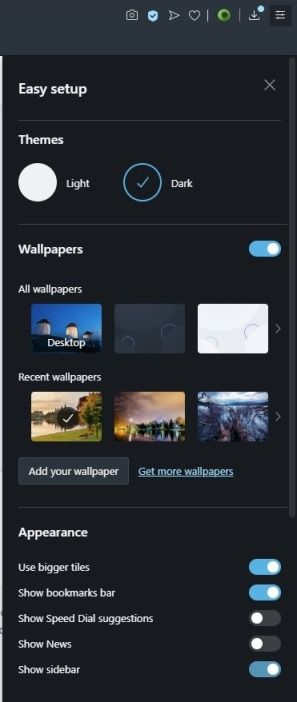
-
RE: Can't synchronise anymoreSynchronization
For some strange reason, I now am shut out of synchronising?
I tried going to sync.opera.com and have tried to fix the issue
but all I get is the "deleting from server" page which just endlessly
keeps refreshing and getting me nowhere
The browser is showing that it is trying to sign in but it does nothing.
At the top right hand of the browser, there is a little yellow circle
with an exclamation mark and when clicked on it just shows a black
square and again, does nothing. It has been doing this for 30 minutes.So, that I don't site here for another 30 minutes, how can I fix this?
The synch worked yesterday but NOW, it is screwing up all my feeds
slowing my machine and using an unbelievable amount of memory
and I have to keep using task manager to shut it down.
The darn thing won't even let me sign out.
What has opera done to this browser? Synch has worked so well
until this build and even the last. I am using the latest and I am so sick
Of trying to sign out and the browser locking up. -
Can't synchronise anymoreSynchronization
For some strange reason, I now am shut out of synchronising?
I tried going to sync.opera.com and have tried to fix the issue
but all I get is the "deleting from server" page which just endlessly
keeps refreshing and getting me nowhere
The browser is showing that it is trying to sign in but it does nothing.
At the top right hand of the browser, there is a little yellow circle
with an exclamation mark and when clicked on it just shows a black
square and again, does nothing. It has been doing this for 30 minutes.So, that I don't site here for another 30 minutes, how can I fix this?
- Opera for Windows
-
RE: Can't press buttons at Searching fields.Opera for Windows
I am having a similar problem and it only started after the auto upgrade to 62.0.3331.116 version.
My issue is on Youtube when I try to SHARE a video. The window opens then shrinks and that's it.
It works fine on Palemoon and IE but won't work with this latest Opera.!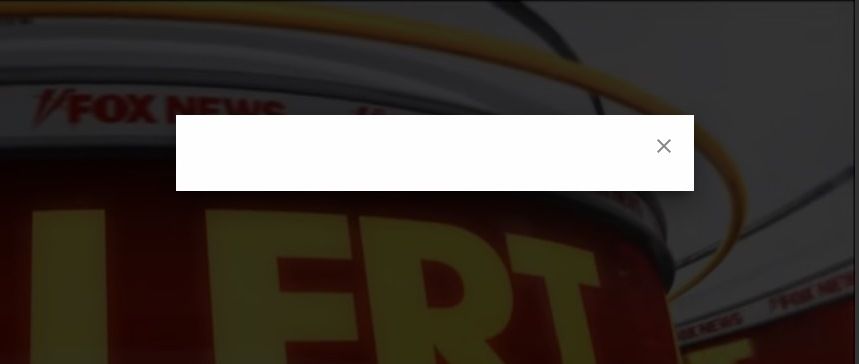
-
RE: Autocomplete is illegible because you can not see the letters is very dark.Opera for Windows
This issue has plagued me since upgrading to version 70 so, when is this version 79 coming?
I have also been having issues with Whole bookmark folders being DELETED on the top bar.
Synchronisation has also being non functional. -
RE: Site blockingOpera for Windows
@leocg I have done that but STILL it persists? I must be doing something wrong then?

-
Site blockingOpera for Windows
I use a trade website to look up car spare parts and, even though I have added it to opera in SO many places, it STILL blocks the site by default. I comes up with a little sign in the address bar that states "the plugin is blocked"
and I have to mark, run plugin this time and I HAVE to do that EVERY time.
Obviously I am missing something here or I am too dumb to find a permanent solution?
Any help please?
-
Flash Player IssuesOpera for Windows
I have the latest Opera browser and since this upgrade have been having issues with Flash. When I try to go to this site, I cannot log in and get an error message
 image url)
image url)No matter how many times I add the flash player, it won't work. I have to use another browser to access my account on there (Palemoon). I am also having issues with my Bank's site downloading a PDF filw using Opera and have to use Palemoon to access it.
Anyone have ideas? please?

-
RE: Opera updated to 49 and now having flash player problemsOpera for Windows
I have tried unsuccessfully yo fix the issue I have with just ONE site, the page keeps asking me to install flash and I do then, it just keeps doing the same thing????
I guess I will have to use another browser until Opera fixes this issue.