Browser is great but burn my eyes... Dark (darker?) mode please...
Themes are ok, but all top menuses are still to bright.
Posts made by parasit
-
RE: [Duplicated]Dark ModeRequests
-
How use MyFlow without phone?Synchronization
Hi,
I have couple PC's with different OS (Win11, Linux, Mac), on all machines I have Opera as default browser. On all browsers I'm loged in and synchronized, but (except "first") my flow is empty and reuire install mobile version.
How enable MyFlow on next PC without mobile version?My phone is lost/broken/incompatibile (chose any), and I just want to share links beetween my PC's!!! How do this???
-
Unable to disable Adblock (again).Opera for Linux
This is another time when Adblock cannot be disabled, after selecting "Disable on this site", the page reloads and Adblock is enabled again. The same problem was there last year and it has been corrected, and now it's the same.
The second problem is that Opera doesn't record on which pages Adblock should be turned off (it used to do it) and you have to try to turn it off every time you access same page.
Opera 70.0.3728.71 on Kubuntu linux 20.04
-
RE: Widevine and OperaOpera for Linux
P.S. (Can't edit now) Chrome on the same libs works fine and shows in Components - Widevine 4.10.1610.0, where Opera shows 0.0.0.0
-
RE: Widevine and OperaOpera for Linux
Like @paulkastel wrote before "I performed some updates of software and of operating system and Opera lost DRM support - again." I have AGAIN the same situation, but this time above solution just not work.
I have new ffmpeg, libwidevinecmd, corrected (again !!!) widevine_config, and still no DRM, no Netflix, no Spotify.
This is not annoying anymore, this is a joke. Every #fword update is the same situation.Any suggestions besides switching to Chrome?
This time Opera 66.0.3515.44 on Kubunu Linux 19.10
- Opera for Linux
-
[Solved]Disable ad-block not workingOpera for Linux
Hi,
I wanted to disable adblock on some pages and it turns out I can't. When I click the shield icon (Privacy Protection), then "Disable on this page", the page refreshes, but adblock is still active, and the "disable on this page" option is still available. As if after refreshing the page it turned on again, returning to the initial settings.
Apart from adding the page to exceptions, I don't see any other method of disabling adblock.
On some pages is super annoying, because services block content when detects adblock.My opera - 66.0.3515.36 on kubuntu linux 19.10.
-
RE: Opera, Netflix, and LinuxOpera for Linux
@johnnyboycurtis again the same situation, 2 times in 3 weeks... Agsin !!! Problem is not in copy files, but in fact that i must do this Again, after almost every update !!! FIles are in the same folders, but opera overwrites ffmpeg by own (not working) version.
-
RE: Opera, Netflix, and LinuxOpera for Linux
@johnnyboycurtis no idea why I have (again) same issues when try watching Netflix...
-
RE: Opera, Netflix, and LinuxOpera for Linux
The same problem here
 Again.
Again.
Why do every few versions have the same problems? -
RE: Opera switch audio output on every stream.Opera for Linux
@jimunderscorep said in Opera switch audio output on every stream.:
I neither use plasma, nor pulseaudio (if this is the case), but what backend do you use for phonon?
Phonon is the sound server of plasma and it can use vlc or gstreamer as a backend.I have installed both gstreamer and vlc, but in config is only "Phonon VLC 0.10.1"
-
RE: Opera switch audio output on every stream.Opera for Linux
It is so annoying that I changed my browser for multimedia playback, unfortunately it turns out that the Chrome has exactly the same problem. Interestingly, it does not appear in Firefox. But im still not happy, FF is so sloooow and don't have cool PIP plugins

-
Opera switch audio output on every stream.Opera for Linux
Around a month ago, opera starts changing audio output on start of every video stream.
The browser changes the audio output to "build in analog stereo", first in the list but NOT default! Default output remains set to BT headset !!!
This is super annoying because I want to listen to something during work in BT headphones, but every couple seconds the output switches back to the built-in speakers.
I do not know what it is caused, but I noticed that when I watch the material on the website and it's interrupted by commercials, new process is spawned with wrong output. I manually change back to the headphones, but at the end of advertisement and resume the main video, it's switch to the speakers again. Sometimes it can change even when switching windows (Alt-Tab).Please help, its SUPER annoing.
P.s. I have frequently updated KDE Neon (ubuntu 18.04 with KDE). Opera 56.0.3051.31
Below screenshots from audio settings when i try to watch material from polish news page, try play video at the end of article.
https://www.money.pl/gospodarka/wiadomosci/artykul/nie-tylko-holandia-polacy-sa-wypychani-na,46,0,2417454.htmlBut similar problem exists on every video page, eg. Vimeo, it starts with wrong output, I switch back to BT, in autoplay mode every next video play again by "build-in spikers".
Default options (headset is default) (sorry for polish locales):
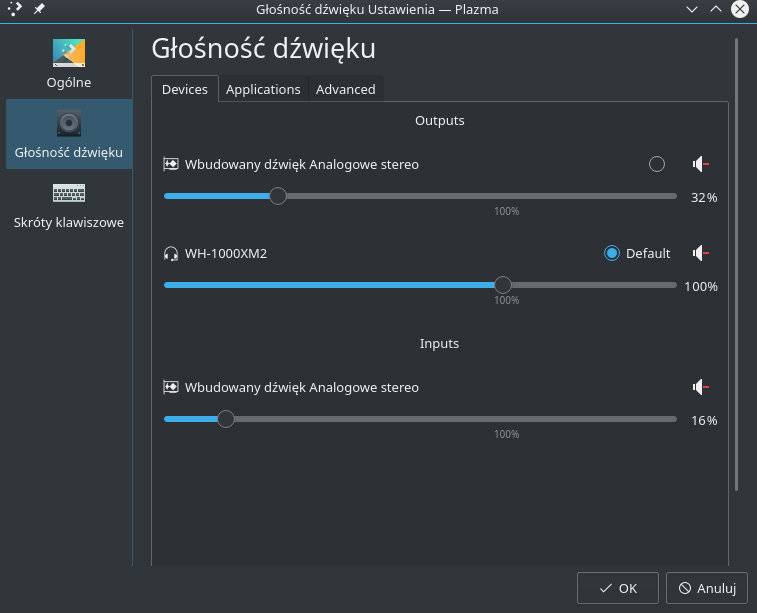
Applications settings:
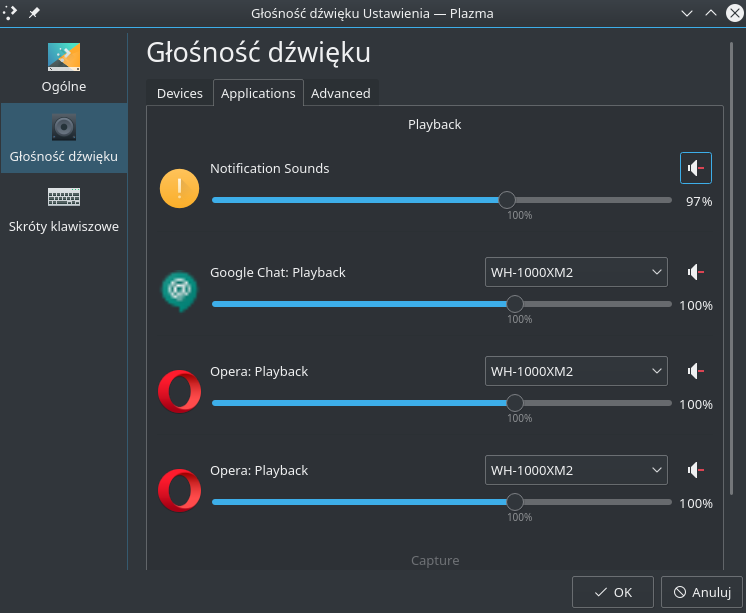
Video starts, new process have "Default analog build-in speakers":
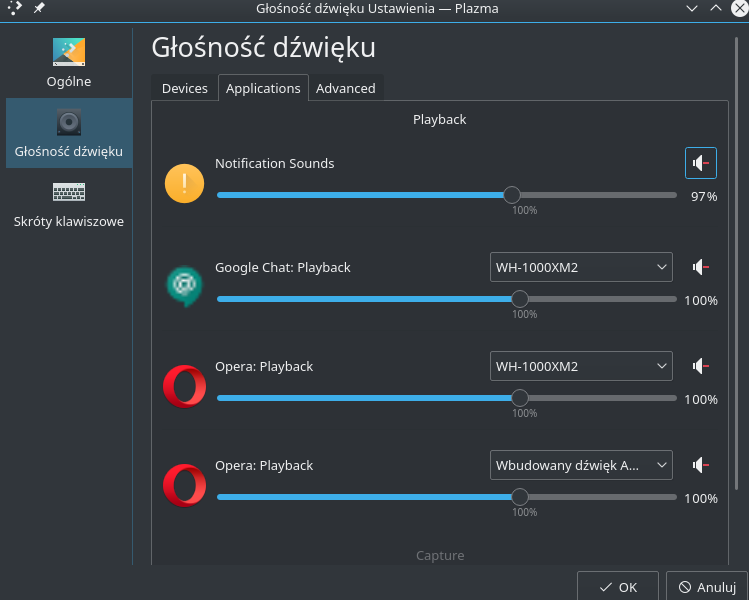
End of ads, switch back to "main" video:
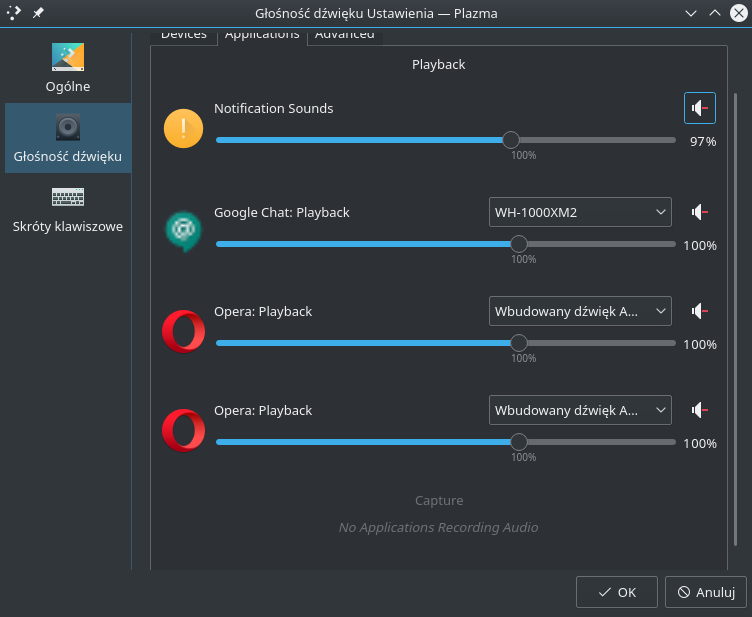
-
RE: Whatsapp plugin won´t close.Opera for Linux
Same here, super annoing.
Opera 55.0.2994.37 on KDE neon User Edition 5.13 (x86_64; KDE) -
RE: Opera 54.0.2952.41: Streaming videos don't work anymoreOpera for Linux
@hasimir said in Opera 54.0.2952.41: Streaming videos don't work anymore:
I'm trying to apply @appdevsw fix but I can't find the Opera folders in Ubuntu18.04

Copy:
/chromium-codecs-ffmpeg-extra_69.0.3452.0-0ubuntu1_ppa1_16.04.1_amd64/usr/lib/chromium-browser/libffmpeg.so
to
/usr/lib/x86_64-linux-gnu/opera/And restart opera:
killall -9 opera && operaOn my PC everything back to normal.