Hello,
I have several opened tabs. When I click on a tab, it spontaneously jumps right to another place in tab row. How can I turn it off?
Last version of Opera\Win10.
Here is example - I click on the tab - it moves right.

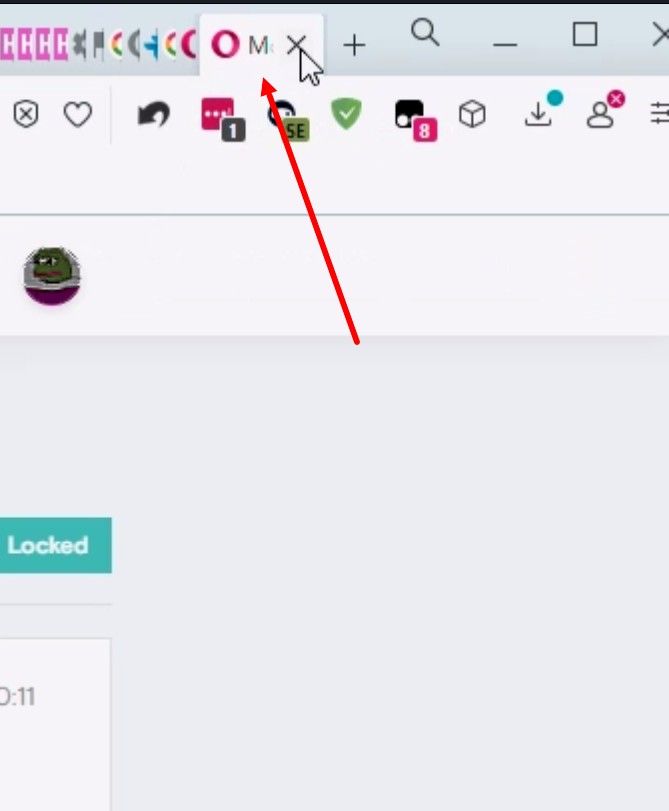
Do more on the web, with a fast and secure browser!
Download Opera browser with:
Hello,
I have several opened tabs. When I click on a tab, it spontaneously jumps right to another place in tab row. How can I turn it off?
Last version of Opera\Win10.
Here is example - I click on the tab - it moves right.

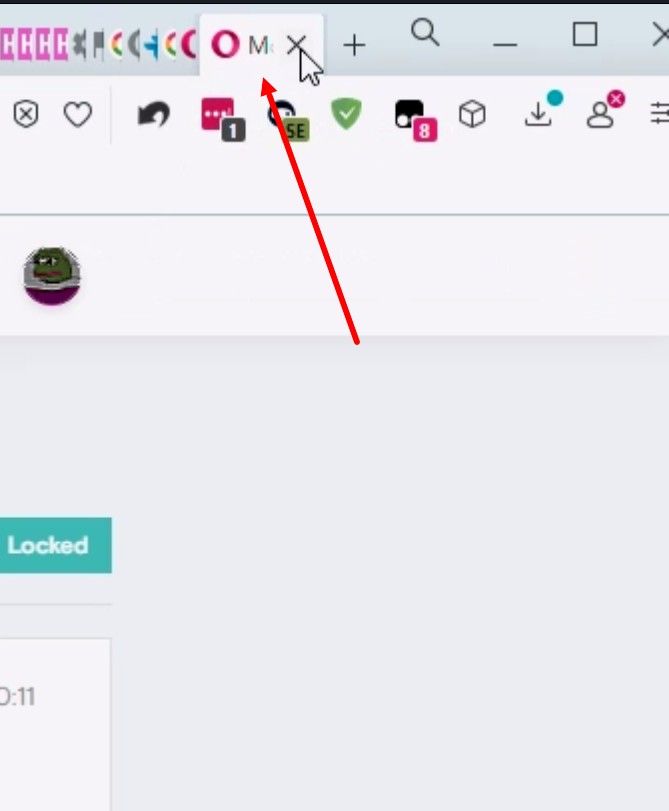
Use Ctrl T to open new tab and see speed dial.
Suggest using Sessions Buddy or Tab Sessions Manager as backup.
В англ ветке пишут, что хотфикс готов и его выпустят в следующем билде.
Fix is coming. Look for DNA-105141 in the changelog for new builds at https://blogs.opera.com/desktop/.
Same for me - often crashes when I drag tab and try to create new window. Last updates are very bad, consider to move to the new browser,
Any ideas how to fix it?
Same for me, from time to time when I click on tab it moves at the beginning, to the far left. Any option to fix it?
Same for me - often crashes when I drag tab and try to create new window. Last updates are very bad, consider to move to the new browser,
Any ideas how to fix it?
Same for me, from time to time when I click on tab it moves at the beginning, to the far left. Any option to fix it?
Suggest using Sessions Buddy or Tab Sessions Manager as backup.
Hello, after update old interface is gone. I want to see tabs in simple interface without sites icons.
See scrins below.
New interface
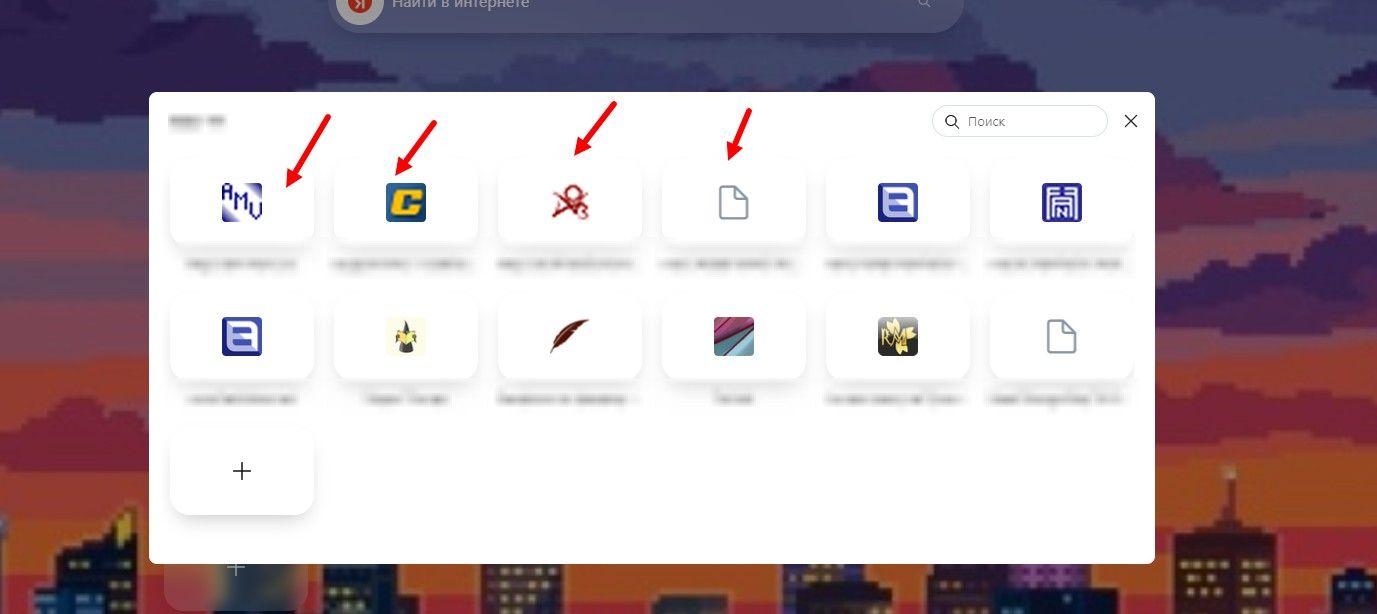
Old interface
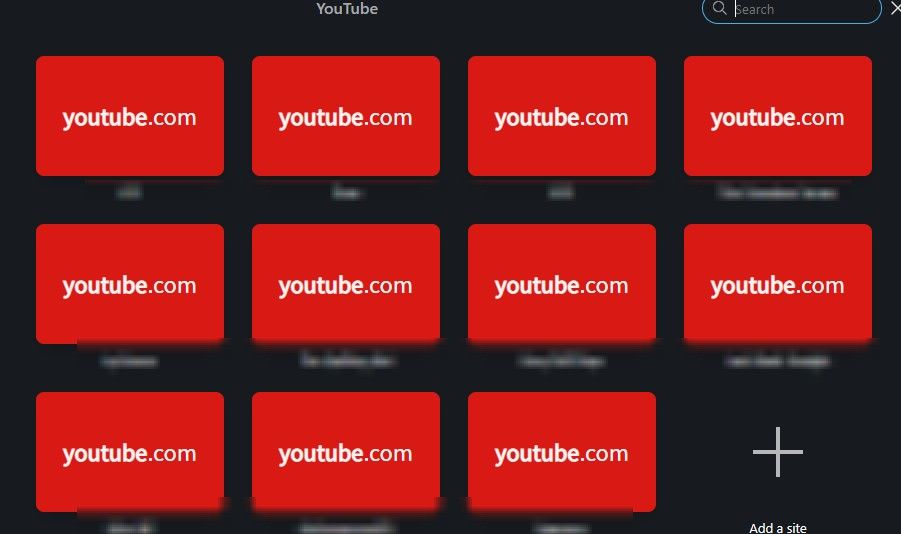
I use Session Buddy and Tab Session Manager extensions as backup.
Use Ctrl T to open new tab and see speed dial.
@ztaz У меня все работает. Вкладки не перемещаются.