@darthgtb Turns out an extension stopped working with this update and that was blocking Instagram from working properly. The Aria thing is still happening, though.
Posts made by nadie-nada-nunca
-
RE: Opera 103.0.4928.34 Stable UpdateBlogs
-
RE: Opera 103.0.4928.34 Stable UpdateBlogs
Instagram never loads with this latest update.
Letterboxd appears with a scrambled layout (Huge images and small text, no columns).
Trying to use Aria instantly crashes the browser.
-
RE: Opera 103.0.4928.34 Stable UpdateBlogs
@darthgtb: I reported this as a bug, and received a reply explaining what the option meant. i.e. they didn't understand my bug report.
-
RE: Opera 101 StableBlogs
@andrew84 I didn't say it's cleaner than the previous one. I said it's clean, and I said I like it.
I guess you may find one or the other "cleaner" depending on how you use it. I, for example, ditched my previous workspace-based scheme, and replaced it with islands. Now I can see all my tab groups at any time, no need to switch between workspaces. That, in itself, is "cleaner" than what I was previously doing. But that's because of the way I'm using the browser.
-
RE: Tab islands? We can just open new windows.Tab Islands, Tabs and Workspaces
@rh99 No, please, multiple windows are a curse. I can't tell you how many times I forgot I had opened a tab in a new window, closed the main window with dozens of tabs, and Opera happily saved my "one-tab session" for the next time.
-
RE: Opera 101 StableBlogs
@daunlouded In some respects, yes. It's still buggy, give it time to stabilize. I don't like what they did to the Opera button, I don't like that the scrollbar is now not at the edge, and I don't like having all the sidebar buttons at the bottom. But the new interface is clean and pleasant to me.
-
RE: Opera 101 StableBlogs
@stolis said in Opera 101 Stable:
Problem is that the hole UI has been changed to something no one likes
I do like it, it's my point.
-
RE: Opera 101 StableBlogs
@stolis I like the tab islands feature. Give it time until they squash all the bugs.
The smiley face above the Speed Dial is for giving feedback. Have you tried clicking on it and send negative feedback? It's better than complaining.
Autoupdate is here to stay. It's what everybody else does these days. I don't like it either, but I understand it from a development standpoint. Addressing issues with dozens of different live versions of a browser would be a nightmare. All development would stall because people would be addressing old bugs all day.
-
RE: Opera 101 StableBlogs
Reported as bug:
Disabling “Show tabs from the same domain in tab tooltip” also disables the menu for collapsed tab islands, so it’s not possible to see what they contain without expanding them.
-
RE: Opera 101 StableBlogs
Reported as bug:
Context menu items for pages and images and menu items in the Bookmark bar get cut when they shouldn’t, because there is enough space for them.
This looks like a combination of improperly reserved space, where the presence of accelerators in some menu items prevents other items without accelerators to write in that area, and excessive space between the icon and the text, which gets subtracted from the other side of the menu.
-
RE: Opera 100.0.4815.47 Stable updateBlogs
@nadie-nada-nunca: Now the Aria button disappeared and it's not in the options anymore.
-
RE: Opera 100.0.4815.47 Stable updateBlogs
I lost all my open tabs in all workspaces with this update. I consider this a bug.
I disabled workspaces and now a solitary Aria button occupies the top half of my sidebar. Annoying.
And something that has been mentioned already: with the new interface, I need to carefully position my mouse in order to hit the scrollbar in a webpage. Just bringing the cursor to the right edge of the screen is not enough. This annoys me constantly.
Most importantly, Opera has broken bookmark extensions with this new interface. When bookmarking a page through V7 Bookmarks, for example, instead of bookmarking the current page, the extension gets the data from the active tab in the first workspace, and bookmarks that instead, unless, of course, I was already in the first workspace. (This is why I disabled workspaces btw.)
-
RE: Reader ViewOpera add-ons
The button has suddenly stopped working. The context menu "Switch to Reader View" still works, so it's not that the extension itself is broken, but its button in the toolbar does nothing.
-
RE: Opera 94.0.4606.76 Stable updateBlogs
@leocg That's not the problem. u1travio1et points out that this is a problem with Instagram itself. Even the Instagram logo is clipped, the whole top of the page is offset.
-
RE: Opera 94.0.4606.76 Stable updateBlogs
Instagram is now harder to use because the page top is clipped. I can't see the button for notifications (the heart) and only a bit of the button for messages.
-
RE: V7 StashOpera add-ons
@beeters No need to get so defensive. You literally wrote "Firefox's Pocket feature". That's why I felt the need to clarify.
Also, I never questioned your ability to read the extension title. It could be that a Firefox feature got renamed, just like the browser itself (it was Firebird when it came out).
So chill out, I guess, and I apologize for any stress I caused you. -
RE: V7 StashOpera add-ons
@beeters FYI Pocket is not a "Firefox feature". It's been around for ages, formerly named Read It Later (as the extension title says) and integrated into Firefox for much chagrin years ago. I believe Opera's extension predates the service's integration into Firefox.
In any case, I haven't been experiencing the issues you point out with the V7 Stash extension. I probably need to switch to a different storage, though. Vux has disappeared. I hope (s)he is well.
-
RE: [Solved]Enabled pinboard sync, but nothing happensSynchronization
@leocg Solved ! Thank you so much!
I made a backup of my bookmarks, enabled bookmark sync, and my pinboards appeared in the browser Immediately , including the one I had created when out-of-sync.
-
RE: [Solved]Enabled pinboard sync, but nothing happensSynchronization
@leocg Thank you! I'm trying that.
One thing to note that may be unimportant but I thought I should mention: I have enabled selective sync, because I don't want to sync everything (in fact, only pinboards ATM). The Pinboards option appears enabled, but it can't be disabled. Look at the dimmed color.
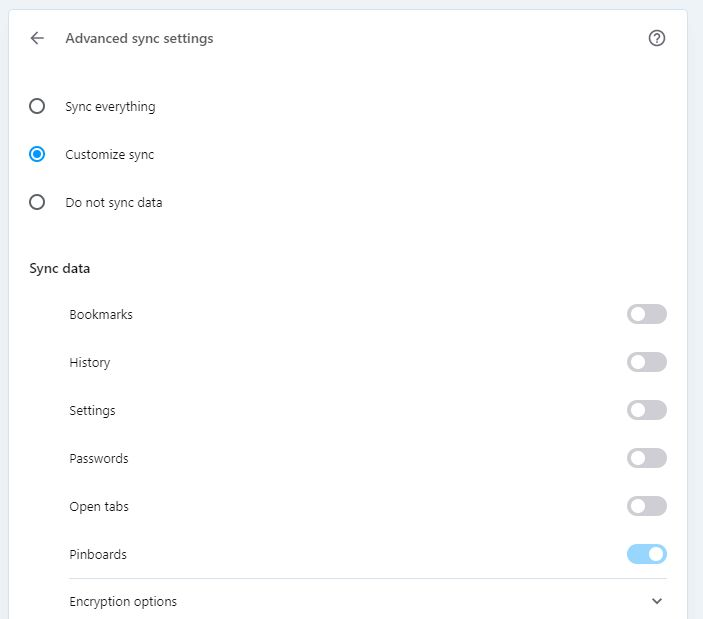
-
[Solved]Enabled pinboard sync, but nothing happensSynchronization
I god inadvertently logged out of Opera Sync, I don't know when but it must have been with some browser update. I only noticed when I created a new pinboard and saw that it's the only one in my Pinboards page. I logged in, but the page didn't get populated with my old pinboards. I can see them all in my Opera Sync listing, but not in the browser's own internal page. How can I get all the pinboards to sync? Losing the new one (the only one that appears in the browser right now) would be acceptable.