@leocg HA! Bingo man, you were right. I turned off uBlock Origin and Opera saves svg perfectly fine now. No idea tho why uBlock caused it at first place. I'm using this extension with the same settings on all my browsers. Anyway problem solved so thx again!
Posts made by nabac
-
RE: [Solved]Why I can't save svg files with Opera?Opera for Windows
-
RE: [Solved]Why I can't save svg files with Opera?Opera for Windows
@leocg Strange, "save link content" doesn't work even in Firefox in my case resulting in unknown error but opening link and saving via crtl+s works well, while in Opera saving always get interrupted, regardless of the method. Maybe someone finds out what causes it to happen. Not a big issue but I'm curious as this happens for months or even years already.
EDIT:
Tested it on my second pc, older one with Windows 7 and Opera 95.0.4635.90. Result is the same as on my main Windows 10 pc with the newest version of Opera. -
RE: [Solved]Why I can't save svg files with Opera?Opera for Windows
@leocg
Well, this svg file I tried to save came from some wordpress blog, direct link to the image: https://abs-0.twimg.com/emoji/v2/svg/1f914.svg -
[Solved]Why I can't save svg files with Opera?Opera for Windows
That's what happens when I try. Successfully saved with Fifrefox thats why file gets (1) in filename but isn't saved by Opera.
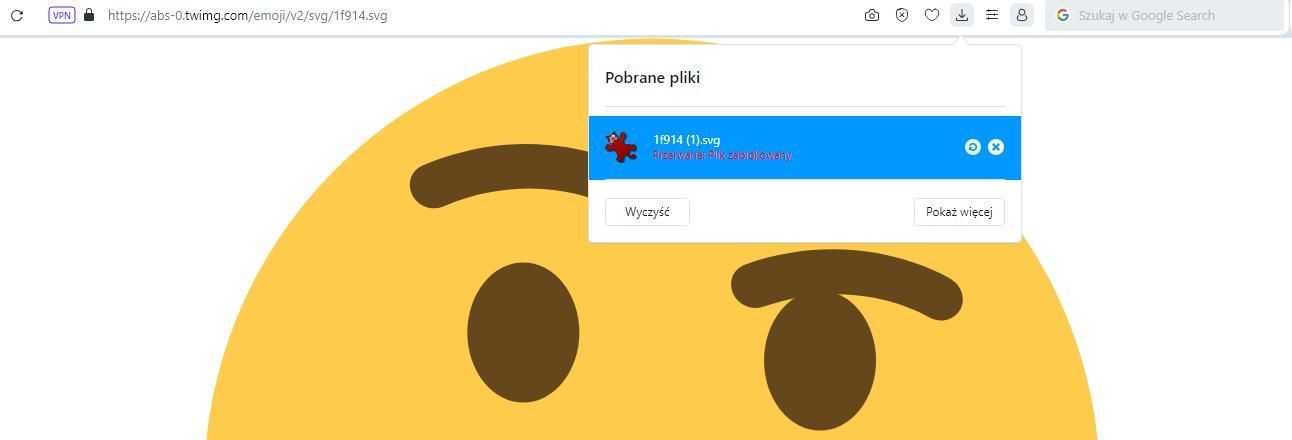
When I try to refresh the download file gets opened in browser but from cache probably, because still not getting saved in selected location. -
RE: Why cookies don't get deleted when I close Opera?Opera for Windows
@leocg I did deeper testing and only some cookies remain, but still Chrome clears it all, while Opera leaves some cookies or "empty" containers like this one from https://naszamlawa.pl/
https://imgur.com/a/X23jHbA
in Chrome such thing like naszamlawa.pl in cookies data doesn't appear after closing browser. I use kinda the same settings on both Opera and Chrome.
Not that it's such a big problem, but I like to keep everything clean from trash. Would be cool if theres button to clear all cookies but leave ones I need. When I clean cookies by opera://settings/clearBrowserData then all cookies get deleted, also these from google and podatki.biz I set exception for.
Would be cool if theres button to clear all cookies but leave ones I need. When I clean cookies by opera://settings/clearBrowserData then all cookies get deleted, also these from google and podatki.biz I set exception for. -
RE: Why cookies don't get deleted when I close Opera?Opera for Windows
@leocg Just tested on Chrome, there it works as intended, seems like only Opera has such problem.
-
Why cookies don't get deleted when I close Opera?Opera for Windows
I have an option to delete cookies activated when I close Opera, but it just doesn't work. Everytime I close it everything stays. I use just 2 exceptions. In Firefox similar option works perfectly fine, what's wrong with Opera on this one? I don't want to manually delete cookies after every session and I want cookies for google and one more site to stay to keep me logged in.
https://imgur.com/a/fHlHFjX -
Annoying Opera popup appears after each update (probably)Opera for Windows
I have a problem with Opera launcher or assistant poping up annoying adware-like window in bottom right corner on my second pc with Windows 7, where I have Opera installed but use it much less than on my main pc where I open it everyday (I guess problem would be the same on W10 if I don't open it regulary). This is how this window looks like https://imgur.com/a/dNTt7MF I always tick this box not to show up again, but it doest every few days/weeks. I have opera launcher turned off at start so I guess it opens up only after update that is checked everyday in task manager. Is there any way to get rid of this pup? Can i just delete assistant folder in Opera appdata or it may mess up autoupdate feature? I'm not really interested in all these new stuff, Opera is perfect as it is, I just hate pups like that, I stopped using whole Magix software because of such thing...
-
RE: One page can't be saved as mhtml in new Opera since 13.03.2020Opera for Windows
Hey, if still someone's interested in this bug I know how to semi-fix it. You have to open Privacy and Security options and go to PDF documents pad. Here you have to turn on downloading .pdf files instead of autoopening them in Opera. Thanks to this action pdf doc embedded in the frame on the site gonna turn into URL and you will be able to save this page in .mhtml, just without pdf inside.
-
RE: [Solved] Is there any way to delete all cookies in Opera at close but leave few sites allowed?Opera for Windows
Wow, thanks, now I get how it works, I knew there must be some simple way to do it.
 Adding [*.] before URL.com does its job pretty well too. I should have paid more attention at the start.
Adding [*.] before URL.com does its job pretty well too. I should have paid more attention at the start. 
-
[Solved] Is there any way to delete all cookies in Opera at close but leave few sites allowed?Opera for Windows
In privacy and security settings I switched Opera to delete all cookies and wrote down few allowed sites, but despite that Opera deletes all cookies, also from sites I added to white-list. On Firefox such option works as intended, is there any way to do it on Opera too?
-
RE: One page can't be saved as mhtml in new Opera since 13.03.2020Opera for Windows
Thanks for the answers, yep, for sure something is wrong with current engie as in older versions I can save this page properly. Hope it gonna be fixed sooner or later but it's not a big deal since I can use older version for this specific site.
@burnout426 Interesting it's default option now. Year ago I made thread about mhtml flag being completly removed and someone advised me to force mhtml saveing by changing target. After one of the updates I noticed that mhtml files get saved as html, however I checked shortcut on my desktop and noticed that this specific line got removed from it. I added "--save-page-as-mhtml=1" back to the target and bug with wrong file extension disappeared, it saves mhtml with correct name now.
-
One page can't be saved as mhtml in new Opera since 13.03.2020Opera for Windows
Hello, I have problem with new Opera builds, I force them to save pages as mhtml by adding "--save-page-as-mhtml=1" to launcher.exe, it still works which is cool, however one blog has notes that can't be saves this way. Saving gets interrupted and file is not created, relaunching download creates broken file. For example I can't save this one:
https://kodluch.wordpress.com/2020/05/26/26-05-2020-syria-1697-dzien-sprzatania-swiata/I could understand it as mhtml is not fully supported anymore but... I still have opera 12.15 as secondary option for mht and this old one still saves these notes without any problem. Files created this way can be easily opened with newest Opera and are working fine. Any idea what blocks newest builds from saving such page properly while old one does it without any problem?
-
RE: fort-russ.com crash on Opera (and only Opera)Opera for Windows
Site still doesn't work on Opera. I checked on another pc, here it also doesn't work. First laptop has Windows 10 installed, second Windows 7. Both systems fully updated, Opera is also the newest version. No problems on any other browser.
-
RE: fort-russ.com crash on Opera (and only Opera)Opera for Windows
@leocg Once it opened for me ok and then crash again.

-
fort-russ.com crash on Opera (and only Opera)Opera for Windows
I have strange problem with site https://www.fort-russ.com/. Each time I try opening it on Opera it results in crash of the site: https://imgur.com/a/GpG0y0Y
I don't have such problem on Firefox and Chrome that I'm also using, so I guess something's wrong with Opera. Do you have such problem too? I don't use any addons on Opera btw. -
RE: [Solved]Saving as MHTMS stopped working todayOpera for Windows
@leocg YAY! Thanks man, it works! I followed instructions from this thread:
https://forums.opera.com/topic/5344/faq-how-do-i-add-a-command-line-switch-to-opera/2
https://peter.sh/experiments/chromium-command-line-switches/
"--save-page-as-mhtml"But I'll keep old browser too, just in case.

-
RE: [Solved]Saving as MHTMS stopped working todayOpera for Windows
@leocg How to add command line? For now I found Opera 12.15 installed on my old laptop. I copied it to the new one and fortunately saving in .mht works there, files are properly opened on new browser, so it's some kind of solution for now, but using browser this way is just annoying and rather unsafe. Is there any chance they bring it back? Or to get installation of previous version, installing it and blocking updates? Saving in mht/mhtml is something I use on daily basis since Opera 10.63, can't imagine doing it other way, because all my archives are based on mhtml.
-
[Solved]Saving as MHTMS stopped working todayOpera for Windows
Today I found myself unable to save pages in MHTML, I checked opera://flags/ and theres no such option anymore! How to restore to previous version of Opera? I need this function really bad.