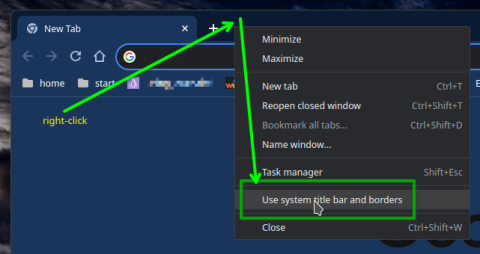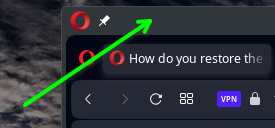So I've spent time experimenting with different options for a fix for this issue.
Ultimately, this is the easiest and most reasonable. Of course it means you'll have to apply this change to all machines you have Opera on. This easy fix will help those who are concerned with this.
So on all OSes, there is a config file named: "hosts". On Unix style OSes (like Linux), it's path is:
/etc/hosts
On Windows OSes, the path is:
c:\Windows\System32\Drivers\etc\hosts
You have to be the root user to edit it. Open the file in your favorite text editor, and append this line:
0.0.0.0 ysrcunow.com
Basically, your browsers and such need to resolve the spelled-out-website-name into an IP numerical address, and then it reaches out to the website using that value. The first thing it does is look in the "hosts" file for the numerical address - if found, it uses it ... otherwise, it reaches out to the your DNS server (like a phonebook of the Internet) for the translation.
Basically, the address "0.0.0.0" is a dead address, ie, it resolves to "nothing", so your browser will NOT be directed to the actual website.
That's it. Good luck to all. I will post this here, and to another thread regarding this concern. The user leocg will probably comment, but doesn't matter. I've also seen this person posting out to a Reddit thread (with a slightly different username, but similar pattern: gomesleo).
(Sidenote: FWIW, I'm a software engineer with 35+ years experience (now retired ... I'm also a published author of four computer books), and spent quite a while with the security team. This is very questionable. After I'm done posting, I will be gone from this forum, and will uninstall Opera from all four of my machines, and will pass on the info to many others).