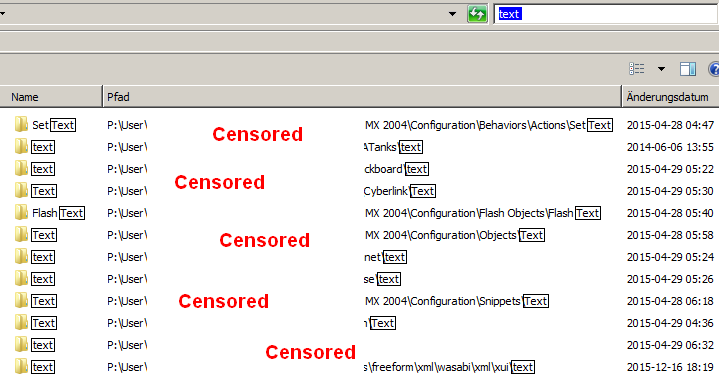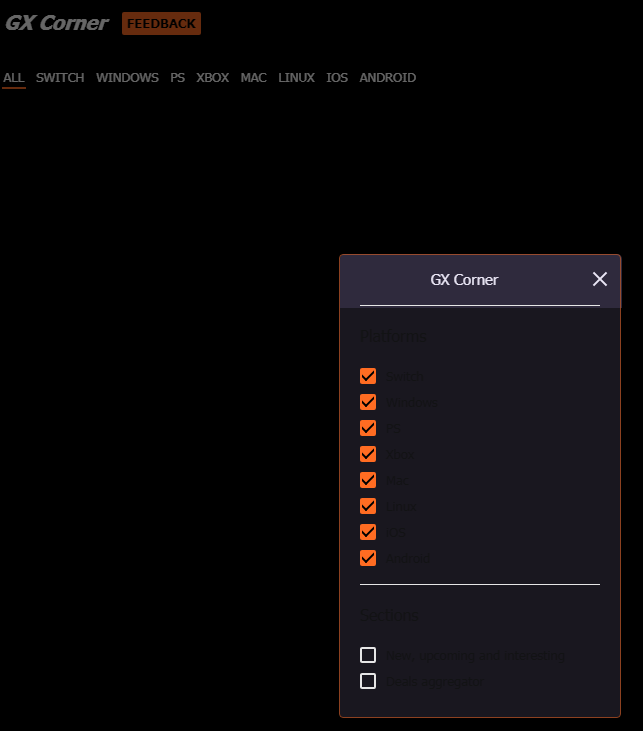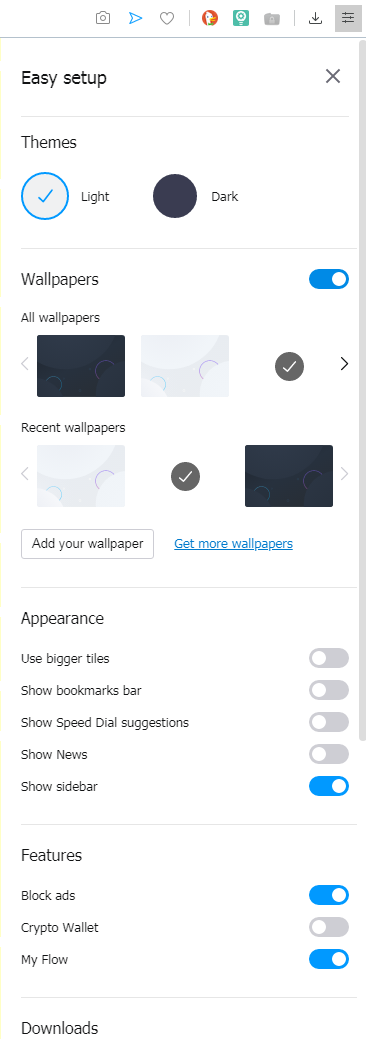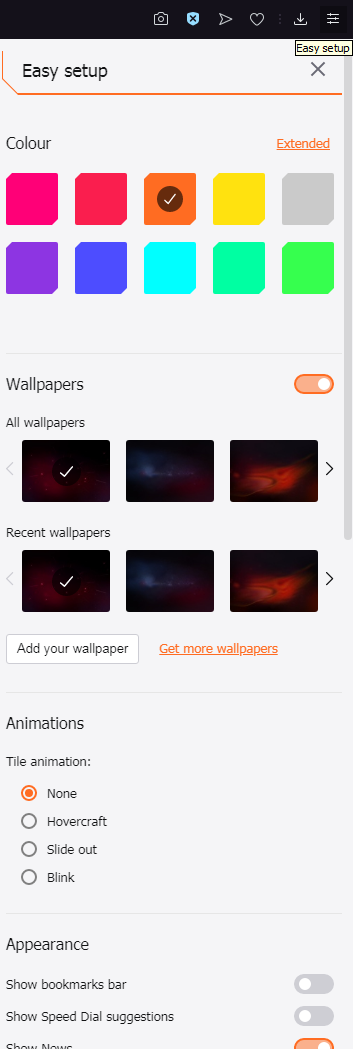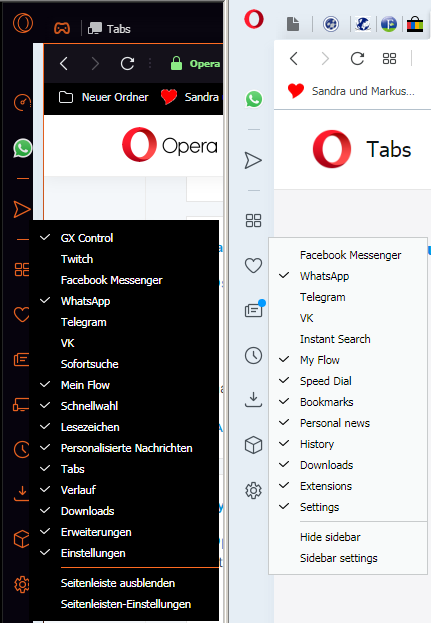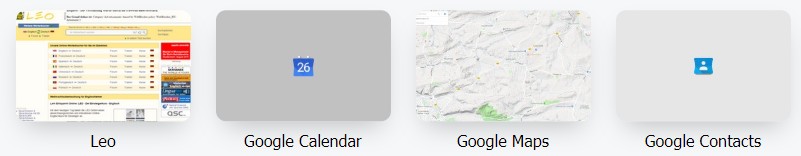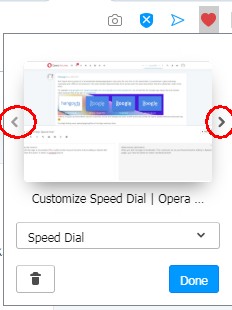I installed Opera GX in the hope to find a fast browser compared to the standard Opera and to allow me some control how much resources Opera is consuming when it is open in the background (which I mostly have, including during training sessions I give.)
However, especially if you have the regular Opera browser open, it slows down partially to a crawl, only after it is open for some time will things return to normal. Not sure what is causing this.
I had a battery checkup done on my Laptop and the following was spit put by the powerconfig:
(The output is in German, but I hope someone out there still can make some sense out of it, I try to translate roughly):
Note that this is a report which has been run for 1 Minute, and the Opera entry is not only once there during this minute:
Plattform-Zeitgeberauflösung:Plattform-Zeitgeberauflösung ---(Platform time giving resolution)---
Die standardmäßige Plattform-Zeitgeberauflösung beträgt 15,6 ms (15625000 ns) und sollte immer dann verwendet werden, wenn sich das System im Leerlauf befindet. ---(Standard time resolution is 15.6ms which should be use on idle.)--- Wenn die Zeitgeberauflösung erhöht wird, sind die Technologien zur Prozessorenergieverwaltung möglicherweise nicht wirksam. Die erhöhte Zeitgeberauflösung kann auf eine Multimediawiedergabe oder Grafikanimationen zurückzuführen sein.
Aktuelle Zeitgeberauflösung (100-ns-Einheiten) 10000 ---(Current time resolution 10000)---
Maximale Zeitgeberperiode (100-ns-Einheiten) 156001 ---(Maximum time resolution 156001)---
Plattform-Zeitgeberauflösung:Ausstehende Zeitgeberanforderung
Von einem Programm oder Dienst wurde eine Zeitgeberauflösung angefordert, die kleiner als die maximale Zeitgeberauflösung der Plattform ist.
Angeforderter Zeitraum 10000
ID des anfordernden Prozesses 2452
Pfad des anfordernden Prozesses \Device\HarddiskVolume2\Users\wernerm\AppData\Local\Programs\Opera GX\62.0.3331.96\opera.exe