I have exactly the same problem. PC is Win 7 and Opera has been updated to v86.0.4363.23, but that made no difference. I then tried Recover Opera Settings Only and that reset the the saved tabs to that session. But the next day it did not update and is now frozen on the tabs of a week ago.
I tried the suggested fix disabling Opera Flags and re-starting, but that made no difference.
I have sent a bug report to Opera, but they say they do not acknowledge individual problems, so not sure where to go from here, as it is Very annoying.
Best posts made by LSWRArt101
-
RE: Opera not saving/restoring session properlyOpera for Windows
-
Photo will not upload to Gmail (only problem on Opera)Opera for Windows
I tried to attach a photo to a gmail and it won't upload and I get an error message. There was an upload error. Dismiss. I tried re-starting Opera and clearing history, but the problem persists. I then went on Chrome and sent the same photo by Gmail and it worked no problem, so it appears to be an Opera problem, not Gmail.
Help?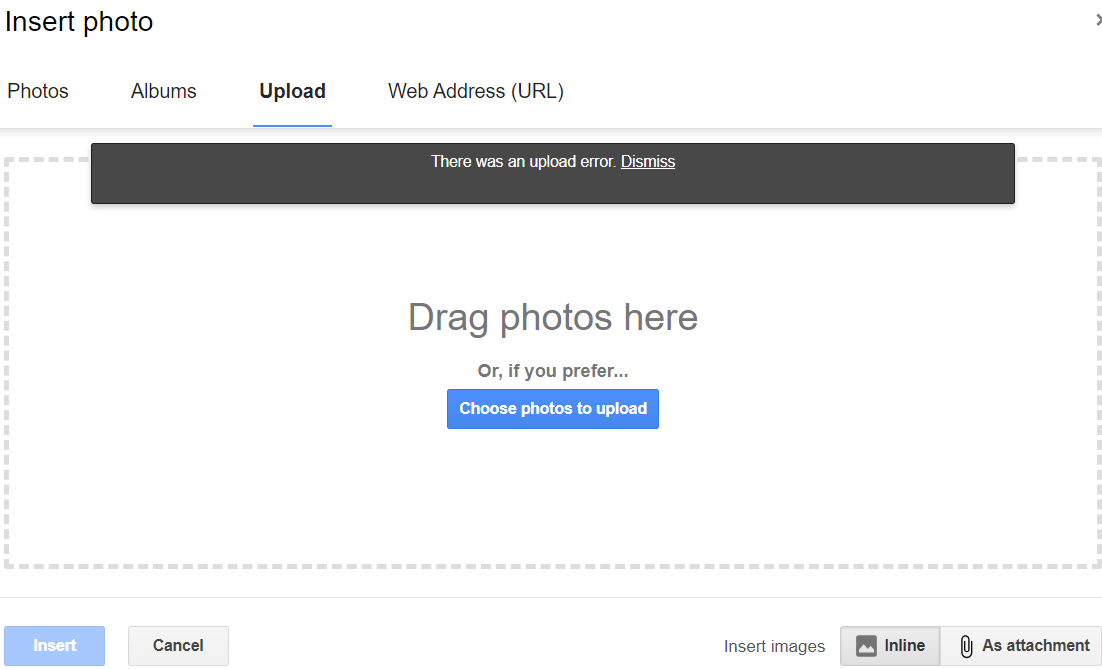
Latest posts made by LSWRArt101
-
Photo will not upload to Gmail (only problem on Opera)Opera for Windows
I tried to attach a photo to a gmail and it won't upload and I get an error message. There was an upload error. Dismiss. I tried re-starting Opera and clearing history, but the problem persists. I then went on Chrome and sent the same photo by Gmail and it worked no problem, so it appears to be an Opera problem, not Gmail.
Help?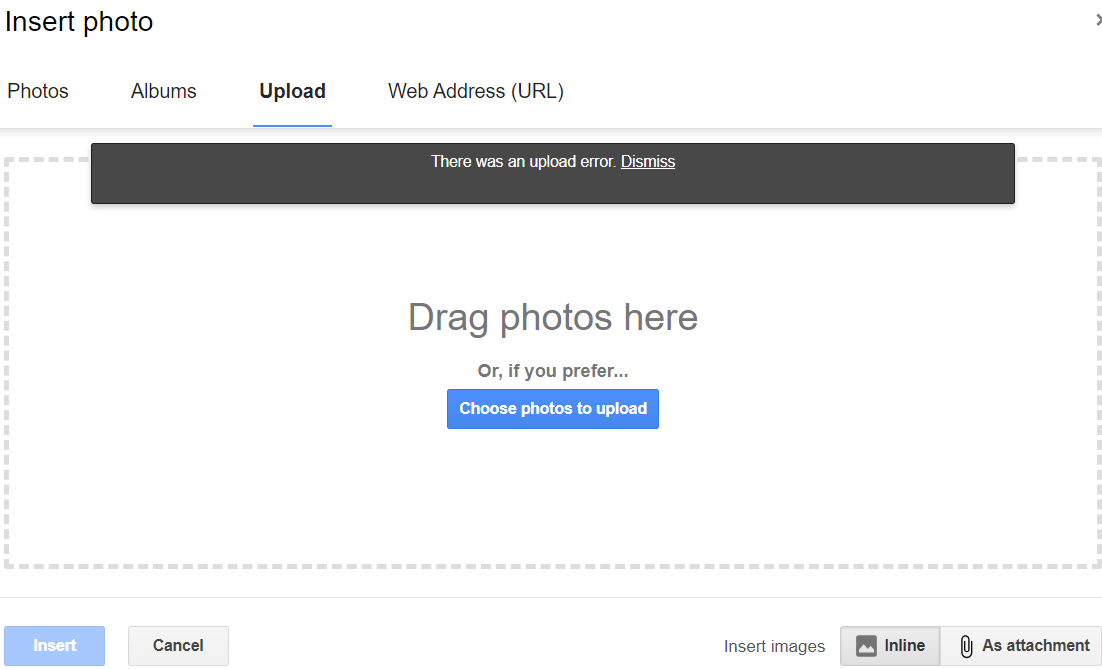
-
RE: Pages are not remembered when Opera startsOpera GX
@ajamapess45 I tried the flag re-set and have the latest update, but problem still exists, so no solution for me so far, but thanks for trying
-
RE: Opera not saving/restoring session properlyOpera for Windows
I have exactly the same problem. PC is Win 7 and Opera has been updated to v86.0.4363.23, but that made no difference. I then tried Recover Opera Settings Only and that reset the the saved tabs to that session. But the next day it did not update and is now frozen on the tabs of a week ago.
I tried the suggested fix disabling Opera Flags and re-starting, but that made no difference.
I have sent a bug report to Opera, but they say they do not acknowledge individual problems, so not sure where to go from here, as it is Very annoying. -
Opera won't open many pages.Opera for Windows
Opera will not open many web pages. For example if I do a google search for Golden Valley Light Railway it comes up with a search results, but when you click on the link www.gvlr.org.uk/ nothing happens. If I copy and paste the link to a new page and hit return then it just deletes the pasted reference after a couple of seconds. But if I paste the same link into Mozilla Firefox it works perfectly.
If I hit F1 in Opera (help.opera.com) then it says Loading but it never finds the page.
I have uninstalled and re-installed Opera and the results are exactly the same.
I have switched off my Firewall and Web Anti-Virus in Kaspersky and that made no difference.
There are no extensions installed.
Firefox is working perfectly on this machine and Opera is working fine on my two other PCs. All three are running on Windows 7 with Kaspersky internet protection. The problem has only occurred in the last 3 weeks and, so far as I know, I have not changed anything on the PC apart from regular Windows security updates and automatic Kaspersky updates. -
Web pages will not openOpera for Windows
Gmail and google search page both work, but when I click on a link to another web page that page will not show. For example I clicked on a link on an email to
https://content.savingspledges.ybs.co.uk/?sSYA6q8LBjbGgjG5rRI.dV0sly4l5U0ks&http://www.ybs.co.uk/savings/online/fixed-rate-ebond-12mth.html?cmpid=EML-YBS-SP-online-0517
and it just sits there doing nothing.
Equally if I go to Google search and type bremen sunday opening hours as the search term and then click on one of the results it just stays on the search page.
If I try either of these in Firefox they both work fine, so I cannot see it is Kaspersky blocking the pages. Kaspersky does not block these pages on my other computers.
I am running Windows 7 and Opera 45.0.2552.881. I have tried switching off Opera ad blocker and popup blocker and reloading the pages with no success. I have re-started opera and re-started the PC. I do not have any extensions. I am not using VPN. The problem has only occurred in the last few days and only on one of my computers which all run Windows 7 - the others work fine.
Please help as I do not want to abandon opera but it is currently unuseable -
RE: BBC Radio i-player keeps crashing - memory overload or CPU overload?Opera for Windows
Typically I would use this link:
http://www.bbc.co.uk/programmes/b006tmq9/episodes/player
and then choose the program episode I want.
I have also tried on Chrome and Firefox which all crash just the same as Opera after anywhere between 7 and 15 minutes. Every time it crashes Firefox comes up with message:
Warning unresponsive script. http://static.bbci.co.uk/frame.../sharedmodules/jquery-1.9.1.js:14
or js 1 or js 21.
I have just had my computer expert clean up the computer, clear cache, clear history, get rid of malware, etc and he can find nothing wrong with either PC.
Every other program works fine.
I suspect it is a BBC problem. You can report it to them, but they do not respond - just stick it on their fault list. -
BBC Radio i-player keeps crashing - memory overload or CPU overload?Opera for Windows
BBC Radio i-player keeps on crashing, which is something I have never experienced in the last 10 years.
One time when I closed the crashed programme I had a message suggesting it may be a memory overload problem.
I have 2 computers each running different versions of Windows 7 and they now both suffer from the same problem. Sometimes the Radio i-player will crash after a few minutes, sometimes after working for an hour or more.
I do not know where the problem is, but if I look on Task Manager, then it runs fine when the Performance tab says I am using say 1.7Gb out of 2GB of RAM, but when it gets over 1.8GB then it often crashes soon after.
Also on the Task Manager Processes tab, Opera.exe memory use seems to increase and increase, It starts at around 50kB and when it gets to something around 650kB then the i-player crashes.Similarly on the Performance Tab, the CPU is often running close to 100% even though I am only running the one programme and do not have any other windows open in Opera.
Looking on Resource Monitor, one of the Opera.exe CPU started off at about 11% average useage when first starting listening, but increased to 25% with 27 CPU threads when the player crashed. This seems a huge resource for one very simple player application.Once the i-player has started to crash it keeps on doing it until I restart the computer.
I am not a computer techie and have really no idea what I am seeing, but thought someone else might see what is going wrong from the data and suggest some solutions. Is it Opera, the BBC radio i-player, Windows and what might be the solution?
Everything else on both computers work fine. Upgrading to Windows 10 is not an option as I have many legacy programmes which I cannot abandon.
Thanks for any suggestions.
Art