The issue of the bookmarks not syncing between devices persists (same account, sync active, Opera saying "data is synchronized", even if it isn't). It's been several months, no fix whatsoever has been applied. This was a feature very important to many of us.
Posts made by kumagoro42
-
RE: Sync bookmars doesn't workOpera for Windows
-
RE: [Compilation]Discussion on How To Disable Tab Emojis?Tab Islands, Tabs and Workspaces
@red How do you get to that release? My Opera says 110.0.5130.66 is up to date (and there's no emoji disabler in Flags in that build).
-
RE: [Compilation]Discussion on How To Disable Tab Emojis?Tab Islands, Tabs and Workspaces
@leocg said in how can i remove these emojis:
@neinja190 As said, it's not possible to remove them at the moment.
This is unacceptable. It's not just that I don't have any use for them. Now every time I hover on a tab, I have to look at the poo emoji?! It's disgusting and offensive. How could they possibly think it was a good idea to include the poo emoji among the main group? What would the intended use ever be for it, to mark one of our tabs as crap? It's nonsensical.
This misguided feature has to be switched to optional, stat.
-
RE: [Duplicated]Opera Sync doesn't workOpera for computers
@lkvm Same issue about not syncing. I cleared my sync data, still not working. It used to work fine for bookmarks until very recently. Hope the issue gets fixed, since I use a lot of shared bookmarks between PC, tablet and phone.
-
RE: Drop-down folders resize randomly from bookmarks barGeneral
Oh, it seems like v102.0.4880.51 just fixed the issue! Hooray!
Thanks, Opera! -
RE: Drop-down folders resize randomly from bookmarks barGeneral
Is this getting fixed? It's becoming hard to use the bookmarks for me.
Look at this. The first bookmark is called "Walkthrough" and the second is called "Achievements". Why are they truncated? What's the logic here? Is it a percentage of the shortest bookmark name in a folder?
-
RE: Drop-down folders resize randomly from bookmarks barGeneral
It's doing weird things. I have a folder with all bookmarks with the same 23-character name structure, and they're cut after 19 characters (which, if you consider it's adding ... at the end, it's very much not even shorting them). But if I add a longer bookmark to the folder, then the older bookmarks aren't cut anymore, but the longer one is.
-
Drop-down folders resize randomly from bookmarks barGeneral
Using version: 100.0.4815.76 (just updated to 101.0.4843.33)
I use plenty of folders in my bookmarks bar. Now every time I left-click on one to select a saved bookmark, the size of the drop-down menu varies greatly and is cutting the names of the bookmarks. Sometimes it's very narrow, cutting words after 8 characters or so. I can't understand the rationale for the applied size. It used to adapt based on the longest name in the group (up to a limit).
-
Surface cannot close tab with iconGeneral
Using version: 100.0.4815.76 (just updated to 101.0.4843.33)
With my Surface Pro running Windows 10, the only way to close a tab via touch screen is by picking "close tab" in the drop-down menu. No X icon appears. I guess that needs a mouse pointer to hover on the tab.
- Opera for Windows
- Opera for Windows
-
Extraneous characters in bookmark navigationOpera for Windows
When I explore the bookmarks, I see the navigation links at the top separated by these three characters: ‰. I assume it's some charset issue, but how do I fix it? It only seems to affect the bookmark navigation.
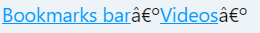
-
RE: Opening Magnet Files Using Opera (Problem)Opera for Windows
Re: Opening Magnet Files Using Opera (Problem)
The problem still persists for me. I click on a magnet, the popup appears asking to launch BitTorrent, I check the "always open magnet: links" box, next time I do it, the popup appears again.
It is not site-dependent (it happens by clicking on magnet links from a variety of websites) and deselecting and reselecting the association from BitTorrent doesn't work.
I'm using Opera 71.0.3770.271 and Windows 10 Pro 64 bit v. 1909.