@redsparrow78 I went to Brave as well, currently I am using Firefox. It is an eternal hunt for the best browser 
Posts made by kjeldahl
-
RE: Click twice to close tabs - sometimesOpera for Mac
-
Snapshot not working in full screenOpera for Mac
I the previous version and the one listed below it is not possible to take a snapshot when Opera is in fullscreen mode. It is not possible to invoke Snapshot using either the shortcut cmd-@ (which in my Danish layout is cmd-alt-') nor the menu item.
In non-full screen mode it is possible to invoke Snapshot by using the menu and it then works as normal, but the keyboard shortcut still fails.Opera Version:77.0.4054.172 (x86_64)
-
RE: Click twice to close tabs - sometimesOpera for Mac
@damienuk I can reproduce that. Both the double click and the sticky thumbnail. It is however so sticky I cannot drag it anywhere.
-
RE: Workspaces switching is very slow on Macbook ProOpera for Mac
@jwierzbi Makes sense, I have been working from home and have not swapped external display for a long time and I have not seen the problem for long. My external displays are the same though.
-
Click twice to close tabs - sometimesOpera for Mac
Recently Opera has started to require two clicks (or two presses of cmd-w) to close a tab. It does not happen all the time and I have yet to find a pattern, but it seems that a restart of opera fixes it for some time.
The clicks does not have to be immediately after one another I can for instance click close on a tab and goto another tab and the return and be able to click once more and then the first tab closes.Anyone else with that problem?
Opera version: 73.0.3856.344
-
RE: Workspaces switching is very slow on Macbook ProOpera for Mac
@tibinetko I am running the same version as you and I have previously had the same problem as you. But it has been some time since last time.
-
RE: Windows are are not restored to the MacOS space they were in when quitting OperaOpera for Mac
Oh well it seems that no programs does this. All windows are just thrown into the first space.
So it is nothing Opera specific. -
Windows are are not restored to the MacOS space they were in when quitting OperaOpera for Mac
I have recently started to use the spaces feature in macOS more, but when I have multiple Opera windows open on different spaces I get a problem when restarting Opera.
The windows are not restored to the spaces in which they were present before the restart. They are all restored to the first space, except for those that were running in full screen. I would expect them to be restored to the space in which they were when quitting Opera.Steps to reproduce:
Open several windows for Opera
Drag them to different spaces
Quit Opera
Open OperaMacOS: Catalina 10.15.7
Opera version 72.0.3815.400 but the problem as also present in earlier versions -
Opera closing when close just a single tabOpera for Mac
Re: Closing first tab after computer sleep closes entire app
I still have the problem that Opera might crash/restart at random when closing a tab either by using the mouse or by using cmd-w.
I found this in the system.log file in Console:
com.apple.xpc.launchd[1] (com.apple.xpc.launchd.oneshot.0x100000c9.Opera[68967]): Service exited due to SIGILL | sent by exc handler[68967] -
RE: Google Keep SidebarOpera add-ons
@nom4d3br would you consider adding an option to select a different google user than the default? In order to access another google user the url needs to be set to https://keep.google.com/u/<user_index> where <user_index> is a number (0,1,2,3).
/Jacob
-
RE: Google Keep SidebarOpera add-ons
It is possible to update the url of the plugin. Also handy if you want to show a non default google account.
The url can be updated in this file at least on a Mac: ~/Library/Application Support/com.operasoftware.Opera/Extensions/hdnmdiogdjiondmkmicfekiokaalkj/1.0.3.1_0/_locales/en/messages.json
and will be used after a restart.The hdnmdiogdjiondmkmicfekiokaalkj dir differs on different installations.
-
RE: ESC key exiting full screen modeOpera for Mac
You can solve most of the problems by using this tip: https://superuser.com/questions/315949/dont-exit-full-screen-when-pressing-escape-in-apps-like-safari-on-lion
It is basically about installing a userscript (using TamperMonkey or something similar) which intercepts the escape key press.
I have installed this script and it works for most pages. With the exception of previewing attachments in Gmail:
// ==UserScript== // @name Keep Full Screen // @namespace http://superuser.com/q/315949 // @description Prevents Escape key from leaving full screen. // @include * // ==/UserScript== document.onkeydown = function (evt) { if (evt.keyCode == 27) { evt.preventDefault(); console.log('There is no escape'); } }; -
RE: Closing first tab after computer sleep closes entire appOpera for Mac
Still happening in v 65.0.3467.62
Found this in the Console just after crash. And it does not seem to be the first tab after sleep it happens ni a more random way.
default 12:53:50.328814+0100 Opera ENCODE: Caching encoded userInfo to use until we are marked dirty again, returning encoded result <private> opts={ LSUserActivityContainsFileProviderURL = 0; LSUserActivityContainsUnsynchronizedCloudDocs = 0; UAUserActivityContainsCloudDocsKey = 0;} default 12:53:50.402621+0100 chrome_crashpad_handler [1211/125350.402250:WARNING:process_memory_mac.cc(93)] mach_vm_read(0x7ffee0993000, 0x2000): (os/kern) invalid address (1) default 12:53:50.525801+0100 chrome_crashpad_handler [1211/125350.525742:WARNING:system_snapshot_mac.cc(42)] sysctlbyname kern.nx: No such file or directory (2) default 12:53:50.543005+0100 hidd Connection removed: IOHIDEventSystemConnection uuid:A2D54301-933F-4DBE-878A-7D28E3514C0A pid:29350 process:Opera type:Passive entitlements:0x0 caller:HIServices: ___GetIOHIDEventSystemClient_block_invoke + 26 attributes:(null) inactive:1 events:0 mask:0x0 default 12:53:50.543013+0100 hidd Connection removed: IOHIDEventSystemConnection uuid:9210C9A8-000A-449D-98D1-CA5D389E7354 pid:29350 process:Opera type:Passive entitlements:0x0 caller:HIToolbox: ___GetIOHIDEventSystemClient_block_invoke + 26 attributes:(null) inactive:1 events:0 mask:0x0 default 12:53:50.543287+0100 hidd Connection removed: IOHIDEventSystemConnection uuid:74EA2B54-27BC-492D-AB4D-EE516AED93C1 pid:29350 process:Opera type:Monitor entitlements:0x0 caller:GameController: _GCHIDEventCallback + 96 attributes:(null) inactive:0 events:0 mask:0x0 default 12:53:50.751657+0100 useractivityd -- Demoting self.advertisingProcess to nil (was UserActivityClient(pid=29350/com.operasoftware.Opera uuids={03729655-EA25-44A5-BCDF-61ACD0CE2160 })) and trigger pickNewAdvertisement because the previous advertisingProcess had a current activity. default 12:53:50.761616+0100 runningboardd Invalidating assertion 285-119-872 (target:executable<Opera(501)>) from originator 119 -
Zoom controls linger over pageOpera for Mac
Check the image a the bottom left. The zoom controls "- 100% +" and reset button keeps being displayed over the page. Only remedy is to restart Opera
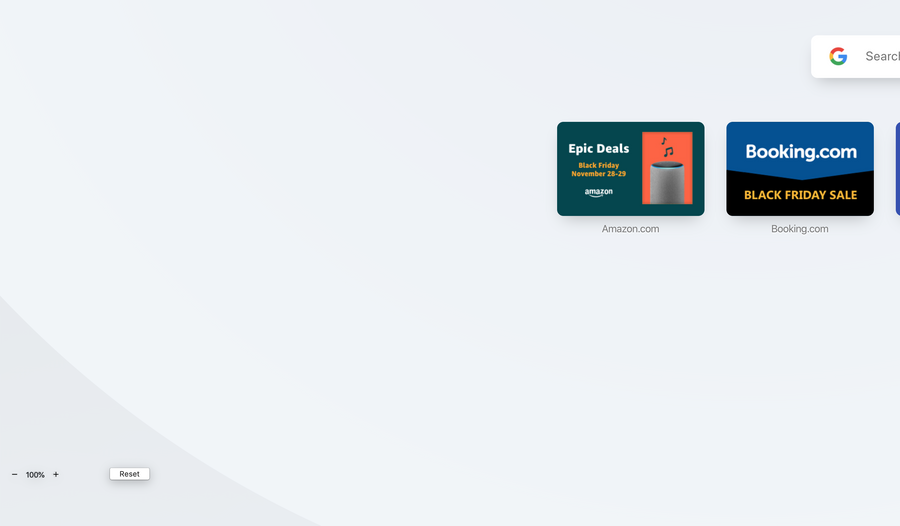
I have not seen the control before it pops up so I am not sure where it comes from.
-
Closing first tab after computer sleep closes entire appOpera for Mac
I have a problem where closing a tab after waking the computer from sleep (like in the morning) it closes the entire app.
It happens regardless of whether I close using cmd-w or clicking the x in the tab. It also does not matter if it is an old or newly opened tab.
My opera and macos versions are:
Version:65.0.3467.48
Opera is up to date
Update stream:Stable
System:Mac OS X 10.15.1 64-bit -
RE: Opera quits when closing windowOpera for Mac
I experience a similar problem when having multiple windows opened and closing a tab in one of them sometimes Opera will quit entirely.
I do not have the precise step to replicate the issue unfortunately.
Version:60.0.3255.70
Opera is up to date
Update stream:Stable
System:Mac OS X 10.14.4 64-bit -
Snaptool add Capture Entire Page buttonSuggestions and feature requests
It would be nice to have a short-cut to be able capture the entire page and not just what is displayed on the screen. For instance a button next to the Capture Full Screen button at the top.
It is possible to drag the corners of the snaptool selector to capture the entire page but it is not as easy as it could be.
/Jacob