Drag and drop multiple tabs in one go just like in Chrome.
Best posts made by kassandra1
- Suggestions and feature requests
-
Time to upgrade the native adblocker?Suggestions and feature requests
It has been over like what? 2 years ago since Opera has added a built-in adblocker into their Browser? Great stuff ofcourse and I love it. But isn't it time to update it?
I think the adblocker should have more options and definitely other lists to pick from. It seems too basic right now and adding manually more lists needs expertise know-how.
Ofcourse saying to install an adblocker extension would be the most logic thing to do, but that's not the way to help improving Opera itself. -
Opera windows switches to last position on taskbarOpera for Windows
So I have multiple Opera windows open, each with a bunch of tabs so I have some overview of all the titles in one go, otherwise with so many tabs still open it's a pain to oversee it. However as of late (I guess since Opera 70?) I've been having this problem when I maximize an Opera window it automatically switches to last position on the Windows taskbar and it also does it after I've been watching a video in fullscreen on YT for example. So the order of the windows don't keep maintained as it was, it keeps reorganizing. How do I turn this off, I can't find anything in the settings?
-
Suggestion for bookmarks barSuggestions and feature requests
If I can make a request for upcoming release I have this:
Would it be possible to make the bookmarksbar more intuitive? So it uses up less screencontent and there's more actuall webcontent available for reading especially if you're on a small laptopscreen with crappy 768*1366. I know it's 'only' a mere 20 pixels or something in height but still.
Perhaps like a optional flyover button next to the navigation buttons and below the Opera menu. And the bookmarks (icon and text) appear vertically below it.
The only problem is that I also have the actuall bookmarks map at the beginning of the bar with ALL the rest of bookmarks in them so that one does need to have its own dedicated icon and not in that flyover icon.
I know theres an extension for a sidebar but I really don't like that one. And also if people have alot of extensions with the icons next to the adress bar , I guess those could hide into their own extension dropdownicon just like in Firefox or like in Windows in the ^ icon on the traybar.I would really really appreciate if you guys could make it that way so that the Opera hud looks really skinny.
[Mod note: Topic created on the wrong forum moved to correct one. Also title changed to reflect what is written on the post]
Latest posts made by kassandra1
-
RE: Opera 99.0.4788.13 Stable updateBlogs
@vegelund: Yes and keep looking at the percentage in taskmanager for a while and try to figure out what the averages are in idle mode (just article reading with no streaming going on in the background) and during some 1080p video watching or so. Rather just do it for yourself over a few days when you remember to do it, don't really have to give your answer to me, so you get an idea and you make up your own mind. But just do it if you are actually interested in it and have the time for it.
If it's 20% max in idle that is acceptable (just hope it was spiking there), but if its consistently around 40% then that's completely unacceptable and I think that would mean this is a confirmation either last few versions of Opera are broken for now or there something more to it (mining or w/e).
-
RE: Opera 99.0.4788.13 Stable updateBlogs
@vegelund: Exactly and it shouldn't be like that. It should be fluctuating at around 3-8% with some real short spikes to 20% or so whenever you are scrolling a page. Just compare it to a few different chromium browsers and even Firefox with the exact same pages open, exact same addons. Open the browsers fresh, don't open at the same time but do it seperate so they won't fight for memory (regardless if you got 32GB) and start opening a bunch of the same tabs just like you would use it normally. Then start monitoring after 3 minutes after you opened it for a while. Literally FF for me in idle with 40 tabs is between 0,9% and peaking at about 10,2% but mostly somewhere in the middle of those for the most time.
Opera does not make sense whatsoever. -
RE: Opera 99.0.4788.13 Stable updateBlogs
@snake-plissken: No it has nothing to do with the amount of tabs. I've been having around 30-50 tabs open for years now in Opera and other browsers as well, yet only Opera does this as of late and its extensive. I hear my fan being somewhat loud and it drives me insane because it doesn't even turn on normally when I'm simply browsing even when I'm just watching YT videos or on Google Maps (with igpu) and especially not when I'm just simply browsing articles. I know how my computer behaves and how loud its supposed to be in which situation and I can tell there's something off with Opera.
And to be fair, Opera has been doing this for way longer than just 'as of late' actually but it has never been this wild.Btw I wish I could manually set certain tabs to sleep with that auto-sleep functionality knowing I won't be using it anymore yet still want to use it later (yeah I know theres Auto Tab Discard, but would've rather have it as default option). So Opera dev-lads and gents, if you are reading this, please make it happen?
-
RE: Opera 99.0.4788.13 Stable updateBlogs
There is something crazy wrong with my Opera as of late. It's consuming constantly 30-35 ish % cpu load (sometimes it stops for a few mins, like twice an hour or so, but then starts again) and I haven't got the slightest clue why. Checked Windows taskmanager for days upon days for the past week atleast and also SHIFT+ESC in Opera itself. I thought it was rich hints extension but its mostly the browser itself and none of the other extensions or coming from some tab I opened. So now I decided to close all tabs and remove all extensions except for uBlock Origin to start fresh and check if it fixed anything, but still no dice. I'm almost suspecting the browser is hacked and being used to mine some crypto or something. And I closed all other non-essential programs too.
Plzzz hallllllp!?Specs:
Opera 99.0.4788.13
Laptop with W10 - build 19045.2965
SSD - 8GB RAM - i5 7200u -
RE: Opera 97.0.4719.63 Stable updateBlogs
I noticed since a few Opera versions this issue hasn't been resolved. When I click on a fresh YouTube shorts the frame isn't properly fitted within the view on the monitor. I almost always have to F5 for it to re-frame properly within the viewing-borders. It's also why I can't click on the Image-in-Image icon (video always-on-top) on the upper part, because it's out of view.
And besides that Image-in-Image icon is broken alot of the time, it doesn't even show up sometimes even after a page refresh and when it does then often times the timeline slider thing is gone so you can't even skip forward/back. This has been going on for very long.Edit: Added this example below as a side by side comparison. And the second one with the fox is where you can't see the timeline slider. Only example that is missing is where I can't even click on the Image-in-Imagine icon, because I'm in a rush now.
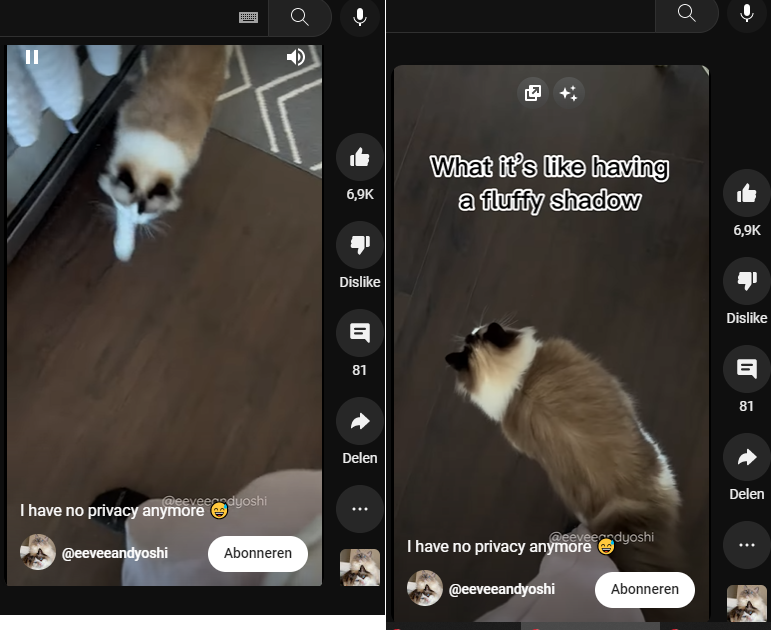

-
RE: Opera 73.0.3856.284 Stable updateBlogs
@kassandra1: nvm someone installed it on my pc and I cant delete my post
-
RE: Opera 73.0.3856.284 Stable updateBlogs
Some extension called Trace was automatically installed in my browser while I never remember having it installed, what is going on Opera?
-
RE: Opera windows switches to last position on taskbarOpera for Windows
Okay I actually forgot to mention it's not as what the person above me says. The position swap only happens between Opera's own windows, that are open. So if other programs are opened as well it doesn't intervene with those, it's just internal.
-
Opera windows switches to last position on taskbarOpera for Windows
So I have multiple Opera windows open, each with a bunch of tabs so I have some overview of all the titles in one go, otherwise with so many tabs still open it's a pain to oversee it. However as of late (I guess since Opera 70?) I've been having this problem when I maximize an Opera window it automatically switches to last position on the Windows taskbar and it also does it after I've been watching a video in fullscreen on YT for example. So the order of the windows don't keep maintained as it was, it keeps reorganizing. How do I turn this off, I can't find anything in the settings?
-
RE: Opera 70.0.3728.144 Stable updateBlogs
So I have multiple Opera windows open each with a bunch of tabs so I have some overview of all the titles in one go, otherwise with so many tabs still open it's a pain to oversee it. However as of late I've been having this problem with that when I maximize an Opera window it switches to last position on the Windows taskbar and it also does it automatically after I've been watching a video in fullscreen on YT for example. How do I turn this off, I can't find anything in the settings?