Thanks leocg
I disabled all extensions - no change
Couldn't see now to save passwords before reseting to default so clicked on the Opera "customise and control" and tried "Update & recovery" and then selected "recovery" then "keep my data.."
This worked
Re-enabled my extensions - still working
So all Ok now
Thanks
Posts made by g7obf
-
RE: [Solved]No sound in youtubeOpera for computers
-
[Solved]No sound in youtubeOpera for computers
I'm running ver 88.0.4412.40
Have sound in Chrome
Help please in fixing this
-
RE: Using Goolge Maps as defaultOpera for Windows
@donq Thanks everybody
I was confusing the browser's function with those of the search engine! -
RE: Using Goolge Maps as defaultOpera for Windows
@donq
Thanks for taking the time to reply to me postYes I'm using Duckduckgo as my default search engine in Opera browser.
Search results for a location give map which I understand is "based" an Apple maps. I would like to be able to alter the settings so that map is Google map instead
-
RE: Using Goolge Maps as defaultOpera for Windows
Thanks @leocg for msg
The screen shoot of location of the word "map" I'm referring to is below

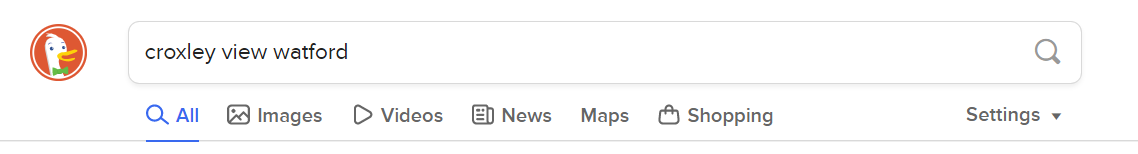
Hope this answers your question
-
Using Goolge Maps as defaultOpera for Windows
Hi
I'm a newbie on Opera and I'm wondering if it is possible to set Opera so that the "Map" selector under the search bar and between "News" and "Shopping" opens Google Maps?
All help appreciated -
RE: [Duplicated]Extension icons missingOpera for Windows
Thanks for msg.
No I had not done that - I was expecting the icons to visible all the time - like in Google.
As you will guess I'm trying Opera having been a Google user for many years
-
[Duplicated]Extension icons missingOpera for Windows
Your help please
I'm running windows 10 Pro Version 10.0.19043 Build 19043 and Opera 81.0.4196.54
I have installed Evernote and Lastpass extensions but their icons are not visible.How do I reveal the icons so that I can use the extension?