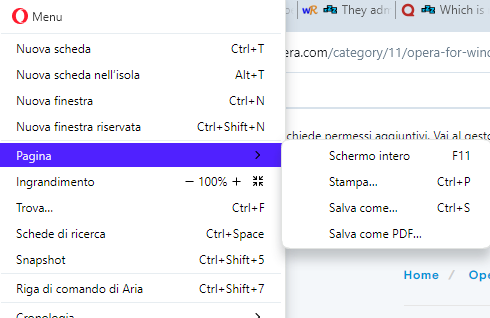@burnout426
Thanks for the reply.
I have Avast antivirus on my pc. It was set to auto update, but for some reason the June program update was still pending. After performing it, all Opera features were restored, except the availability of "Reader Mode" from the lateral bar.
Posts made by etelka
-
RE: Opera isn't saving settings and bookmarksOpera for Windows
-
Opera isn't saving settings and bookmarksOpera for Windows
After a routinary CCleaer cleanup, Opera doesn't save new bookmarks and existing bookmarks dated after July, 3 are missing. So I tried to use "restore data and settings", but after the reset, not only were previous problems not resolved, but now I can't save my browser settings. When I restart it, Opera returns to default.
I imported bookmarks previously saved in .html but after restarting Opera they are missing.
I noticed that files named Bookmarks aren't stored any more in
C:\Users\Username\AppData\Roaming\Opera Software\Opera Stable\Default
What's going wrong? Another minor issue ("reader mode" not available in lateral bar) started after updating Opera about 10 days ago.
Should I uninstall and reinstall it? - Opera for Windows
-
RE: Reader mode not availableOpera for Windows
like any other page don't allow Reader Mode after updating to Opera One version 111.0.5168.55.
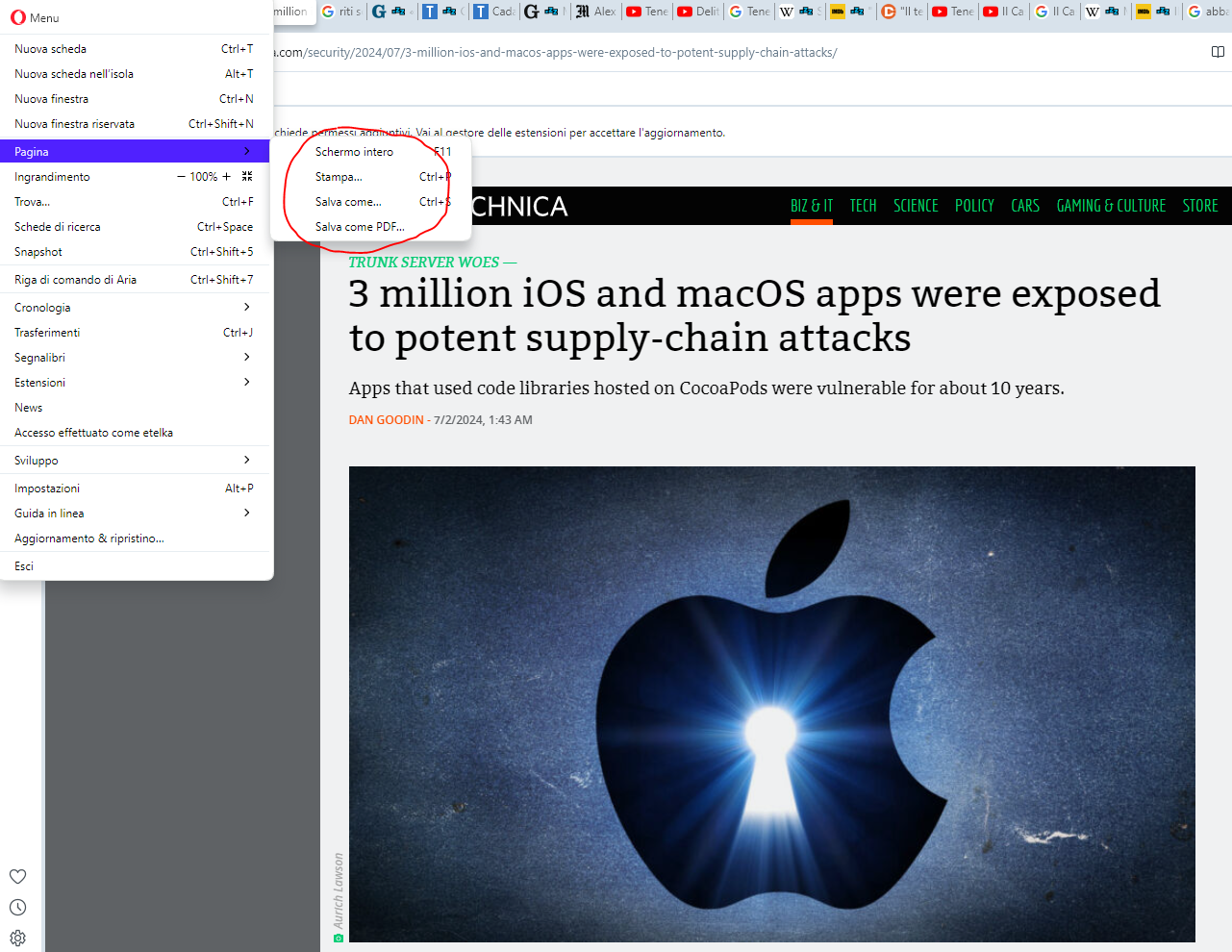
-
RE: Reader mode not availableOpera for Windows
@kajikiaaudax
After update, no page on sites I usually visit can be opened in reader mode on my Opera browser. Previously, I hadn't any issue about it. - Opera for Windows
-
RE: How to eliminate duplicate bookmarks with same title?Opera for Windows
@leocg
As all YT videos inside a playlist have &list=PL in the address, I used Bookmark Dupes extension in Expert mode to find all entries matching it. Then I manually deleted doubled ones.
Nex time before bookmarking new videos inside playlists I'll look in the address bar to see if
&list=PL is in, and delete it and all letters following. -
RE: How to eliminate duplicate bookmarks with same title?Opera for Windows
@joshsiddle8 "Bookmark Duplicate Cleaner" is only for Firefox and discontinued.
I tried "Bookmarks Manager and Viewer" but didn't find mention of the feature for finding duplicated bookmarks in the extension page.
https://webextension.org/listing/bookmarks-manager.html#:~:text=To validate%2C first%2C select the,at the top-right corner. -
RE: Bookmarks Manager and ViewerOpera add-ons
Is there a feature for finding bookmarks with duplicated titles or addresses?
-
RE: How to eliminate duplicate bookmarks with same title?Opera for Windows
@leocg I don't include time, bookmark links are stored automatically with a suffix that changes every time they are saved (i'm not pretty sure it depends on the time reached in playback or other).
For example:- https://www.youtube.com/watch?v=D9C86xSv-6I&list=PLs46TL8ktaqO3mQqWd-CO0xlcak0Totak&index=9
- https://www.youtube.com/watch?v=D9C86xSv-6I&list=PLs46TL8ktaqO3mQqWd-CO0xlcak0Totak&index=10
As I have thousands of them, I'd like to get a bookmark manager which easily cleans up dupes with same title but different links.
-
How to eliminate duplicate bookmarks with same title?Opera for Windows
Hi I often create bookmarks for YouTube videos. The addresses associated with bookmarks are not unique, they also depend on the position reached during video playback.
So it often happens that I return to a video and don't know if the related bookmark has already been created, since if video is not at the same position as when the bookmark was created it's not shown as bookmarked. In such cases I use to create a new bookmark.
So over time many bookmarks with the same title and different addresses have accumulated.
I have tried many add-ons to delete duplicates, but either they don't work or they only delete those with the same address.
Does anyone know of a working add-on or other method? -
RE: DownThemAll!Opera add-ons
How can I get processed multiple urls (in a similar way to "DownthemAll - all tabs") to scan in batch mode, but picking them from clipboard or a list in text file?
-
RE: One Tab extension data file locationOpera add-ons
After moving the other extensions related folders to another place One Tab is still working, therefore it doesn't store data in that location.
-
One Tab extension data file locationOpera add-ons
After a crash I lost all the tabs listed in OneTab.
I partially recovered them from a previous export, but it doesn't contain titles of tab groups and other infos.
In order to backup them regularly I searched for the data file(s) path to be inserted into a set of backup .
The extension doesn't seem to store data in
C:\Users\Current User\AppData\Roaming\Opera Software\Opera Stable\Extensions\chphlpgkkbolifaimnlloiipkdnihall
which is the extension folder.
Where can I find them?