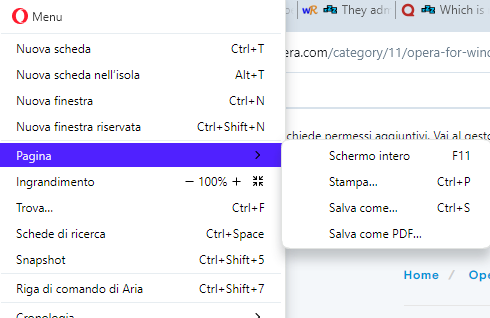Reader mode not available
-
KajikiaAudax last edited by
I'm having a similar issue, the Reading Mode icon appears next to the Address Bar for some webpages but not for others.
-
burnout426 Volunteer last edited by burnout426
@kajikiaaudax Hasn't that always been the case? As in, the page needs to be an article for example?
https://arstechnica.com/security/2024/07/3-million-ios-and-macos-apps-were-exposed-to-potent-supply-chain-attacks/ for example allows reader mode to be available. There are probably certain meta tags and element tags in the page that are needed to make it available (icon on the address bar).
I don't see it in Menu -> Page for that page though.
-
etelka last edited by
@kajikiaaudax
After update, no page on sites I usually visit can be opened in reader mode on my Opera browser. Previously, I hadn't any issue about it. -
hokuwahiga last edited by
I got the same problem. Activating reader mode from Menu > Page is really helpful for copying text from sites that don't allow it for some reason. I'd love to have that back.
-
burnout426 Volunteer last edited by
Links to specific pages that aren't making reader mode available?
-
etelka last edited by
like any other page don't allow Reader Mode after updating to Opera One version 111.0.5168.55.
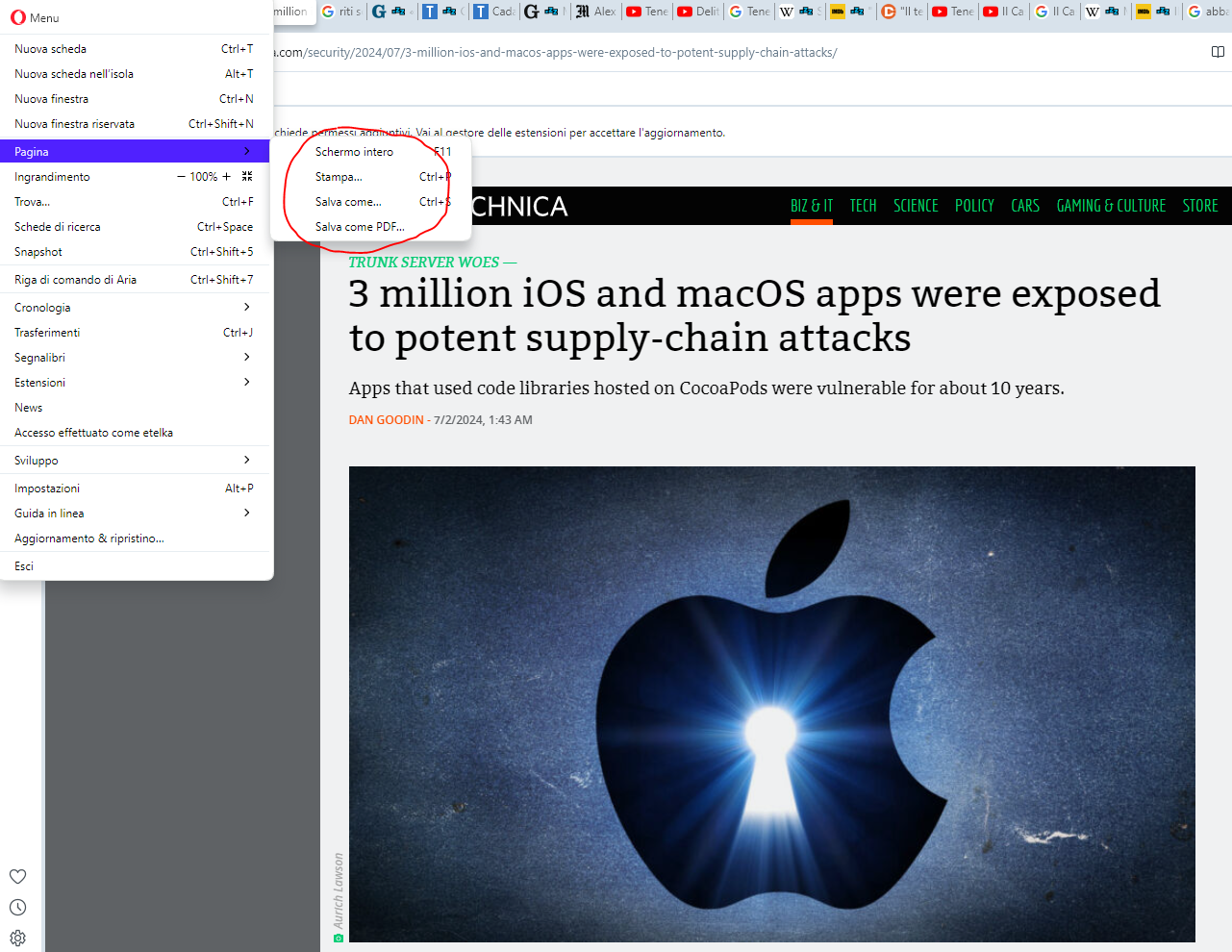
-
burnout426 Volunteer last edited by
@etelka It's still available. You just have to click the book icon on the address bar to enter reader mode. It's in your pic and is even faster then going through the menu.
With that said, as to why "toggle reader mode" was removed from the Menu -> Page, I'll ask around.
-
hokuwahiga last edited by
@burnout426 https://www.uta-net.com/song/122468/ - https://billehbawb.itch.io/pocket-chao-garden


For the sake of an example here is the site I used to activate reader mode from Menu > Page in (uta-net) and a page that actually has the icon among my open tabs. uta-net has never shown the icon on the address bar for me and it doesn't allow me to select the lyrics text normally, but when I activate reader mode then I can select and copy the lyrics. I like to save lyrics like that frequently, of course I can just find another site or something but I thought it was weird to remove that option when it's so convenient in situations like this and I would love to have it back. Thank you so much for addressing the issue!
-
burnout426 Volunteer last edited by
For https://www.uta-net.com/song/122468/, the reader mode icon on the address bar was showing for me initially. But, after reloading the page, it's not.
One workaround for copying the lyrics is to hit ctrl + shift + i on the page to open developer tools. Then, on the Elements tabs, click the "event listeners" tab at the bottom and expand both "copy" and "selectionstart". Then, remove both listeners from each. Then you can select the text (with the mouse at least) and copy it (with ctrl + c at least).
The page uses Javascript to go out of its way to block you from copying things.
-
burnout426 Volunteer last edited by
https://chromewebstore.google.com/detail/reader-view/ecabifbgmdmgdllomnfinbmaellmclnh seems to work for that site, which you can use as a workaround for now.
-
hokuwahiga last edited by
@burnout426 Thank you for the temporary solution! This is super useful! :0
-
frank-hol last edited by
The book icon in the web address bar URL wasn't even showing for me. Here is what I did:
In the URL or web address bar, type the following and hit enter:
opera://flags/
In the “Search Flags” bar at the top, type reader.
Look in the “Reading Mode” section. On the right-hand side, there is a drop-down menu.
It’s on “Default [E]”. Click on it and then click on “Enabled”.
Then click on the “Relaunch” button.
-
Locked by
 leocg
leocg