Hi @et2403, you can disable it (switch back to the old bar): go to the address bar, type opera:flags#webui-navigation-bar, and press enter, then select "Disabled" from the drop-down, and then restart the Opera
That worked. 
Do more on the web, with a fast and secure browser!
Download Opera browser with:
Hi @et2403, you can disable it (switch back to the old bar): go to the address bar, type opera:flags#webui-navigation-bar, and press enter, then select "Disabled" from the drop-down, and then restart the Opera
That worked. 
What's with the changed position of the Speed Dial - Bookmarks - Discovery bar on Speed Dial page? It's so confusing. :XP:
It's not an issue of "can be done". It's simply a matter of usability.
According to Opera there were lots of users who didn't notice the difference.
I'm still fighting for them.
IMHO they were just not done right if it wasn't noticeable.
Going for sth. like this would surely work...
How can you not notice the big notice that pops up every time you open a private tab 
[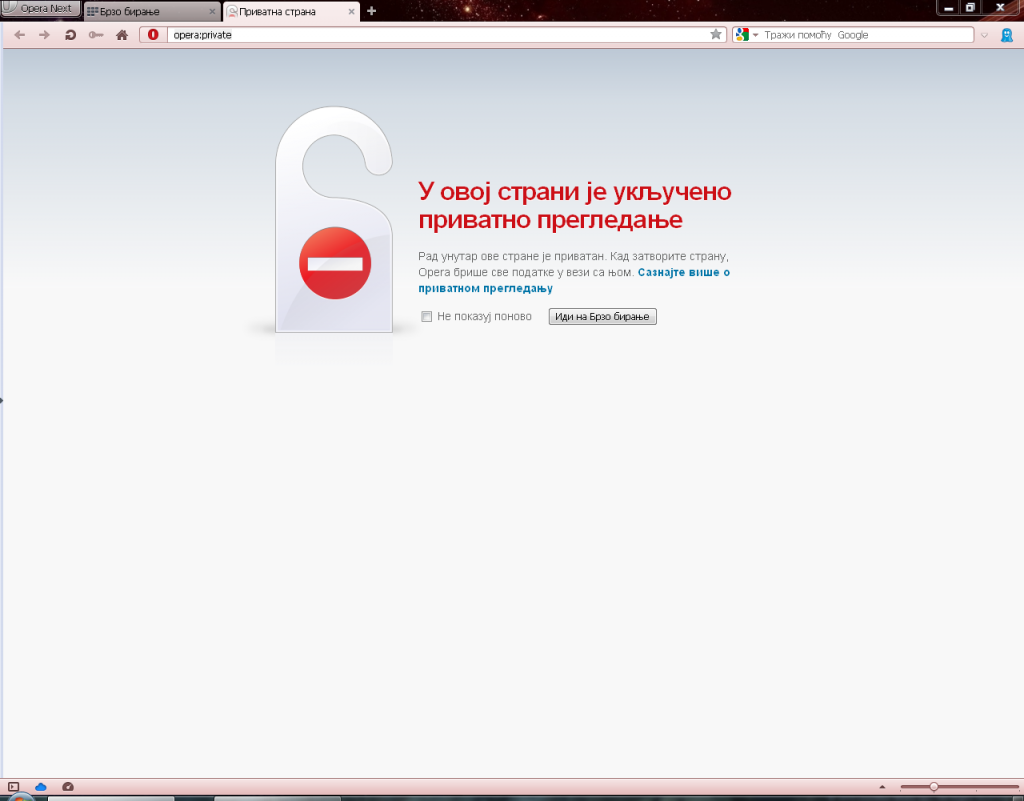 ](http://photobucket.com/" target="_blank)
](http://photobucket.com/" target="_blank)
Not to mention the change of sites favicon...
I'm using Opera Next 12.15 in parallel with the latest Developer editions. I also use Opera Mini and Opera for Android and have them all synced. But Opera Mini syncs with old Opera Link and Opera 12, while the Opera for Android syncs using newer version and is in sync with Developer version. Will there be a merger of the two?
Offline bookmark import is problematic because Opera Developer doesn't recognize the Opera Next installation, so I can't use the bookmark importer.
You cannot. I'm not sure what the reason was, but as far as I am aware, none the other browsers do it either as part of the native browser. There is, I believe, an extension out there in Firefox for a private tab. On why this feature -- the private tab -- is not available as part of the native browser, it's possible there was a security issue. I myself liked the private tab, though sometimes i would forget I was in private mode, and open a new tab that was not private. Maybe having the private tab in its own window is safer for purposes of your privacy.
I think that Presto Opera could do it because each tab was very independent, which allowed for custom settings for each individually, and so you get private tabs.