opera 12.17 Thank you for maintaining legacy Opera
-
A Former User last edited by
Thanks for the useful list of extensions. I just want to point out that none of them seem to cover the main feature that I want, which is the left pane list of open tabs.
Sidewise Tree Style Tabs.any future support will be limited to occasional security fixes
And only until Opera says it'll support it. It won't last forever. -
blackbird71 last edited by
Thanks for the useful list of extensions. I just want to point out that none of them seem to cover the main feature that I want, which is the left pane list of open tabs.
Sidewise Tree Style Tabs.Though it usually runs smoothly, I believe it's still in beta:
As this is still beta, there may be cases where your page tree gets corrupted or messed up. If this should happen to you, restarting Chrome will in all likelihood fix the problem.
-
lem729 last edited by
Thanks for the useful list of extensions. I just want to point out that none of them seem to cover the main feature that I want, which is the left pane list of open tabs.
Most of the other options seem accessible through chrome, but I still attest that Opera 12 still does the job better, which is why I really hope that the old version will continue to be supported.What? Veritabs and Sidewise Tree Style do that. Tab Outliner seems to also (though it does more: let's you make notes on your tabs). A KILLER FEATURE - it has the unique ability to close and preserve “in place” any tab or window, without removing them from the original context in the tree. Then, if needed, reopen them in the same way you select already open windows or tabs. As one user, Geoffrey Saint said:
"As is, this is THE single greatest time saving tool I use. Considering so much of my work and personal time is spent in a browser, for productivity, this is the best implementation of a tab organisation tool I've come across (I've tried dozens on Chrome and Firefox)."And all of the extensions give you whether via a left pane list or elsewise, the ability to organize many tabs. Too Many Tabs for Chrome not only gives you the ability to organize tabs, but also to deactivate the ones you're not using so they take up no energy resources from the computer. And One Tab, let's you put all the inactive ones into one tab on the tab bar, so that you have a lot of space to see the other tabs. A number of these extensions seem to be perfect for someone who uses a lot of tabs. And they can do useful tab-organizing things beyond what was ever in the old Opera. And maybe some of these extensions are accessible in Chrome too. So what? I'm delighted we can use them, and would go with Opera over Chrome any day of the week. They have a lot of different features.
-
lem729 last edited by
You cannot. I'm not sure what the reason was, but as far as I am aware, none the other browsers do it either as part of the native browser. There is, I believe, an extension out there in Firefox for a private tab. On why this feature -- the private tab -- is not available as part of the native browser, it's possible there was a security issue. I myself liked the private tab, though sometimes i would forget I was in private mode, and open a new tab that was not private. Maybe having the private tab in its own window is safer for purposes of your privacy.
-
et2403 last edited by
You cannot. I'm not sure what the reason was, but as far as I am aware, none the other browsers do it either as part of the native browser. There is, I believe, an extension out there in Firefox for a private tab. On why this feature -- the private tab -- is not available as part of the native browser, it's possible there was a security issue. I myself liked the private tab, though sometimes i would forget I was in private mode, and open a new tab that was not private. Maybe having the private tab in its own window is safer for purposes of your privacy.
I think that Presto Opera could do it because each tab was very independent, which allowed for custom settings for each individually, and so you get private tabs.
-
christoph142 last edited by
It's not an issue of "can be done". It's simply a matter of usability.
According to Opera there were lots of users who didn't notice the difference.I'm still fighting for them.
IMHO they were just not done right if it wasn't noticeable.
Going for sth. like this would surely work...

-
biged last edited by
Yesterday I too was pleasantly shocked to see the 12.17 update. I disabled the autoupdate several months ago (don't remember why) and I did a manual check. Opera/Presto Rulez!BigEd
-
et2403 last edited by
It's not an issue of "can be done". It's simply a matter of usability.
According to Opera there were lots of users who didn't notice the difference.
I'm still fighting for them.
IMHO they were just not done right if it wasn't noticeable.
Going for sth. like this would surely work...How can you not notice the big notice that pops up every time you open a private tab

[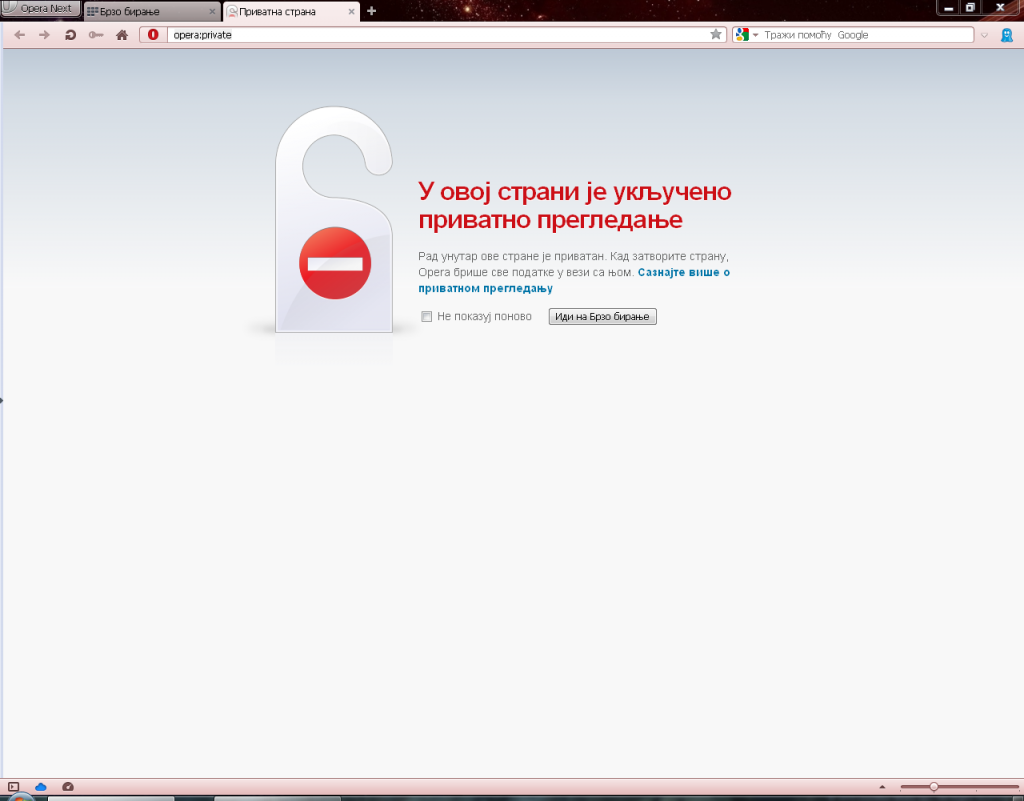 ](http://photobucket.com/" target="_blank)
](http://photobucket.com/" target="_blank)Not to mention the change of sites favicon...
