@leocg No no, I meant this one:
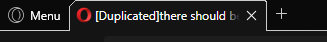
Today I turned on Opera and there was no way to go back to this style. I had to install older version (114.0.5282.159) to go back to it. The button you mentioned, offered only the modern styles.
Do more on the web, with a fast and secure browser!
Download Opera browser with:
@leocg No no, I meant this one:
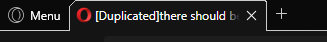
Today I turned on Opera and there was no way to go back to this style. I had to install older version (114.0.5282.159) to go back to it. The button you mentioned, offered only the modern styles.
@memuvd Thank you for this version! Some of the other 114.0.5282.x versions can't even run/initialize properly, but this one is good. 
@leocg Hi, the button to switch the styles on the start page expectedly disappeared, but after clicking Opera GX Classic in Easy Setup, GX now has the same tab style as Opera >=100. Is the classic tab view gone for good?
@leocg In my case the good example is the Opera Forum page itself:
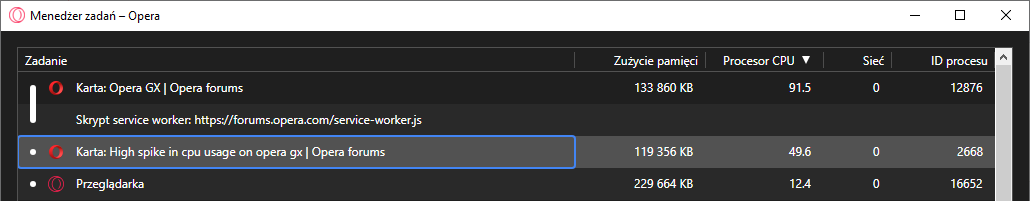
The CPU usage circles around 50-80%. When I close the forum pages, the CPU settles down.
I've noticed the same, eats up the CPU without any boundaries.
Hi, every time Opera GX receives an update, the sidebar reopens and shows itself. I don't want to use it and I hide it every time. Could you store this setting somewhere, so the sidebar doesn't reappear with each update?
@niechtoszlag Hey, just use latest iteration of Opera 95, I think it's the last good version of Opera. https://get.opera.com/ftp/pub/opera/desktop/
I'm using it and I don't see any issues, just turn off the autoupdate, so it doesn't break/update on its own.
@mat7thew Hi, I recommend you my solution from above, the latest Opera 95 version works very well and doesn't have the bugs introduced and not fixed in later versions.
@khellstre Hi, I found kind of a walkaround - using older Opera version, which I tried to describe here: https://forums.opera.com/topic/60852/why-did-they-remove-reattaching-browers-tabs/18?_=1686726458998
Maybe it will be helpful to you.
P.S. I'd be careful with commenting on mods here, I've seen a few bans that were shot, because people were telling their opinion, reasoning and sharing their frustrations regarding the worse and worse state of the browser. So you'd better not lean out in any way and say only good things about Opera. ;p Once I've even noticed the change of my post, because I wrote "EDIT:" instead of "Edit:", truly a law-breaker...
If for someone the "old" way of snapping windows and tabs to the tab bar is one of the crucial functionalities (like for me), I've found a solution for this problem. It seems that Opera 95 stable release is the best option and the only problem is forcibly maintain auto-update disabled. I've researched an auto-update subject a bit and I see it may be a bit of a problem.
Here's the short tutorial how to solve this issue:
So far Opera didn't update itself and this solution seems to be working properly - tabs are snapping like a charm, O-Menu icon is always on proper position and never disappears, window and tab management is back to normal.
For all interested, disregard "--disable-update" solution. Opera updated itself regardless...
@burnout426 Thank you for the tip!
Edit: This version works, thanks!
For people using this temporary solution I'd suggest to add following command to your Opera shortcut properties, to prevent auto-update:
--disable-update
@leocg @burnout426 Are you able to tell which Opera version had tab reattaching functionality working normally as previously? It would be very helpful, as someone in need could downgrade to it.
When the window is maximized, the upper left Menu button isn't reaching the top of the screen, so when I quickly move to the corner and click to open the menu, as I usually did, nothing happens.
Also, the whole button seems to be moved down, please focus on fixing the issues with the tab bar already, it's getting worse with each update.
I've also stumbled upon this issue - sometimes, after removing an entry, the history hangs completely or/and doesn't show any records until I reopen the window multiple times.
Please bring back the previous tab snapping method, it was more convenient and easy to use. Now the tab has to be put precisely next to the existing one, which is a big step back in the terms of usage comfort.
Earlier the tab could be hovered over the bar like shown below and it snapped right to the window:
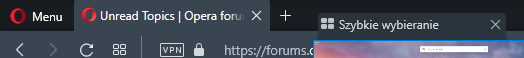
Now it has to be put on the left of the point I marked, otherwise it'll just create a new window, which is a bit annoying:

Sometimes when I start a file download, the icon in the top right corner doesn't appear. The download starts and finishes properly, only that the indicator in the shape of this icon doesn't show up.

I presume it might be because I'm using two Opera windows on two monitors, but that's just a wild guess. It might be that sometimes the icon just doesn't pop up regardless.
Hey, I was wondering if anyone created the thread about this issue and here it is.
Is there a possibility that the previous method of snapping to the window during such drag'n'drop will be brought back? Because it was way more comfortable previously, but now it's a bit of a nuisance that you have to aim to this specific point to reattach dragged tab.