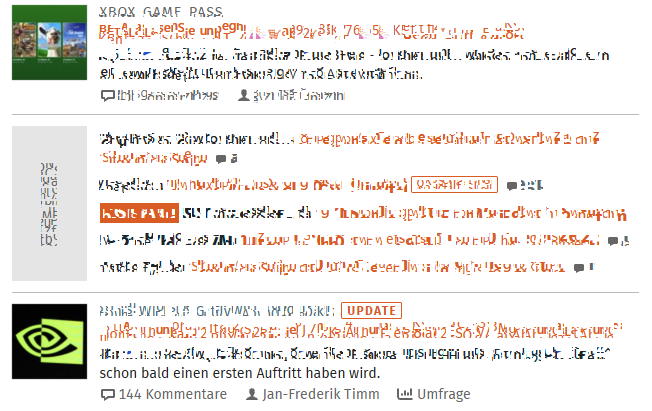Here the latest (24.12.1) Adrenalin-driver fixed it too.
Posts made by dnzrzx34
-
RE: Opera deactivates GPU-Acceleration when watching videosGeneral
- General
- Blogs
-
RE: Opera 115Blogs
There are more of us. It's probably an AMD/Opera-GPU-issue.
https://forums.opera.com/topic/74668/opera-deactivates-gpu-acceleration-when-watching-videos -
RE: Flashing white screen along with improper loading pages since last updateOpera for computers
There are more users with an AMD/Opera-GPU-acceleration-issue.
See here:
https://forums.opera.com/topic/74668/opera-deactivates-gpu-acceleration-when-watching-videos/ -
RE: Opera deactivates GPU-Acceleration when watching videosGeneral
I also have an AMD graphics card (RX 6800). AMD Adrenalin driver is up-to-date.
Changing all flags to default doesnt't change the behavior.It started probably with developer Chromium 130.
MS Edge with Chromium 130/131 doesn't do it.There is a discussion in this blog about the issue:
https://blogs.opera.com/desktop/2024/11/opera-115/This user, who also has an AMD graphics card experiences that problem:
hectormaciasa1979
I hope it solves a new problem I'm experiencing with Opera at home, I'm getting a black screen all over the page and can't see anything, happens randomly even in YouTube, I didn't change anything in the options I swear!!
I don't know if it's a graphic driver thing, it's AMD (RX6600) because at work it's all fine (built in Intel graphics).
Also Opera 114 I didn't have any problem.
Windows 11.Here is an another user with an AMD:
https://forums.opera.com/topic/75142/flashing-white-screen-along-with-improper-loading-pages-since-last-update -
RE: Opera 115Blogs
@neewuser,@kovrigin,@max1c:
Do you have an AMD graphics card, it seems to be an Opera/AMD-issue. - Opera for Windows
- Blogs
-
RE: Opera 116.0.5341.0 developer updateBlogs
When watching videos Opera flashes a black screen few times and finally turns off Hardware-Acceleration.
Active GPU:
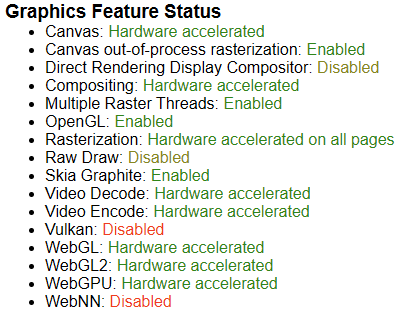
Inactive GPU:
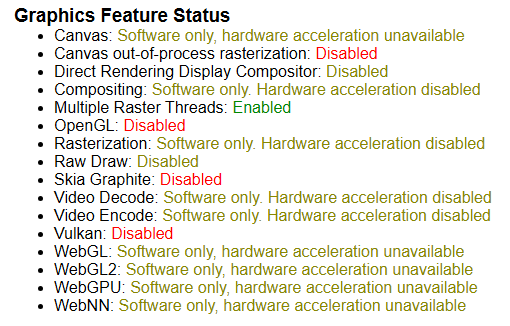
-
Opera deactivates GPU-Acceleration when watching videosGeneral
Opera deactivates GPU-Acceleration when watching videos
Opera flashes a black screen few times and finally turns off Hardware-Acceleration.
Active GPU:
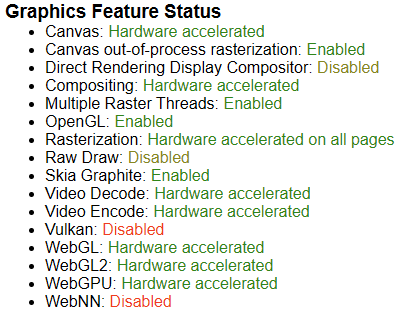
Inactive GPU:
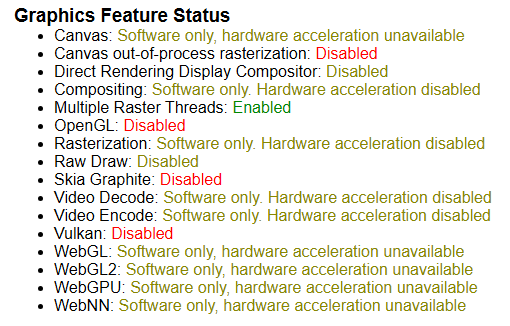
- Opera GX
- Blogs
-
RE: Opera 113.0.5230.47 Stable updateBlogs
Suggestion:
Adding the option to choose a custom number of loading pages,
above which Opera asks user if he/she wants to load open pages again.Currently, Opera asks already at 10 pages.
-
RE: Opera 113Blogs
Suggestion:
Adding the option to choose a custom number of loading pages,
above which Opera asks user if he/she wants to load open pages again.Currently, Opera asks already at 10 pages.
-
RE: Opera 113.0.5230.47 Stable updateBlogs
Since some period of time, extensions (Adguard, Avast...) won't start properly in Opera.
You have to deactivate and activate them in extensions-folder to make them work correctly.But there is also an issue with, for example Adguard, where its main window won't load (it stays blank),
in cases where Opera starts with internet pages from earlier session. -
RE: Opera 113Blogs
@burnout426:
That's correct like in case of Avast.
But there is also an issue with, for example Adguard, where its main window won't load (it stays blank),
in cases where Opera starts with internet pages from earlier session. -
RE: Opera 113Blogs
Since some period of time, extensions (Adguard, Avast...) won't start properly in Opera.
You have to deactivate and activate them in extensions-folder to make them work correctly. -
RE: Opera 114.0.5263.0 developer updateBlogs
Since some period of time, extensions (Adguard, Avast...) won't start properly in Opera.
You have to deactivate and activate them in extensions-folder to make them work correctly. -
RE: Opera 114.0.5263.0 developer updateBlogs
@tina:
Here the black frame appears when the Vulkan-flag is activated.