With most of the other chromium based browsers that have installed on my desktop computer there is a block option already present in the settings area. I would have thought that due to the fact that opera is pretty customizable there would have been such a setting within the opera browser as well. Just for reference, I'm currently the latest beta version of the browser 95.0.4635.10
Thanks,
David
Best posts made by DavyP
-
Add Video Auto Play Blocking Option In SettingsSuggestions and feature requests
-
RE: Add Video Auto Play Blocking Option In SettingsSuggestions and feature requests
@burnout426
Thanks for your response, at this particular point in time I still don't think there's a 'perfect' chromium based browser. As far as my auto play question, I'm currently using this extension: https://github.com/Eloston/disable-html5-autoplay/
David -
RE: Great new UI, but it's missing some very important things.....General
I'm still holding out for the ability to be able to sync installed addons when changing to a different version of opera, at least for me that would make the opera browser that much better as well as more competitive with some different mainstream browsers that are currently available in the browser marketplace.
-
[Duplicated]Opera Doesn't Have Built-In Translator ?Opera for Windows
Most modern chromium based web browsers now come with at least some kind of built-in translator mechanism already available in the settings area of their browsers. Unless I've somehow missed it I don't see where the opera browser has anything like that currently available. I decided to give the opera browser another try after a very long period of time has passed, but without a translator function already available at least for me this is a huge turnoff.
David -
Add Option To Block Videos From Autoplay In SettingsSuggestions and feature requests
I'm hoping that at some point in the very near future that the opera software developers will add a needed feature in settings like other chromium based browsers already have available. That feature is some kind of mechanism to block videos from playing automatically. I've already installed an extension to keep html5 videos from playing automatically.
-
RE: A few problems met with opera one dev versGeneral
I still wish that the developers of opera would include the addition of addons in the syncing mechanism like quite a few of the other modern browsers have already added .
-
RE: Where Can I View Features Of Different VersionsOpera for Windows
@burnout426
Hello,
I can see that I'm going to like being a member here in the forums, I really do appreciate your response with an answer to the question I posted. Being honest with you I'm trying out the opera browser as strictly as an experiment to see if as well as how much it might have possibly changed since the last time I evaluated it many year's ago. I'm the type of guy that likes trying out new & different things, that's why I decided once again to give the opera browser another trial. At first I had installed the latest developer version, it seemed to function pretty well overall but then I decided to switch to the beta version because I thought it might possibly be somewhat more stable. However even after changing versions I've discovered at least a couple of what I'd like to call 'bumps in the road'. (1) Currently my account picture isn't displaying properly on the main title bar, but when I click on the icon there I'm taken to my account page and I'm able to see the image that I first selected. As a test I decided to perform the same procedure once again and chose the exact same image as I did previously, but so far I'm still seeing the 'generic' blue circle with the white person image. (2) Certain pages don't display properly, such as when I click on the "Update & Recovery' selection it's not fitted to the visible page properly, I'm including a screenshot of what I'm seeing on my end. Please Stay Safe & Healthy !
David
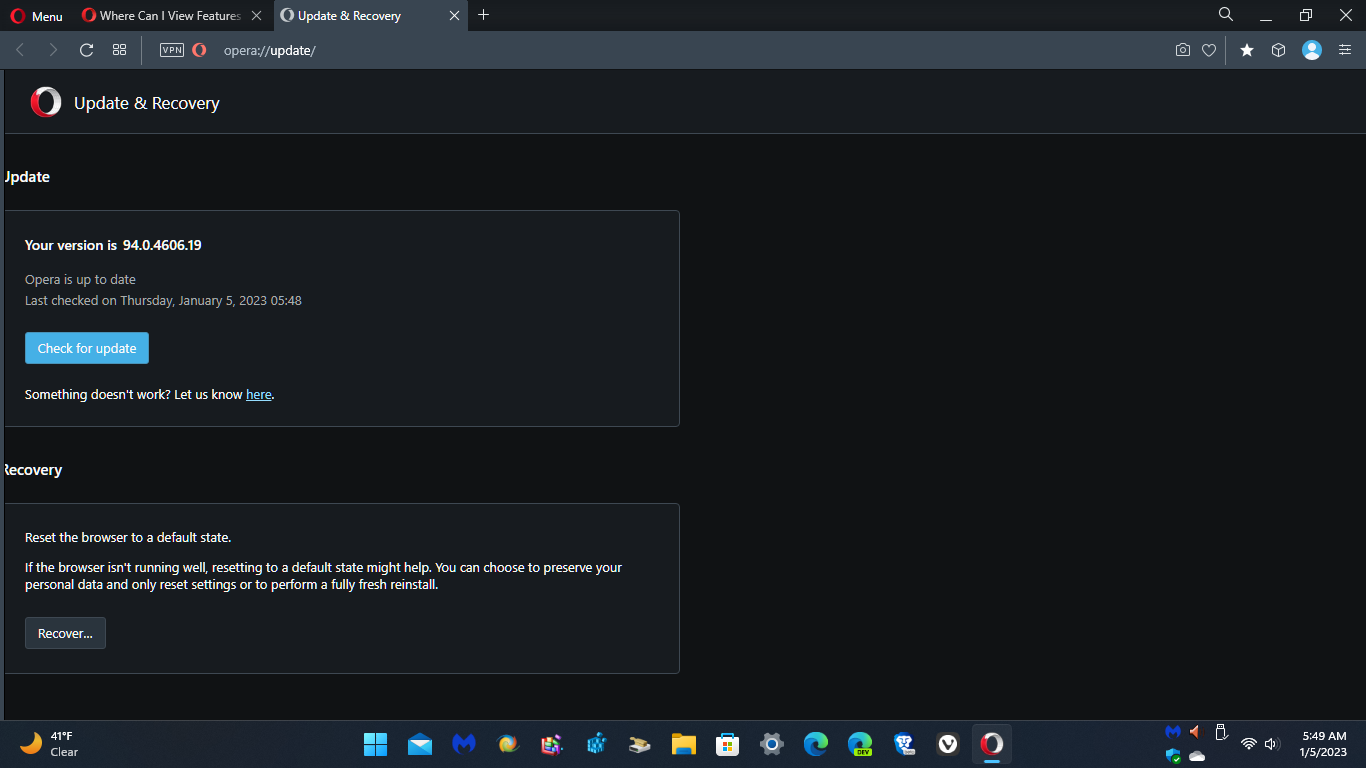
-
RE: SimpleExtManagerOpera add-ons
This addon would be perfect if there was just some way to sync addons when changing to a different version of opera, I really thought by now that the opera developers would have included the syncing of addons/extensions in the synchronization feature of the browser like most other modern browsers already do.
-
RE: Image Icon's Not Displaying ProperlyOpera for Windows
@burnout426
I'm always grateful when someone takes the time to reply & tries to provide assistance with an issue that I've posted. I double checked and made sure that I didn't have the 'force dark theme on pages' option turned on by accident. I utilize an extension which is available in the chrome web store for dealing with how I'm desiring web pages to be displayed, it's not available on the opera addons page, this is the one I'm referring to: https://chrome.google.com/webstore/detail/dark-reader/eimadpbcbfnmbkopoojfekhnkhdbieeh . It works very well & does everything that I'm needing an extension like this to do. As you can see I've temporarily changed my page background to the normal setting, once again I'm including an additional screenshot showing various icon images not displaying properly. I'm bound & determined to get this issue rectified as quickly as possible so I'll be able to keep evaluating the opera browser.
David
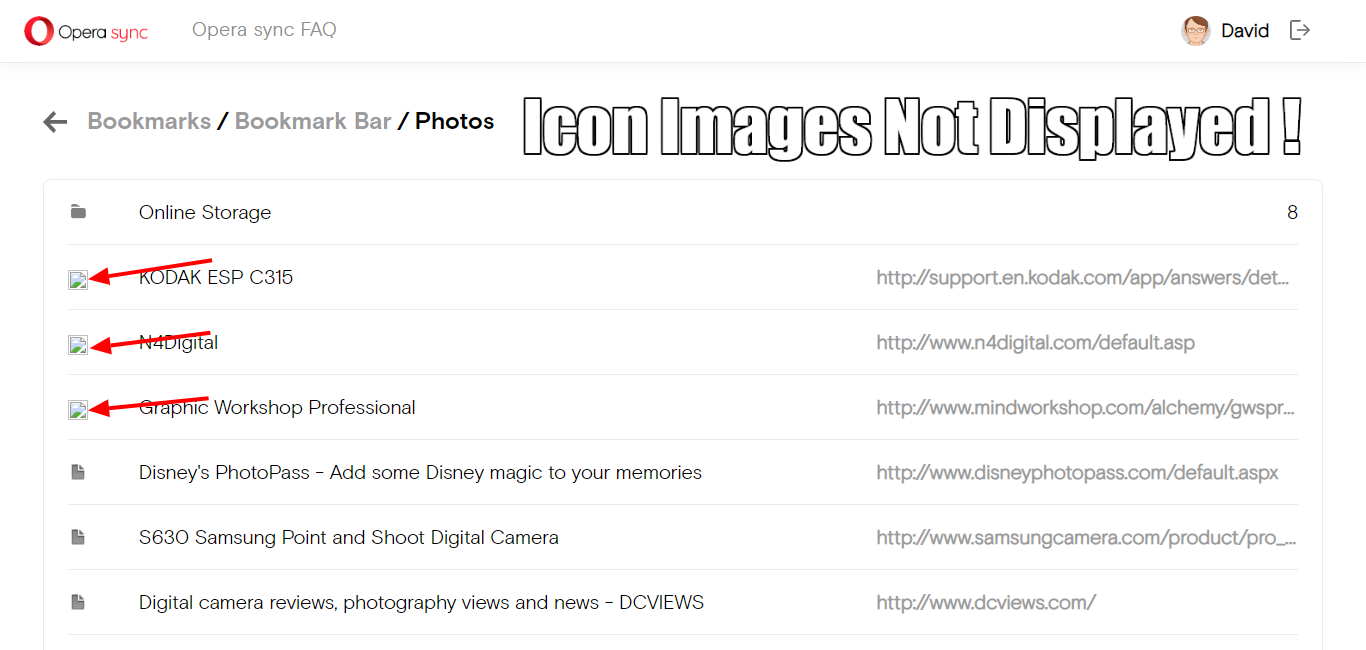
-
Opera Addon Page Images Not Displaying ProperlyOpera for Windows
I'm currently using the beta version 95.0.4635.10 of opera, for some reason some of the images aren't displaying correctly, at this point in time I don't know what else to try on my end. It appears as though something must be broken within the browser itself, for reference I'm enclosing a screenshot of what I'm seeing on my end. Thanks for any suggestions to try and correct my issue.
David
