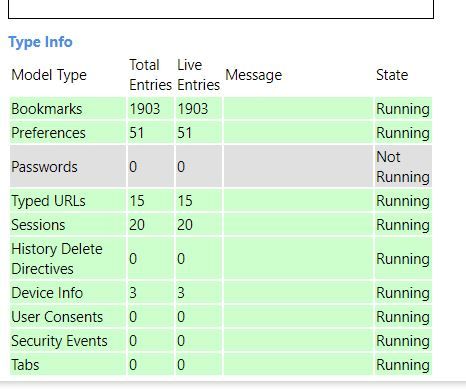@leocg
I am not too sure how to log out just from the Opera Android app alone, so I just switched off the tablet completely and then switched back on and re-opened Opera.
I had entered a new bookmark on the desktop Opera whilst the tablet was off but this did not appear on the Android Opera when I switched back on - so no change there.
Have attached a screen shot of the Android Opera menu in case it might help you. Don't know why it refers to 'Guest' in the top corner as well as confirming that the sync is on ?
I have already logged in to my Opera account on both the desktop and tablet and clicked the 'connect' button on both devices.
Screenshot_20220422-120811.png