@leocg said in How do I edit my forum signature?:
@cshane Go to your profile page
The profile page shows views and posts, but not much more.
Do more on the web, with a fast and secure browser!
Download Opera browser with:
@leocg said in How do I edit my forum signature?:
@cshane Go to your profile page
The profile page shows views and posts, but not much more.
@MariChrysanthemum How do I view my current reputation, and see if it has declined?
Shane.
@leocg When I edit my Profile, it shows four sections: Full Name, Location, Birthday, and Group Title. It doesn't show the signature. I can attach a screenshot if you like. Where can I find it?
Also, does anyone know what "group title" is in the profile?
Long time ago I added a forum signature:
Windows 10 Home 64-bit
How do I change it?
I would like to remove the Easy setup button.
Opera One version 119.0.5497.110
@burnout426 I think I discovered a work-around. If you turn on VPN in the regular browser first, it should work then in the private browser.
I forgot to mention that I tried that, too. But English (Canada) and English are still dimmed.
Shane.
Greetings,
I'm trying to change the spell check language from English (United States) to English (Canada).
I've downloaded English (Canada), set it to the highest priority, and clicked Display Opera in this language. However in the Spell check section, English (Canada) is dimmed, and I can't enable it.
I've tried restarting the browser. What else can I try?
Thanks,
Shane.
Opera 58.0.3135.53
I change the Interface Language by clicking Settings > Browser > Select Interface Language and selecting English (Canada). However, when the browser restarts, the Language has changed to English (United Kingdom). How can I prevent Opera from changing the language settings?
I have Opera 51.0.2830.55.
Thanks,
Shane.
@chuchkyschild
It's not an adblocker problem.
If you view the source of the page (ctrl + u), you will see this line:
<iframe src="//thepiratebay.org/static/si0Eim0u/exo_na/sky1.html" width="120" height="600" frameborder="0" scrolling="no"></iframe>
This is the line that is causing the problem.
Shane.
The problem doesn't affect Chrome (version 62.0.3202.89 64-bit). You think The Pirate Bay (TPB) is targeting Opera?
Shane.
Greetings,
I have spent many hours over many days trying to figure out why magnet links didn't work at The Pirate Bay website. I have figured it out, and I want to share my findings.
To examine the link, I launched the Developer Tools (ctrl + shift + i) and clicked the Select an Element (ctrl + shift + c) button. At The Pirate Bay website, I tried to click the "GET THIS TORRENT" link.
The Problem
The link is partially covered by an invisible iFrame:
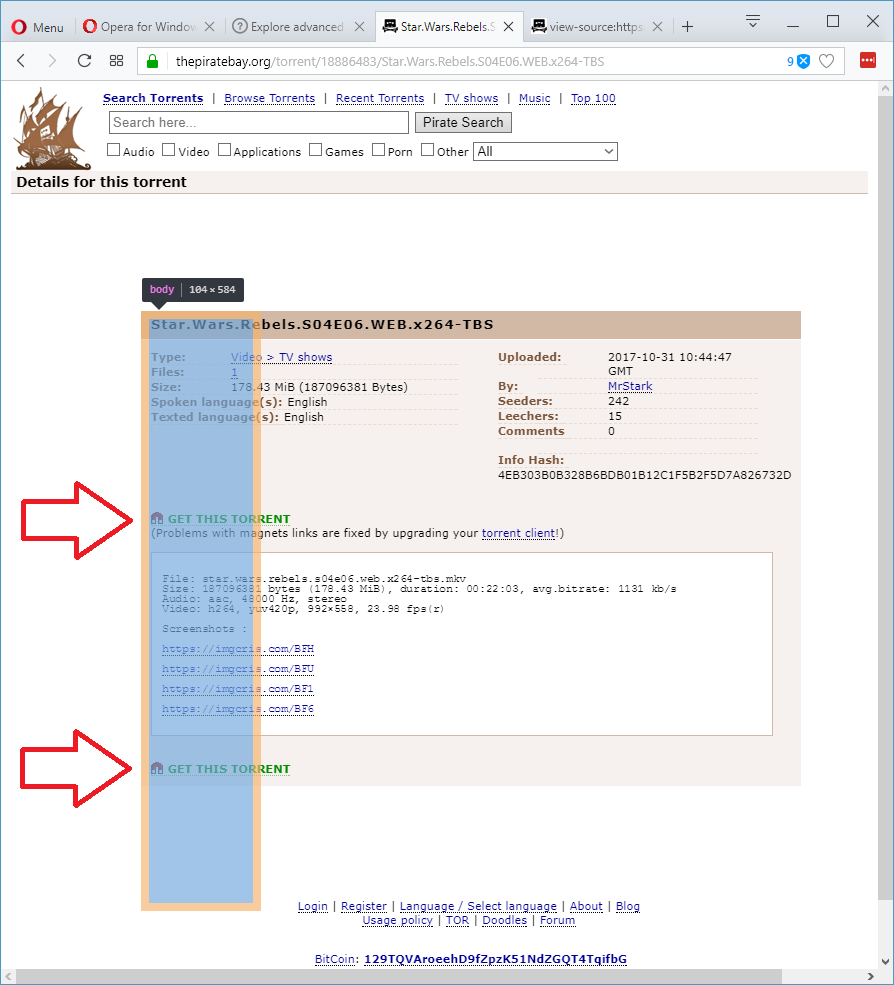
Cause
The Pirate Bay website. Also, for some reason it only surfaces when using Opera's rendering engine (Blink). It doesn't affect Chrome.
Work-Around
Click on the part of the link that is showing ("...RENT").
I'm using Opera 49.0. I hope this helps.
Shane.
I meant to say: I wish I had the option to be prompted instead.
Also, how do I edit a post? I can't find that option.
Shane.
Greetings,
I wish it was possible to prevent Opera from automatically downloading updates. I want to be prompted instead.
I have Opera 49.0.
Thanks,
Shane.
Greetings,
When I click Menu > Settings > Browser, and click the "Manage exceptions..." button, I get a URL navigation filters dialog box. Where can I find documentation on this? I'm wondering what is does.
I have Opera 49.0.
Thanks,
Shane.
I was hoping for a built-in setting I could change. I don't think I'll fiddle with an executable file.
Thanks anyway.
Shane.
Greetings,
I have noticed that Opera has updated itself to version 40.0.2308.62. Can I change it to manual updates, so that it only checks when I ask it to?
Thanks,
Shane.
Windows 7 Home Premium SP1 64-bit