Try changing the adjustments for for dark mode to see if any of those options mentioned in the first post changes anything.
Posts made by Challenger392
-
RE: Messed up colors due to Force Dark PagesOpera GX
-
Mysteriously lost all open tabs and book marks after Opera Updated?Opera GX
Had worked with Opera GX on prior version as of 109.0.5097.108 on 6/13/24 on a Windows 11 x64 PC. Closed down GX normally and as I've always have by hitting the X.
Came home today and opened Opera GX up and noticed ALL my 30+ tabs I had listed at the top were now gone and the bookmark took bar that I had populated was replaced with a different set of book marks from what looks like an older version of Opera or got taken from a different brower I hadn't used in a long time.My PC is dual booting with Windows 10x64 so I loaded 10 up and launched Opera GX there. All last used 30+ tabs appeared long with the tool bar being correct. It updated to 109.0.5097.130 fine and tabs and book mark tool bar data remained.
Not sure what happened on the Windows 11 drive with GX. Any one have any ideas?
I see that GX is on the PC at these locations:
Paths
Install: C:\Users\User\AppData\Local\Programs\Opera GX
Profile: C:\Users\User\AppData\Roaming\Opera Software\Opera GX Stable
Cache: C:\Users\User\AppData\Local\Opera Software\Opera GX StableAre there any other locations where data maybe stored?
There anywhere I can get the prior session data, tabs and book mark tool bar back from yesterday or maybe since Windows 10 GX wheres there, can I copy anything from that drive over to the Windows 11 drive to maybe at least use the Windows 10 GX configuration?I miss the days of saving sessions from 15 years ago in Opera.
There anything I can back up in windows for Opera GX settings in case this happens again?
I did make an Image to disk of Windows 11 so I guess worst case I can re-image the drive from just about a week ago and get the data back to Opera GX working. -
RE: Messed up colors due to Force Dark PagesOpera GX
@atlaswinters
Be sure to clear out all browser caches and set any opera://flags/#enable-force-dark options back to there defaults. -
RE: Messed up colors due to Force Dark PagesOpera GX
@jebejkimneskapes said in Messed up colors due to Force Dark Pages:
Yo, i have the same proble can u help em solve it i hacve darked panels turned of so i dont have it. Pls ghekklp
What are you needing help with?
- Opera GX
-
RE: Messed up colors due to Force Dark PagesOpera GX
@Nimitz11K
This issue is fixed. More like you just have to make a settings change to what looks good for dark pages. opera://flags/#enable-force-dark
Pick one of the drop down menu times.
Im using Seletive Inversion of Non Image Elements. Working great on all web pages I have set for dark theme. -
RE: Messed up colors due to Force Dark PagesOpera GX
@veldam And if you try the opera://flags/#enable-force-dark
Click on the dropdown and choose a different setting, you don't have to disable Force Dark mode.
-
RE: Messed up colors due to Force Dark PagesOpera GX
Ok, following this link in the browser, I managed to run thru all the modes for dark mode and found that Enabled with Selective Inversion Non Image Elements seems to be the one mode that works and seems to be what prior v81 version of the browser uses when displayed.
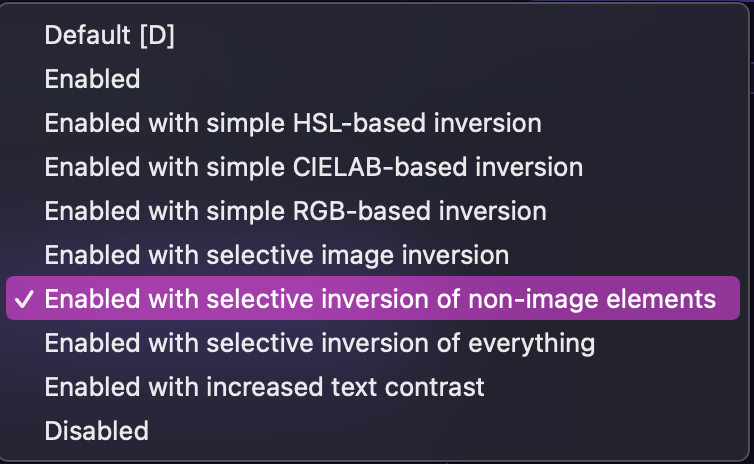
Web sites are darkened correctly and images and photos are not inverted.
I presume this mode was maybe the default in v81 and that changed to something different in v82 and follow on versions.I'll keep this link and mode on hand as new versions of GX get updated.
Thank you.
@sgunhouse said in Messed up colors due to Force Dark Pages:
@challenger392 You can change how Force dark mode works in opera://flags Try it and see. Go to
opera://flags/#enable-force-dark
Click on the dropdown and choose a different setting.
-
RE: Messed up colors due to Force Dark PagesOpera GX
@thesviper The only temporary fix I found was to re-install v81 Opera GX browser version on top of current v82 or v83 versions as these version cause the problem and have not been fixed as of yet. Then block the browser from updating until Opera can get this fixed.
-
RE: Messed up colors due to Force Dark PagesOpera GX
I see v83 update arrived this past week. It came down on my mac book pro. Pictures and gifs and such are still inverted when Dark mode is used. v81 still working on all my other PCs.
-
RE: Messed up colors due to Force Dark PagesOpera GX
@m0l4nar No thats not a solution. The disable all dark pages then ahould not be using Dark Pages, which the intent is to have Dark Pages along with the browser displaying correct pictures that are Not inverted. FDP and display of pictures work on older versions of Opera GX, the problem came in on v82.
-
RE: Messed up colors due to Force Dark PagesOpera GX
@chocolatenoob9
Best Way I found is to downgrade GX back to v81 so you can use Dark Mode and block it's updates until Opera fixes this. -
RE: Messed up colors due to Force Dark PagesOpera GX
Something you can contact the Opera support team about. I don't work for Opera. Just a user here reporting what I found in v82. Letting others know that until Opera fixes this issue, users can install v81 and revert back to that version where Dark mode works.
@omi-kun said in Problem with (inverted?) colors:
@challenger392 sir ther is one more thing u need to do ,,
in the sidebar . we cant off extension to work . i mean the dark reader extension . work fine but even we force that extension to not work on sidebar webs . it still works.
so pls solve that issue .. it s to much frustrating while using sidebar .. with dark reader -
RE: Messed up colors due to Force Dark PagesOpera GX
FYI, for those of you on v82 and seeing problems with inverted colors when using dark mode, I found that installing v81 of OGX solves this. I'm blocking opera updates until this gets resolved.
-
RE: Twitch messed up colors.Opera GX
@bypedroafoncio Issue is due to a bug I reported already in v82. You can downgrade back to v81 and the problem will resolve.
-
RE: [Suggestion]Force Dark Mode modification settings in Opera GXOpera GX
I've reverted back to v81 since v82 causes dark mode problems.
-
RE: Messed up colors due to Force Dark PagesOpera GX
@tobito1337
Would be something similar to my post here?
https://forums.opera.com/post/269869 -
RE: Messed up colors due to Force Dark PagesOpera GX
@nimitz11k
Ya same thing happening for me on v82.Here's that your site should look like: v81
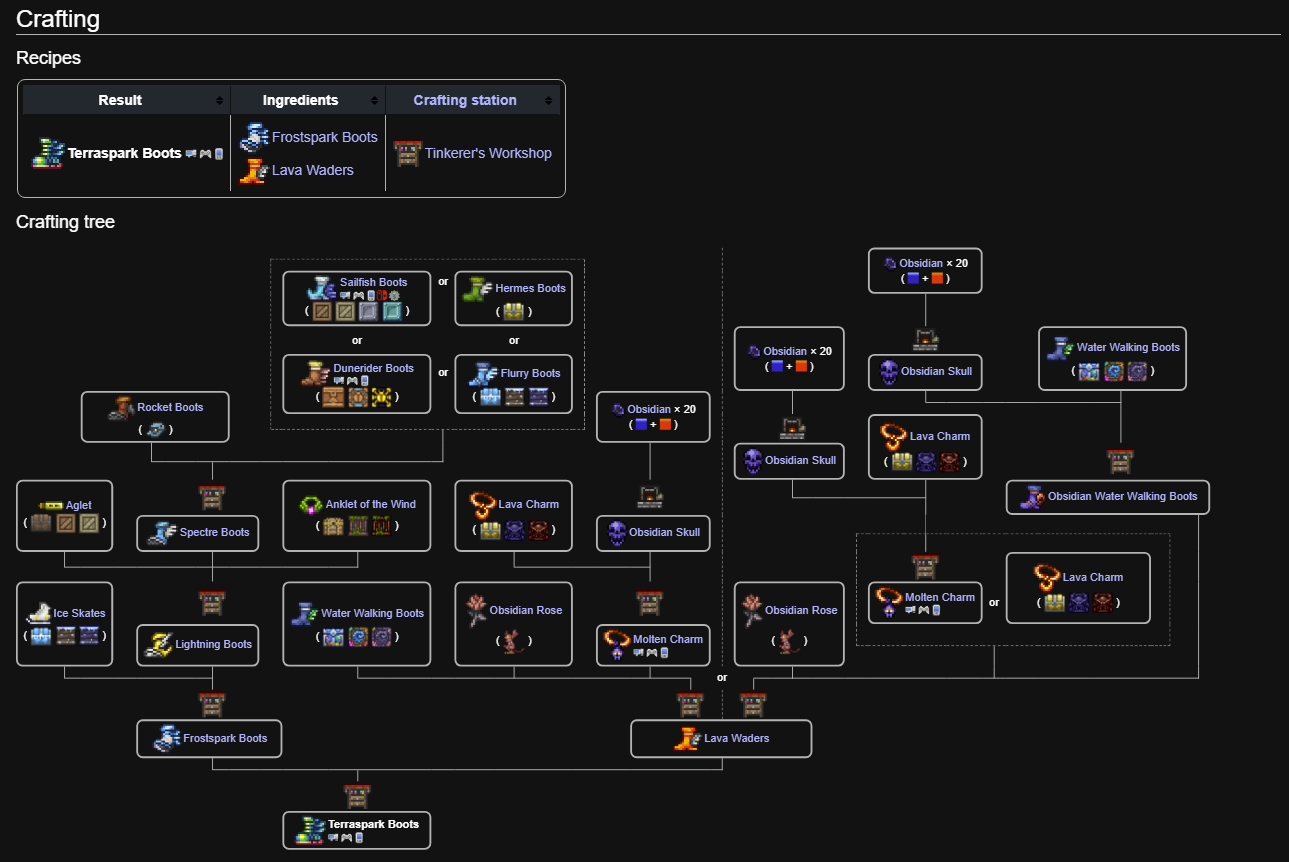
I recommend you vert back to v81 until someone at Opera can review this and correct it on v82.
-
RE: Icon colorsOpera GX
Anything like what I'm seeing in v82?
https://forums.opera.com/topic/53164/force-dark-page-on-opera-gx-v82-causes-web-site-embedded-pictures-to-be-displayed-color-inverted/1 -
RE: Messed up colors due to Force Dark PagesOpera GX
Just FYI, I downgraded my two PCs back to v81 and the problem resolves. I'll stick with v81 until this is resolved for Opera GX.