@diansur thanks for this workaround with version 59 it syncs again
Hope for a final solution soon.
Do more on the web, with a fast and secure browser!
Download Opera browser with:
@diansur thanks for this workaround with version 59 it syncs again
Hope for a final solution soon.
Please anybody, I'd like to stay using opera.but the missing password sync problem is really annoying. 
Hello,
my problem is opera for android is not syncing my passwords as you can see in the following screenshot from opera://sync-internals
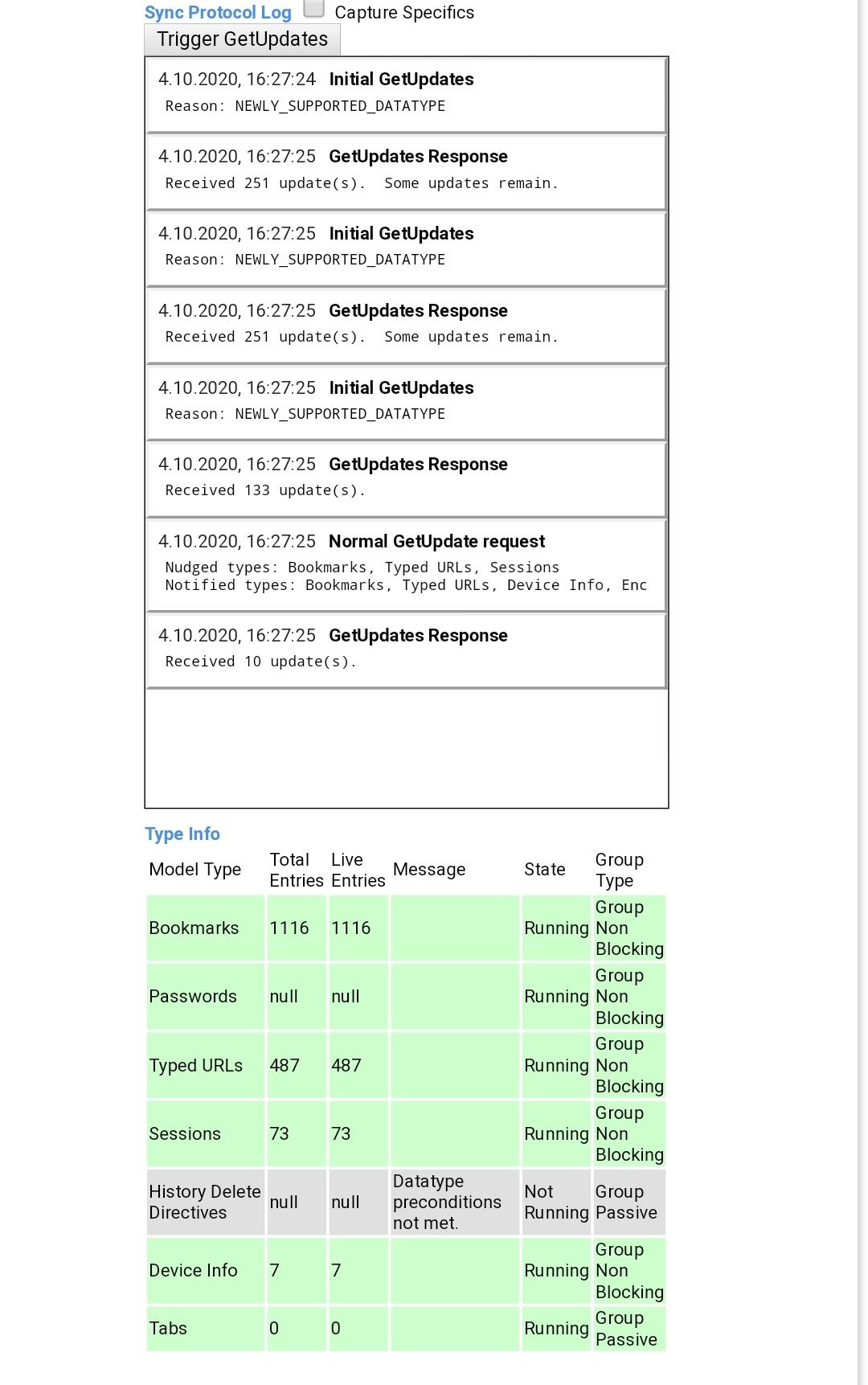
The line stating "Nudged types" is really interesting, cause on my desktop it also lists "passwords", on my phone it didn't.
Opera on my desktop (ubuntu snap package) sync works:
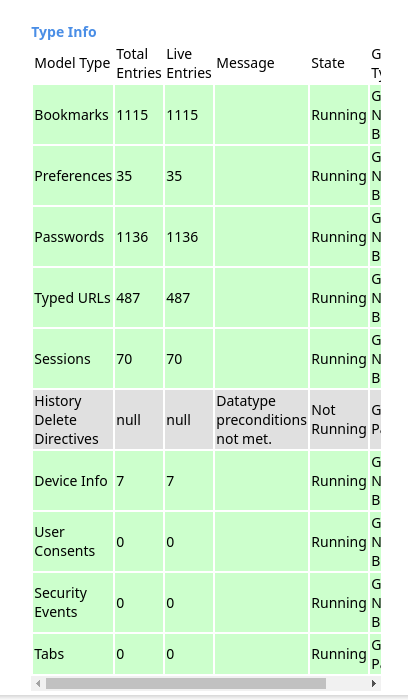
Maybe another bug, at sync.opera.com the counts are not the same as on my desktop:
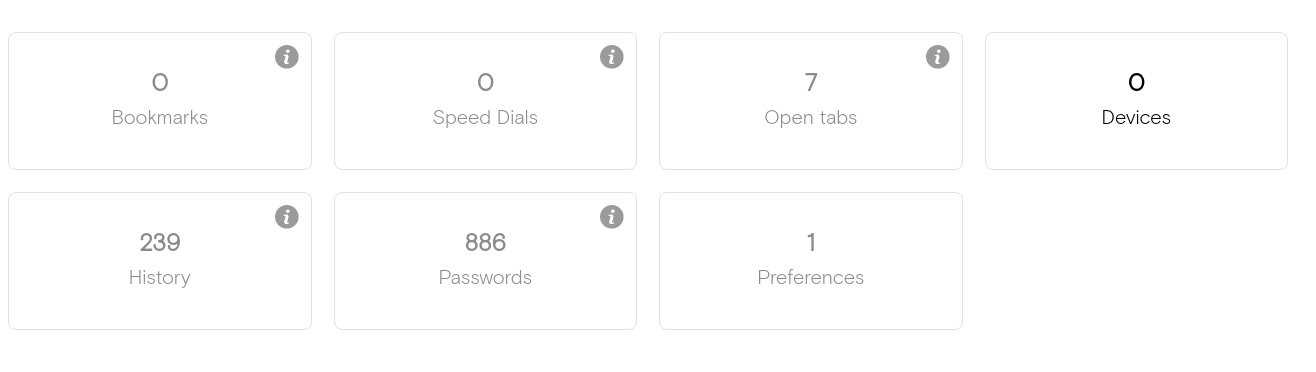
This is really annoying, hope there is a quick fix.
Thanks in advance
Chris
I already tried following:
All of this didn't help 
Mhh ok, so what do you need for further diagnostic or can I do or test anything else?
Thanks
But this is not the case as you can see in my desktop and sync.opera.com screenshots.
I think there may be a bug in the android app, because of the missing type "Passwords" in the getUpdates request.
Anything I can do?
Can anyone verify the wrong sync-internals state (about passwords) on their phone?
Thanks
Sure all sync options are enabled.
I already tried uninstall opera app, re-login via opera.com/connect and also via username + password.
It doesn't matter how I sign-in, the problem persists.
Thanks
Passwords are synced fine, but now I can't get flow to sync/login. Every time I try to enable flow sync, opera asks me to login again, which does not enable flow (after successful login).
@f1ngr said in Passwords not synced to opera on android:
Same problem
WTF, when will it be fixed?
For me it works at least with version 61.2.3076.56749.
Try to delete the app-data or reinstall opera.
@miyukiwork login does work, but now I get the following error:
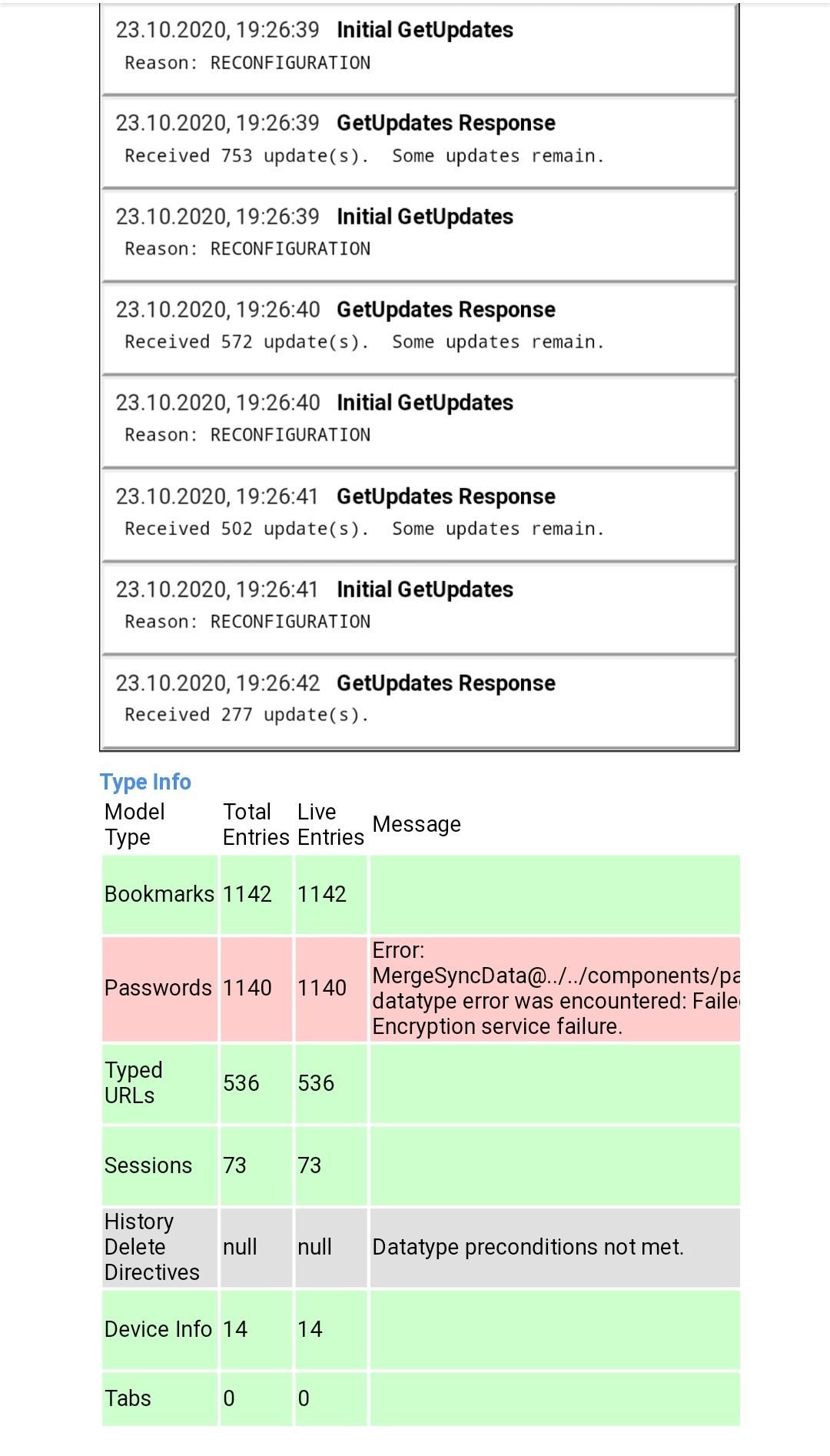
After reinstall and connect via opera.com/connect, everything looks good.
Passwords are synced fine, but now I can't get flow to sync/login. Every time I try to enable flow sync, opera asks me to login again, which does not enable flow (after successful login).
@diansur thanks for this workaround with version 59 it syncs again
Hope for a final solution soon.
Please anybody, I'd like to stay using opera.but the missing password sync problem is really annoying. 
I already tried following:
All of this didn't help 
Mhh ok, so what do you need for further diagnostic or can I do or test anything else?
Thanks
But this is not the case as you can see in my desktop and sync.opera.com screenshots.
I think there may be a bug in the android app, because of the missing type "Passwords" in the getUpdates request.
Anything I can do?
Can anyone verify the wrong sync-internals state (about passwords) on their phone?
Thanks
Sure all sync options are enabled.
I already tried uninstall opera app, re-login via opera.com/connect and also via username + password.
It doesn't matter how I sign-in, the problem persists.
Thanks