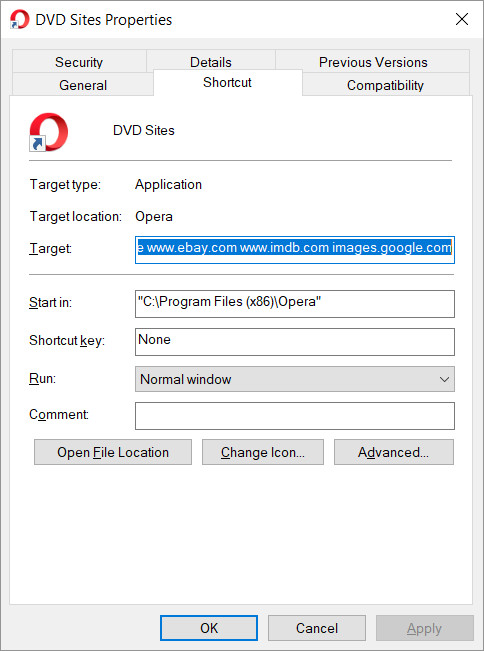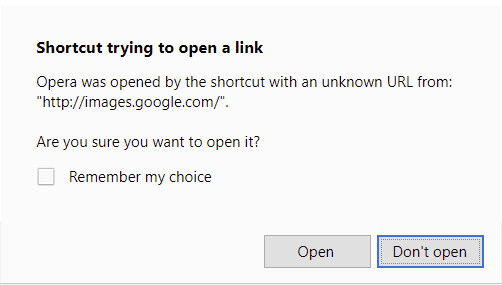I haven't found any support for controlling the vpn from the command line? Can I enable or disable vpn with a switch?
Posts made by bobwhitley3
-
Command Line Switch: Disable VPNOpera for Windows
-
Open Private and Normal Tabs from Command LineOpera for Windows
I'm currently using a command like this to open a window with all private tabs:
Run, "C:\Users\xxxx\AppData\Local\Programs\Opera\launcher.exe" --private --new-window %sales_site% %inventory% %images% %info_site%This works great.
However, I would like to open one of those as a non-private tab so I can stay signed in to the service.
Is there a way to open a mix of Private and Non-Private tabs in the same window from the command line?
-
RE: How can I make Opera not open new windows in full screen when it has other windows open in full screen?Opera for Mac
This would be helpful for me, too. I'm interested in opening windows from a script or command line that are NOT maximized.
-
RE: Change tab opening order on startup.Opera for Windows
I'm a little late to the party but this may help someone else in the future.
There is a very easy workaround that allows reordering startup pages:
- Open a new instance of Opera and put the tabs in the desired order
- Go to settings and click "Use Current Pages" in the "On Startup" section
Voila - reordered!
-
Warning Pop-Up When Opening from Desktop ShortcutOpera for Windows
I have a windows shortcut on my desktop that launches Opera and specifies three different websites to open. When I double-click the link, Opera opens and displays a warning message for each of the three tabs it creates.
How can I prevent this pop-up from appearing and have Opera simply open the sites in the tabs?
This is the verbiage of the warning:
Shortcut Trying to Open a Link
Opera was opened by the shortcut with an unknown url from "http://www.ebay.com". Are you sure you want to open it?(or www.imdb.com or images.google.com)
There is a "Remember my Choice" checkbox but it Opera does not remember if it is checked.
This is the string in the shortcut's Target box:
"C:\Program Files (x86)\Opera\launcher.exe" --private www.ebay.com www.imdb.com images.google.com
Note that I see the same behavior when I omit the --private flag when opening Opera.