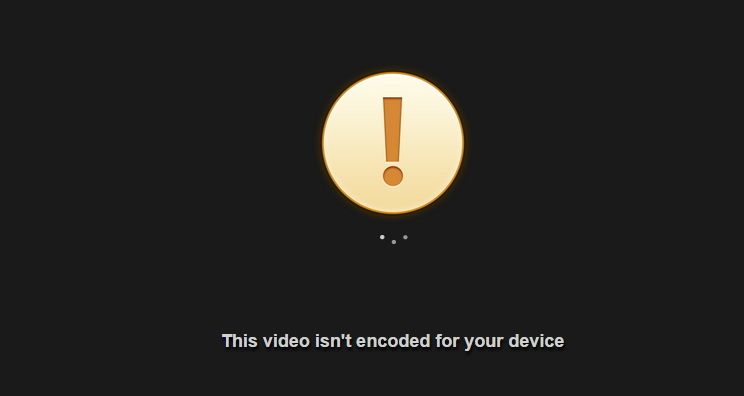In page (F12) search bar on.the top
Posts made by babogredac
- Blogs
- Opera for Windows
- Opera for Windows
-
[Solved]video problemOpera for Windows
why i can't watch this video
(w7, opera latest)http://www.farms.com/videos/crops/soybeans/soybean-burndown-121557.aspx
- Opera for Windows
-
My experienceSynchronization
Bought a new pc, install window 7, instal Opera latest...bookmarks, history and passwords are successfully synchronized to new pc, speed dial entries not!
so: synchronization is good thing but it could be better
- Opera for Windows
-
RE: Twitter Videos not working in 31Opera for Windows
Graphics Feature Status
Canvas: Software only, hardware acceleration unavailable
Flash: Software only, hardware acceleration unavailable
Flash Stage3D: Software only, hardware acceleration unavailable
Flash Stage3D Baseline profile: Software only, hardware acceleration unavailable
Compositing: Software only, hardware acceleration unavailable
Multiple Raster Threads: Disabled
Rasterization: Software only, hardware acceleration unavailable
Video Decode: Software only, hardware acceleration unavailable
Video Encode: Software only, hardware acceleration unavailable
WebGL: Unavailable
Driver Bug Workarounds
clear_uniforms_before_first_program_use
disable_d3d11
exit_on_context_lost
scalarize_vec_and_mat_constructor_args
Problems Detected
GPU process was unable to boot: GPU process launch failed.
Disabled Features: all
Some drivers are unable to reset the D3D device in the GPU process sandbox
Applied Workarounds: exit_on_context_lost
Clear uniforms before first program use on all platforms: 124764, 349137
Applied Workarounds: clear_uniforms_before_first_program_use
Disable use of Direct3D 11 on older AMD drivers: 402134
Applied Workarounds: disable_d3d11
Always rewrite vec/mat constructors to be consistent: 398694
Applied Workarounds: scalarize_vec_and_mat_constructor_args
Raster is using a single thread.
Disabled Features: multiple_raster_threads
Version Information
Data exported 04.11.2015. 18:09:22
Browser version OPR/33.0.1990.58
Operating system Windows NT 6.1 SP1
Software rendering list version 10.11
Driver bug list version 8.23
ANGLE commit id unknown hash
2D graphics backend Skia
Command Line Args Files\ope2\33.0.1990.58\opera.exe" --ran-launcher --system-dpi-setting=96 --alt-high-dpi-setting=96 --flag-switches-begin --flag-switches-end --disable-direct-npapi-requests --enable-download-resumption --disable-win32k-renderer-lockdown
Driver Information
Initialization time 0
In-process GPU true
Sandboxed false
GPU0 VENDOR = 0x1002, DEVICE= 0x4150
GPU1 VENDOR = 0x1002, DEVICE= 0x4170
Optimus false
AMD switchable false
Desktop compositing none
Driver vendor ATI Technologies Inc.
Driver version 8.56.1.16
Driver date 4-25-2009
Pixel shader version
Vertex shader version
Max. MSAA samples
Machine model name
Machine model version
GL_VENDOR
GL_RENDERER
GL_VERSION
GL_EXTENSIONS
Disabled Extensions
Window system binding vendor
Window system binding version
Window system binding extensions
Direct rendering Yes
Reset notification strategy 0x0000
GPU process crash count 0
Diagnostics
... loading ...
Log Messages
[1104/152442:ERROR:angle_platform_impl.cc(33)] : ANGLE Display::initialize error 4: Renderer does not support PS 3.0.aborting!
[1104/152442:ERROR:gl_surface_egl.cc(434)] : eglInitialize D3D9 failed with error EGL_NOT_INITIALIZED
[1104/152442:ERROR:angle_platform_impl.cc(33)] : ANGLE Display::initialize error 4: Renderer does not support PS 3.0.aborting!
[1104/152442:ERROR:gl_surface_egl.cc(434)] : eglInitialize D3D9 failed with error EGL_NOT_INITIALIZED
[1104/152442:ERROR:gl_surface_win.cc(170)] : GLSurfaceEGL::InitializeOneOff failed.
GpuProcessHostUIShim: The GPU process exited normally. Everything is okay.
[1104/180531:ERROR:angle_platform_impl.cc(33)] : ANGLE Display::initialize error 4: Renderer does not support PS 3.0.aborting!
[1104/180531:ERROR:gl_surface_egl.cc(434)] : eglInitialize D3D9 failed with error EGL_NOT_INITIALIZED
[1104/180531:ERROR:angle_platform_impl.cc(33)] : ANGLE Display::initialize error 4: Renderer does not support PS 3.0.aborting!
[1104/180531:ERROR:gl_surface_egl.cc(434)] : eglInitialize D3D9 failed with error EGL_NOT_INITIALIZED
[1104/180531:ERROR:gl_surface_win.cc(170)] : GLSurfaceEGL::InitializeOneOff failed.
GpuProcessHostUIShim: The GPU process exited normally. Everything is okay.
[1104/180636:ERROR:angle_platform_impl.cc(33)] : ANGLE Display::initialize error 4: Renderer does not support PS 3.0.aborting!
[1104/180636:ERROR:gl_surface_egl.cc(434)] : eglInitialize D3D9 failed with error EGL_NOT_INITIALIZED
[1104/180636:ERROR:angle_platform_impl.cc(33)] : ANGLE Display::initialize error 4: Renderer does not support PS 3.0.aborting!
[1104/180636:ERROR:gl_surface_egl.cc(434)] : eglInitialize D3D9 failed with error EGL_NOT_INITIALIZED
[1104/180636:ERROR:gl_surface_win.cc(170)] : GLSurfaceEGL::InitializeOneOff failed.
GpuProcessHostUIShim: The GPU process exited normally. Everything is okay.
[1104/180904:ERROR:angle_platform_impl.cc(33)] : ANGLE Display::initialize error 4: Renderer does not support PS 3.0.aborting!
[1104/180904:ERROR:gl_surface_egl.cc(434)] : eglInitialize D3D9 failed with error EGL_NOT_INITIALIZED
[1104/180904:ERROR:angle_platform_impl.cc(33)] : ANGLE Display::initialize error 4: Renderer does not support PS 3.0.aborting!
[1104/180904:ERROR:gl_surface_egl.cc(434)] : eglInitialize D3D9 failed with error EGL_NOT_INITIALIZED
[1104/180904:ERROR:gl_surface_win.cc(170)] : GLSurfaceEGL::InitializeOneOff failed.
GpuProcessHostUIShim: The GPU process exited normally. Everything is okay. - Opera for Windows
-
RE: Twitter Videos not working in 31Opera for Windows
Is it possible that problem is my W7 if this video correctly play in installed FF, Chrome and UCBrowser. Im not sure.

- Opera for Windows
- Opera for Windows
-
RE: Lingering problems with videos in all branches of Opera releases on Windows 7 32-bit systemOpera for Windows
@treego
i have same problem -
RE: O30 can't to play videoOpera for Windows
Check if Opera turbo is enabled
Opera turbo is disabled
Windovs 7-32bit
Windows N or regular one?
Does it used to work in Opera 29?Windows7 (N),
i have not installed O29maybe the problem is on my PC (W7): this video play on IE(11), Chrome, Vivaldi, O12...not play on Firefox, O30, Otter
-
RE: O30 can't to play videoOpera for Windows
Check if it works with opera://flags/#mse-h264-support disabled.
still infinite loading
btw
O 30 latest, Windovs 7-32bit -
O30 can't to play videoOpera for Windows
O30 can't to play video from http://vijesti.hrt.hr/288276/poticaji-kasne-zbog-poljoprivrednika-pred-ovrhom
[
 ](http://s149.photobucket.com/user/paor/media/Image 1.jpg.html" target="_blank)
](http://s149.photobucket.com/user/paor/media/Image 1.jpg.html" target="_blank)What resource?
-
RE: Customizable speed dial thumbnailsSuggestions and feature requests
Latest O29 stable.
[
 ](http://s149.photobucket.com/user/paor/media/Image 2.jpg.html" target="_blank)
](http://s149.photobucket.com/user/paor/media/Image 2.jpg.html" target="_blank)
Osvježavanje = ReloadBut - Gmail and Facebook thumb have disallowed (grayed) this Reload option!?
-
Image propertiesSuggestions and feature requests
O12 had this feature (right click on image -> image properties).
or
How can I see the size (kb) of some image on the pages?
-
RE: notes and other small things - helpOpera for Windows
Ekstensions - Manage extensions - V7 Notes - Options - export V7 notes (notes will be stored at your download folder)
-
RE: notes and other small things - helpOpera for Windows
yea, I forgot to mention, it's possible to install it in stable (side bar extensions) after enabling flag, but UI is better in Beta, and some performance upgrade.
edit: ček...ti iz hr?
lolsvet je mali