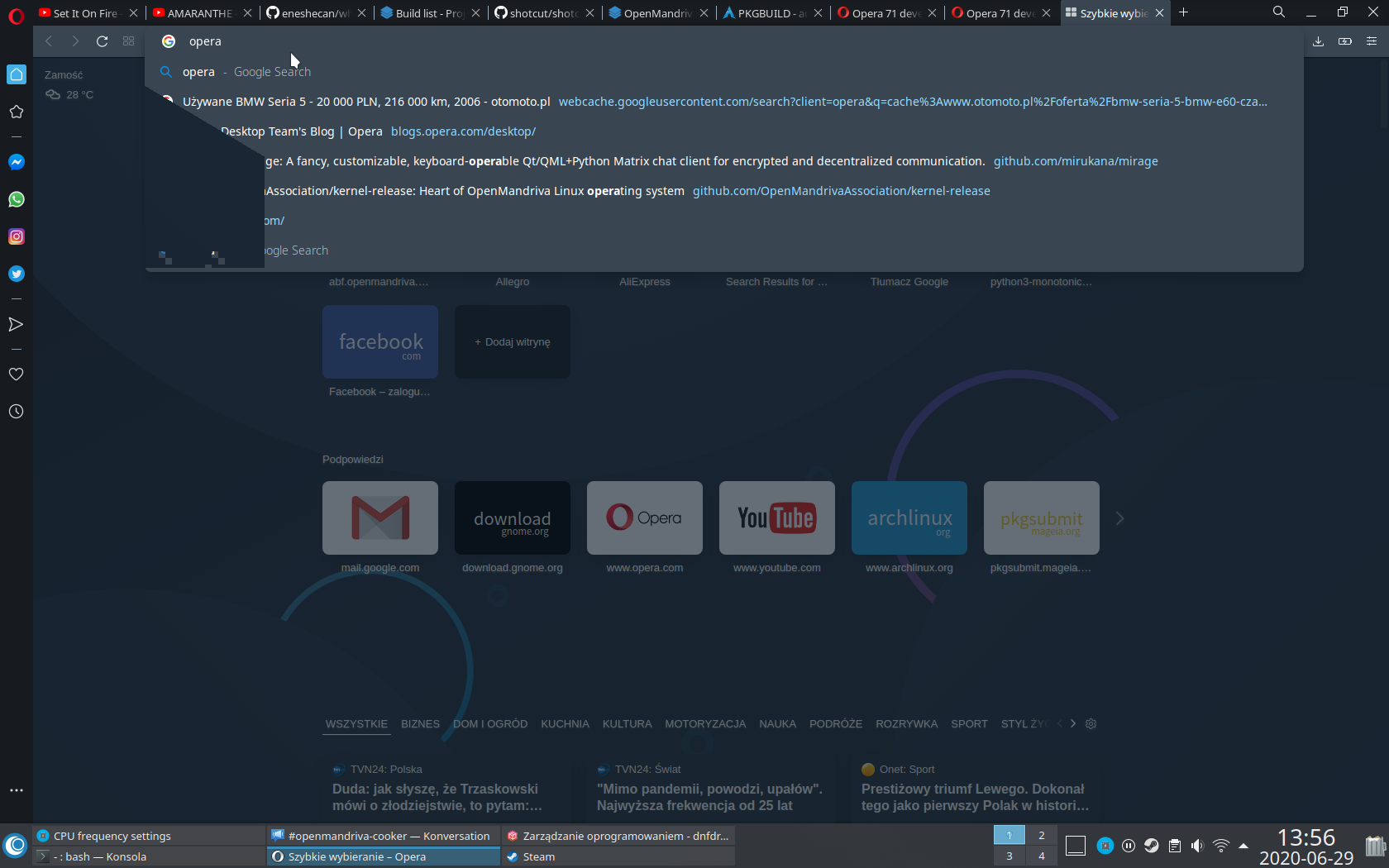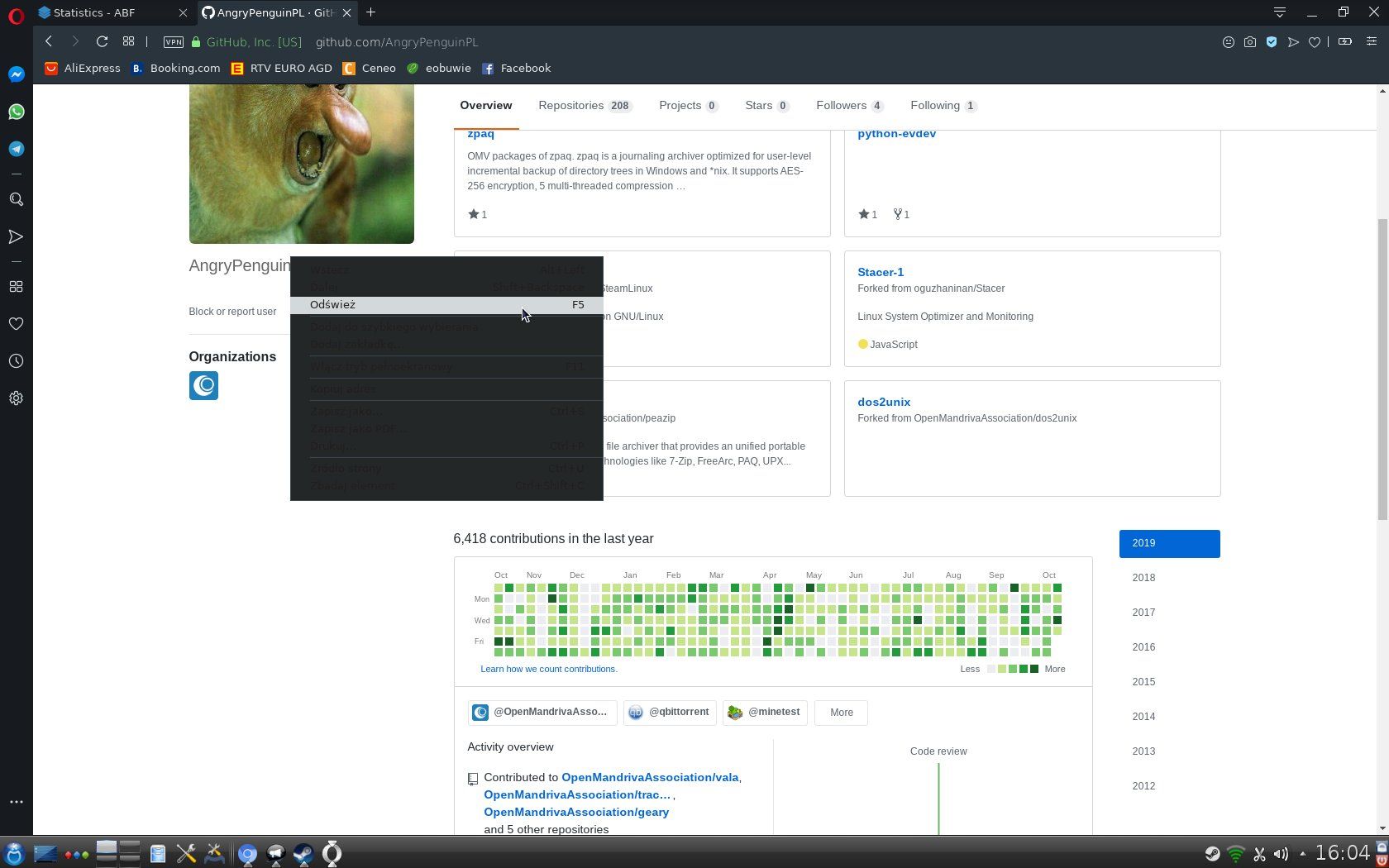Why only Windows/Mac? Why not Linux too? Your GX and now Crypto not support Linux. Is any plans for supporting Linux just like opera desktop doing?
Posts made by angrypenguin
-
RE: Introducing Opera’s new Web3 initiative: Crypto Browser Project now available in public beta for Windows, Mac and AndroidBlogs
-
RE: Opera 83.0.4246.0 developer updateBlogs
I can't minimalize Opera dev when I click on the _ minimize sign in the top right corner. Minimize works when clicking on the taskbar.
OS: Linux OpenMandriva Cooker, Kwin/Plasma 5.23.3.
Opera installed from RPM package.Worth to add, this issue is absent on GNOME 41. I see it only on Plasma5.
-
RE: No WiFi? No problem! Blast away your blues with Operius – the new offline game now playable in Opera GX when your WiFi is outBlogs
I prefer Opera GX for Linux... Is any news about this? Coming?
-
RE: Opera GX Mobile is here – Great News for Gamers on the GoBlogs
I'm waiting for Opera GX for desktop Linux!
- Blogs
-
RE: Opera 77 developerBlogs
@leocg: Because on Windows it uses different technologies so it is still available. It was available there long before it was introduced to Linux. Chrome/Chromium few version ago enable it at compiling time but keep disabled at runtime - to let users choose.
Info from gpu:
Video Decode: Software only. Hardware acceleration disabled
Accelerated video decode has been disabled, either via blocklist, about:flags or the command line.
Disabled Features: video_decodebut blocklist flag is enabled. Trying few things, and still is the same.
Browser downgrade restores this flag and hardware video decoding works as expected. -
RE: Opera 77 developerBlogs
Hardware video decoding now working on Linux.
It works fine in previous developer release (opera-developer_76.0.4016.0), now in current not working.Looks like this flag
#enable-accelerated-video-decode
is gone. So I can't enable it anymore at runtime.
It was available in previous and to enable HW accleration I just needed enable it and also #ignore-gpu-blocklist. Then HW acceleration works fine on my Linux box. Now this first flag is gone and opera:media-internals show me that only software decoding is used.
Maybe you disable this flag at compiling time?
Can you bring it back? Hardware decoding is very important on my machine. -
RE: Opera 76.0.3995.0 developer updateBlogs
Can you look at bug BS-3593?
From last two developer release 76.0.3989.0 and 76.0.3995.0 I see big slowdown in browing, typing text and in selecting text.
Last know good developer version is: 76.0.3981.0
OS Linux, package installed from .rpm. -
RE: Opera GX integrates Music Player with Spotify, Apple Music and YouTube Music in the sidebarBlogs
Any plans for Linux version?
-
RE: Opera 71.0.3749.0 developer updateBlogs
Hi.
Opera Developer on Linux OpenMandriva Lx Cooker with latest Plasma5.
After upgrade to developer 71.0.3749.0 can't right click on links because Opera crash or freeze for few seconds.
Look here: https://youtu.be/zE-F5Q7w0Zs -
RE: Opera 71 developerBlogs
@avl
Hi.
opera:gpu
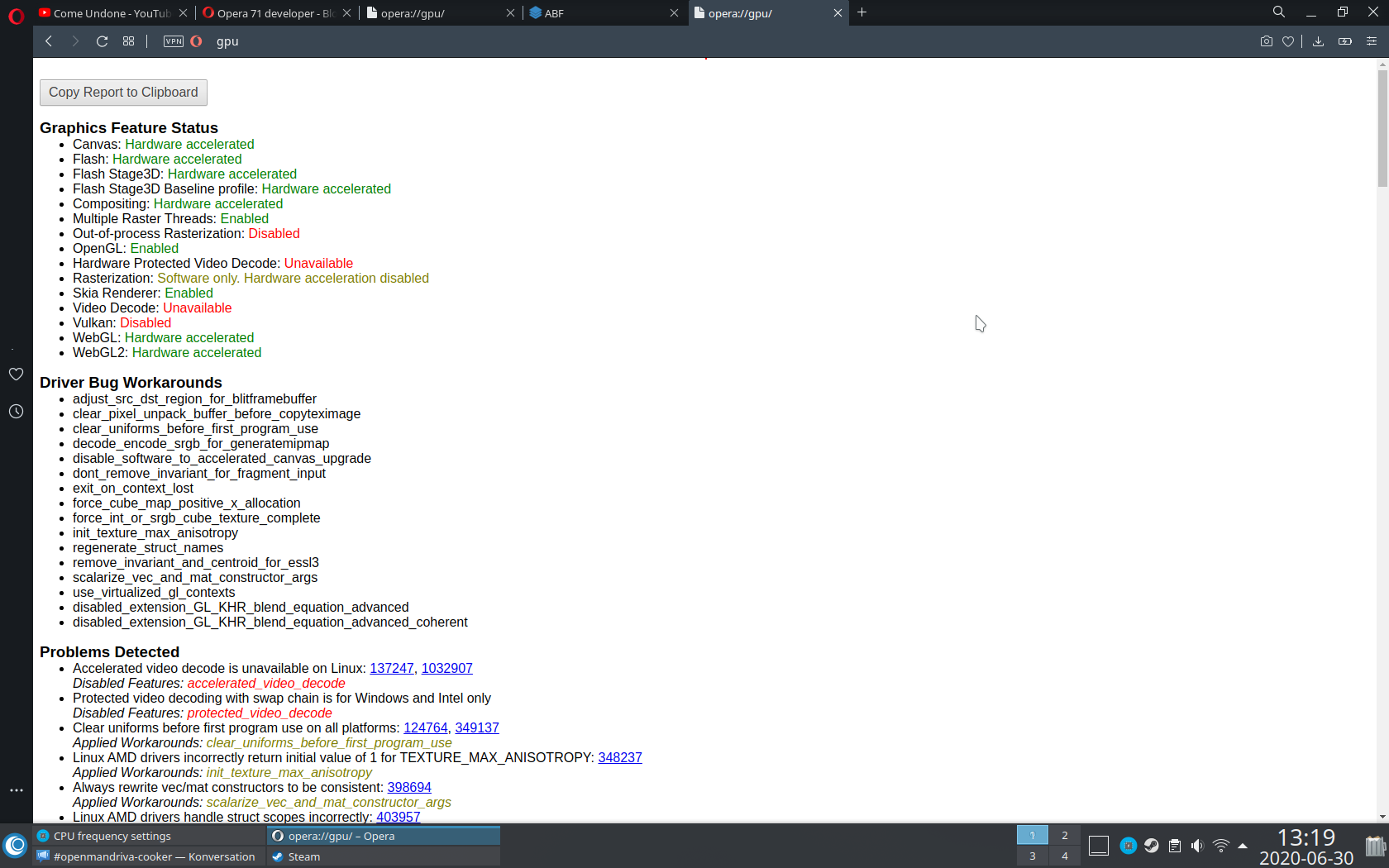
Worth adding that "Override software rendering list" ( flag #ignore-gpu-blacklist) was already set to "disabled" in both 70 and 71. So acceleration was turned off. Enable it not help too.
Drivers are up to date, I'm using 20.1 mesa.
Currently, the only workaround I know is the Opera downgrade to version 70.0.3728.0. Graphics problems gone.From what I can see, the only differences in opera: gpu on versions 70 and 71 are that in 71 the ANGLE Features tab appeared, and the Driver vendor itself changed from Mesa (in 70), to ANGLE (in 71) and GL_vendor is no longer Xorg but now Google inc.
In Opera 70 the "Passthrough Command Decoder" function was detected as "false" and in 71 it appeared as "True.
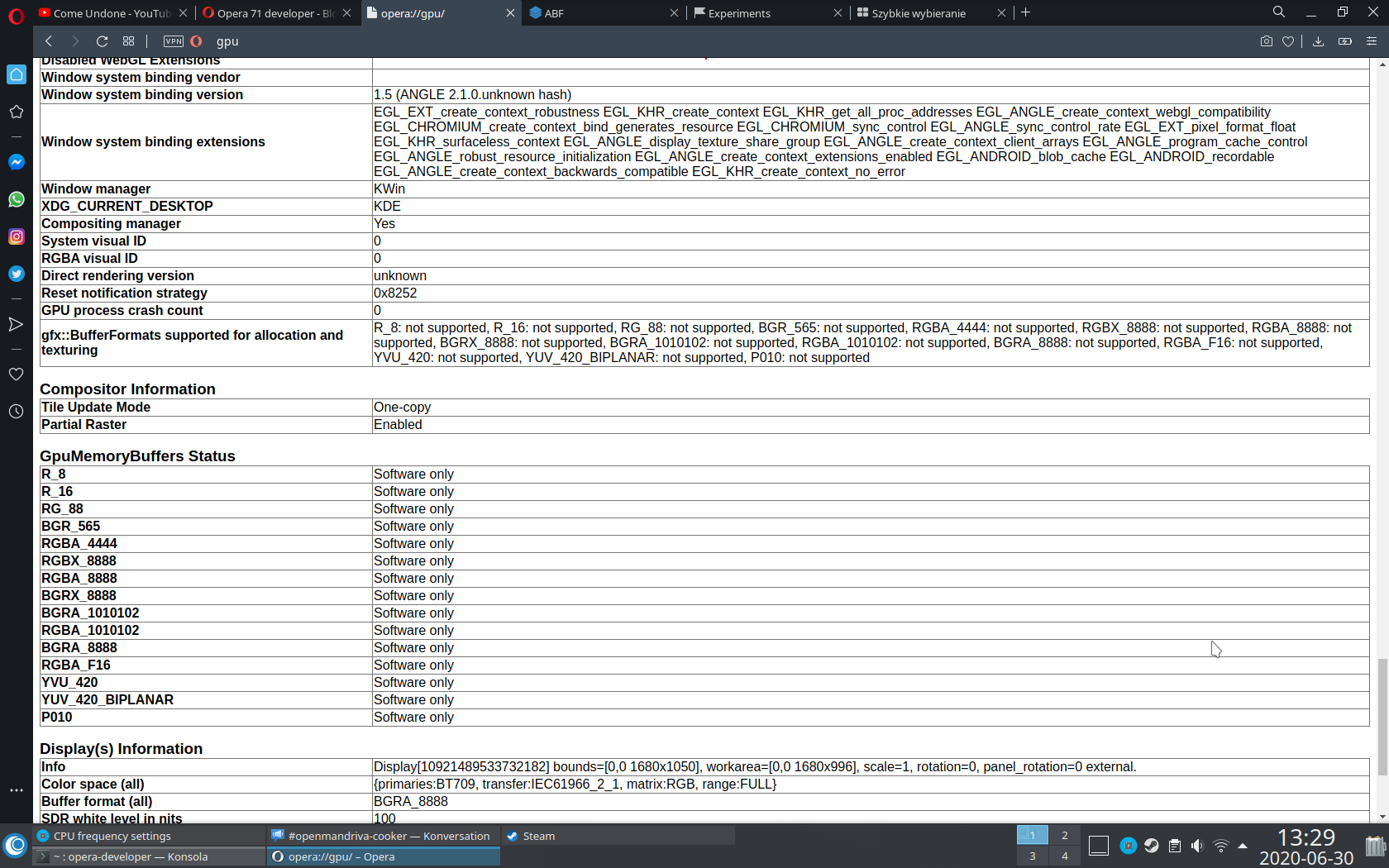
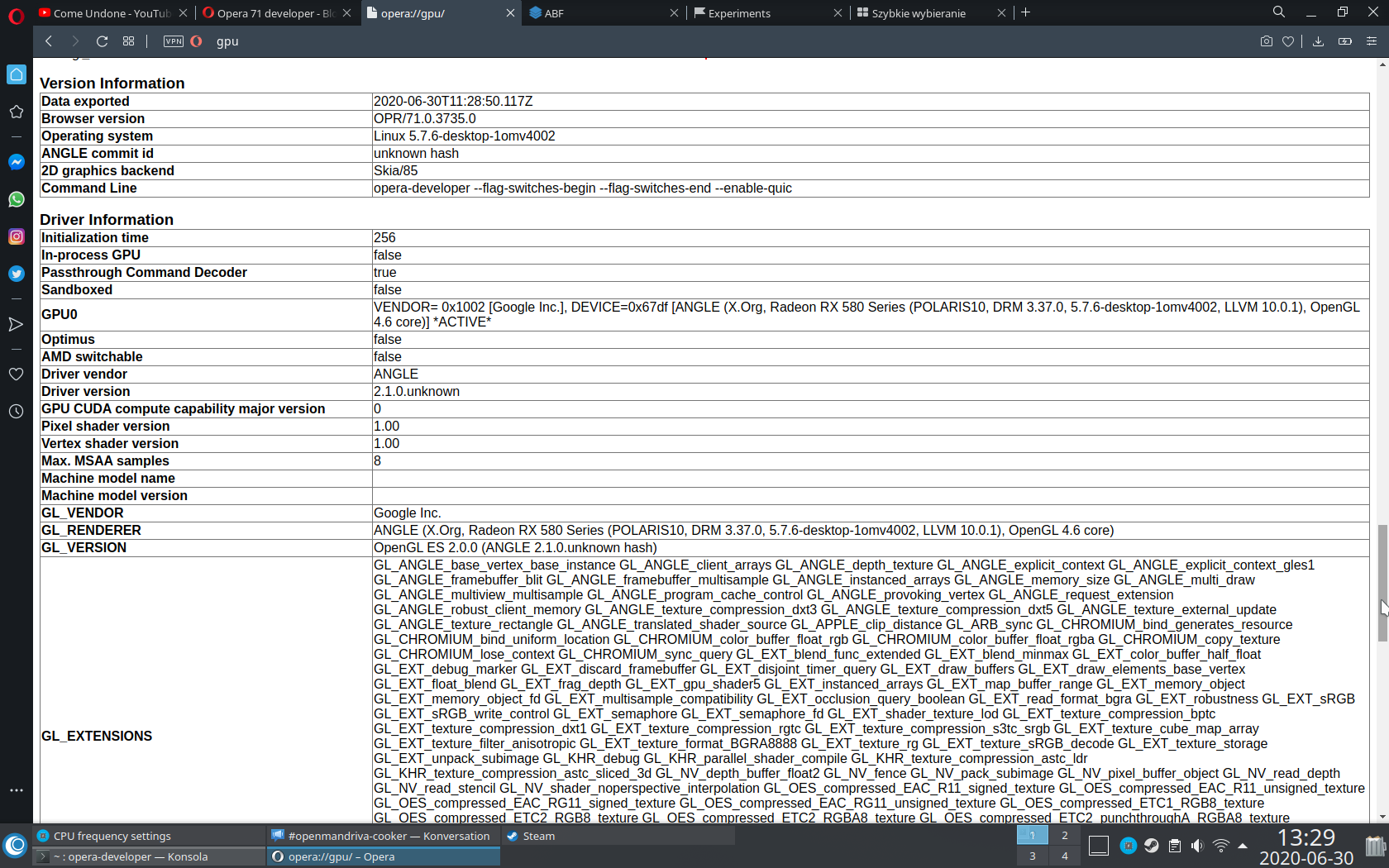
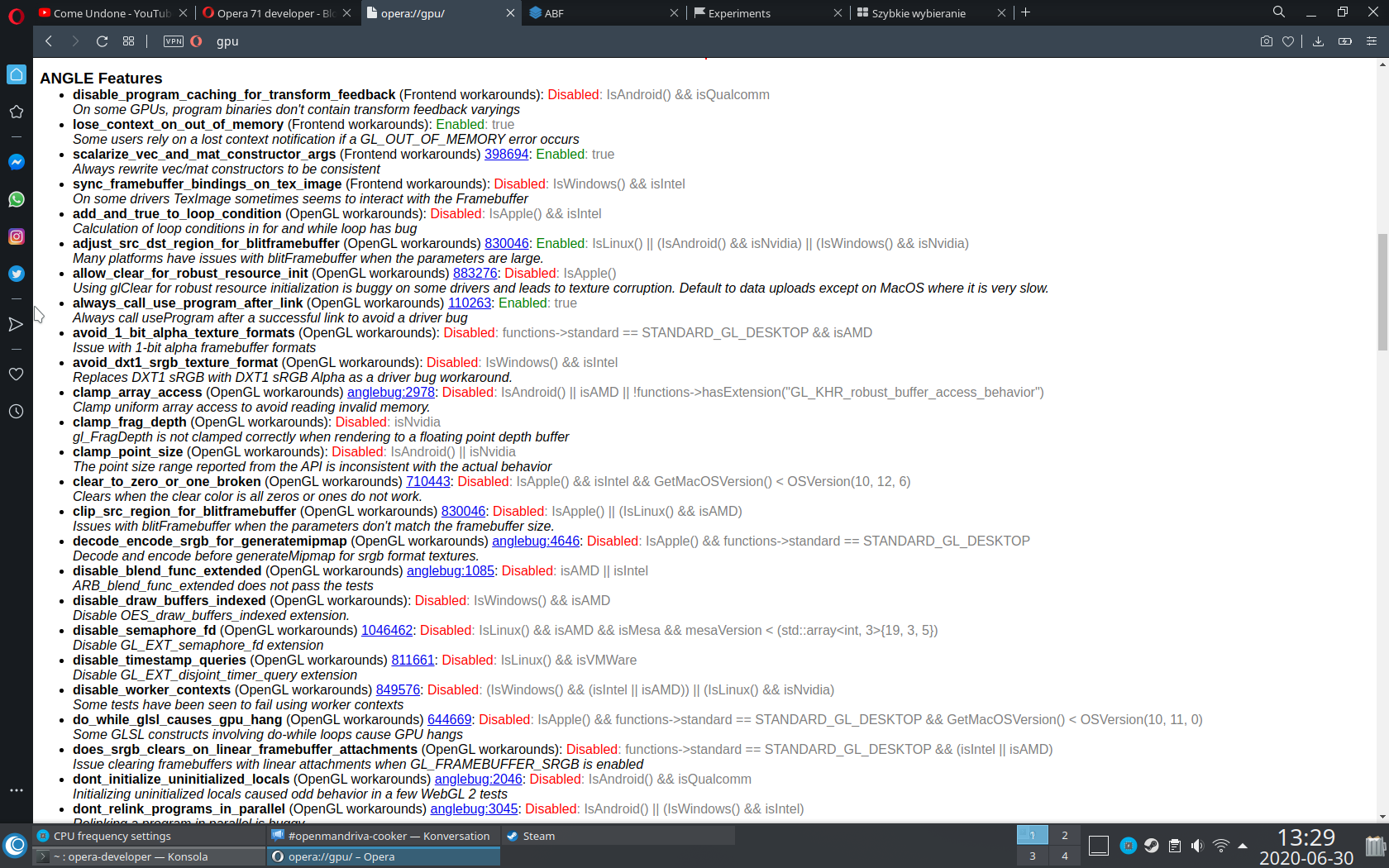
EDIT:
Ok, the culprit is "Passthrough Command Decoder True", after adding the launch parameter "--use-cmd-decoder=validation" it back to False and Angle back to Mesa. Graphics problem now gone.
-
RE: Opera 71 developerBlogs
@olesiak: Linux OpenMandriva Cooker.
Kernel 5.7.6, drivers: Mesa 20.1.0, Plasma 5.19.2 with KWIN enabled.
Opera installed from rpm package. - Blogs
- Blogs
-
RE: Signup for Opera GX macOS is closed – stay tuned!Blogs
Waiting for Linux version too. I hope to see it soon. If you need alpha testers, let me know. I will help

-
RE: Opera GX is coming to macOS – get your test buildBlogs
Why not for Linux? Now all penguins are crying...
-
RE: Opera 66.0.3480.0 developer updateBlogs
Dark mode on Linux is still broken. Just like in previous build. See more here: https://forums.opera.com/post/185371
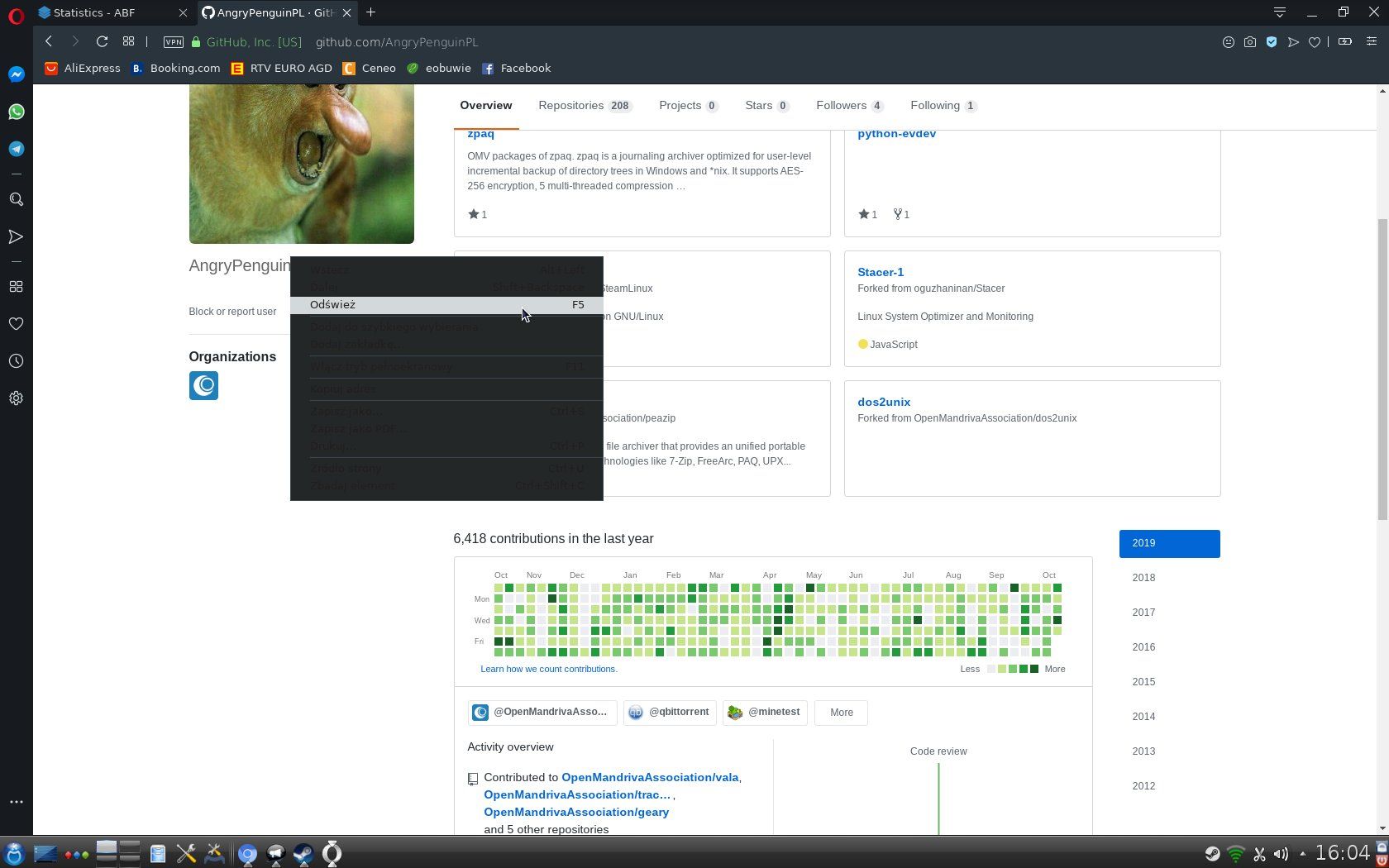
- Blogs
-
RE: Opera 66 developerBlogs
No Linux version. Download link for rpm package for Linux provide old Opera version (65) and not latest 66. Also on your ftp is not available new version. Can you fix it?
-
RE: New Opera developer 51Future releases
@alexs @l33t4opera Hi. No issues for me on AMD GPU with mesa and even with proprietary driver.
But in your case, from what I see in your log, you have "WebGL2: Software only, hardware acceleration unavailable".So this mean that Opera not use HW for WebGL2. Maybe this is your problem because your previous build have "WebGL2: Hardware accelerated"
So, try go to opera:flags and enable this flag - Override software rendering list. Restart browser and check again.