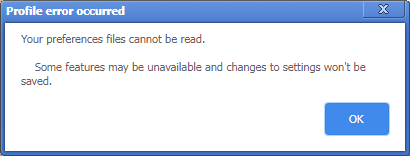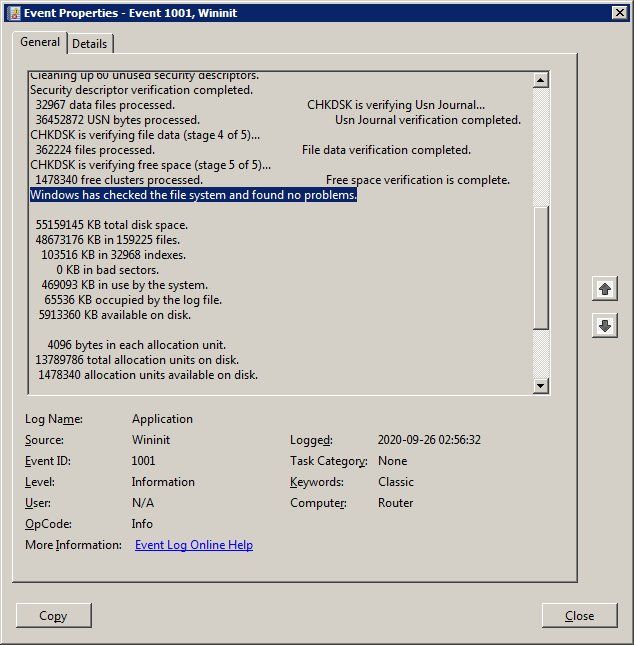@blackbird71 said in "Profile Error Occurred" - Message On Opera Startup:
I wonder how many of the 7 users experiencing the problem in this thread have actually reported it to Opera via the formal bug reporter built into Opera (O > Help > "Report an issue"). Unless bugs are reported 'officially' (and fully), one can't rely on Opera developers scanning these forums randomly looking for problem reports.
I have done that twice already... I have even linked my official bug report with this forum-thread. In spite of everything, no actions from Opera's Developers, except of an automated confirmation-reply has been taken.
I'm providing the quotation from this reply: "...please note that you will not receive a personal reply to the bug report, unless we need more information to investigate the bug".