That is exactly what I was looking for in Opera after they added workspaces! It would be great to have separate bookmark bar at the top for every workspace
Posts made by alexhorseo
-
RE: [Suggestion] Have different bookmark bars for each workspaceOpera GX
-
RE: Personal information Security issues with Opera Forum!Feedback for the Forums
@leocg how can I edit my post I made in March 2019?
-
Personal information Security issues with Opera Forum!Feedback for the Forums
Hi, I've done a post on Opera forum a long time ago. But I was shocked, when I searched for my email in Google and in results my post was shown!!! However, I didn't mention my email anywhere in the post or in my profile. My emailed is only in the Settings of Opera Profile.
I got the result in Google Image, as I attached a picture (print-screen) to my post. No mention of my email on this picture as well. But why this picture appeared in Images results of Google? Please check your security for the forum!
-
RE: I don't see the history of visited websites from other PCSynchronization
@leocg I tried to search the history, but there was no visited pages as well.
Could it be because of more than 1400 history as I can see on sync.opera.com?
-
RE: I don't see the history of visited websites from other PCSynchronization
@leocg said in I don't see the history of visited websites from other PC:
Don't you see it when you start typing the address?
No, I tried that.
- Русский
-
RE: I don't see the history of visited websites from other PCSynchronization
- So, Tabs on Sidebar works only for both devices running live? But why I can see all I need using opera://activity and at the top right corner "Tab menu"? You must be kidding, but maybe I didn't understand you correctly: both PCs are synced in Opera, on both of them I even visited sync.opera.com to be sure that synchronization is OK online. Now my PC Work is turned off as it's in my office, and I'm at home now, and here is the screen-shot of opera://activity - you can see 3 devices here (as it should be), but "Tabs" is not on Sidebar, it's even missing in Settings of Sidebar.
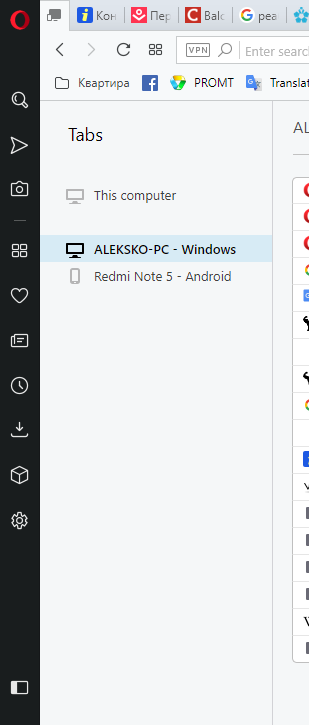
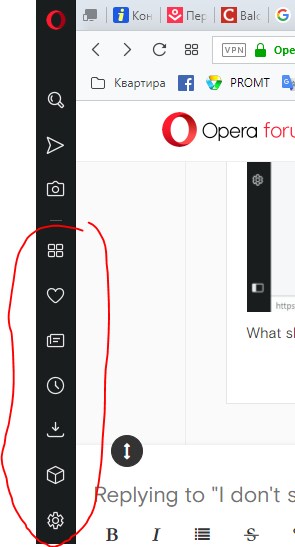
2) And would you be so kind to help with correct History synchronization from both PCs I use?
PC Work has Win 7 x64,
PC Home has Win 10 x64.
Yesterday I singed in on sync.opera.com on PC Home and synced everything. On the device section I saw: my mobile phone, PC Home and PC Work.
Today I signed in on sync.opera.com on PC Work and synced everything. BUT on the device section I can see: my mobile device and PC Work, no PC Home!!! Why? So, maybe that's the reason?
On the Opera -> Tabs I can see only "This computer" (PC Work) and my mobile phone, so PC Home for some reason is not listed.I was logged in on both PCs for several days and always checked green sign that sync feature goes fine. During past few days I checked the sync settings on both PCs - they are the same. I saw the same user name, the same email for sync account...
Here is a screen-shot - for instance, on Friday I used Opera and had more visited websites than on screen-shot.
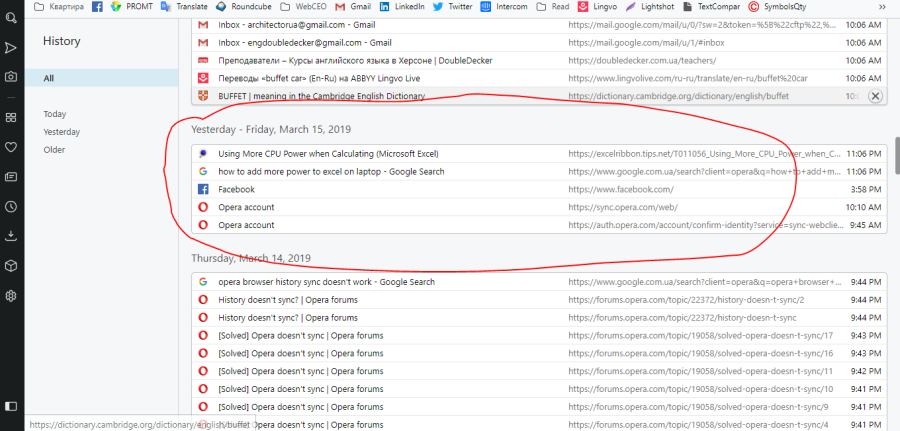
What should I do?
- So, Tabs on Sidebar works only for both devices running live? But why I can see all I need using opera://activity and at the top right corner "Tab menu"? You must be kidding, but maybe I didn't understand you correctly: both PCs are synced in Opera, on both of them I even visited sync.opera.com to be sure that synchronization is OK online. Now my PC Work is turned off as it's in my office, and I'm at home now, and here is the screen-shot of opera://activity - you can see 3 devices here (as it should be), but "Tabs" is not on Sidebar, it's even missing in Settings of Sidebar.
-
RE: Sync tabs icon missing on sidebarOpera for Windows
I got the same issue on my laptop Win 10 x64 several days ago. Seems like it happened after the recent update. So, I don't have Tabs on Sidebar menu, and only can access it via the command opera://activity
-
RE: Не синхронизируется история посещенный страниц с другого ПКРусский
Друзья, помогите. Кто-то сталкивался с такой проблемой?
Вчера я зашел на sync.opera.com и синхронизировал все на домашнем ПК и повторил то же самое сегодня на рабочем ПК.
Все равно в списке истории посещенных сайтов нет тех которые я посещал вчера с домашнего ПК (((((
-
RE: I don't see the history of visited websites from other PCSynchronization
@leocg I'm sorry, did you read my previous message with detail description? Of course I use both PCs every day.
-
RE: I don't see the history of visited websites from other PCSynchronization
But Settings - Tabs shows only this PC Work and mobile devices
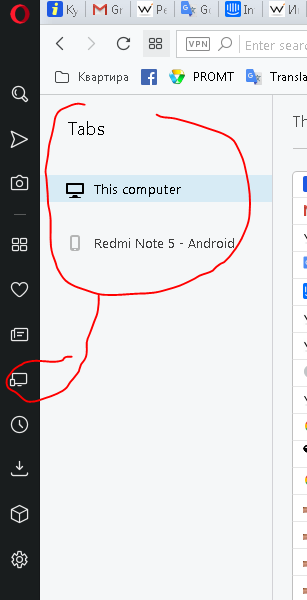
-
RE: I don't see the history of visited websites from other PCSynchronization
Here is a print-screen of Opera Sync that is opened on PC Work right now - you can see 7 devices here.
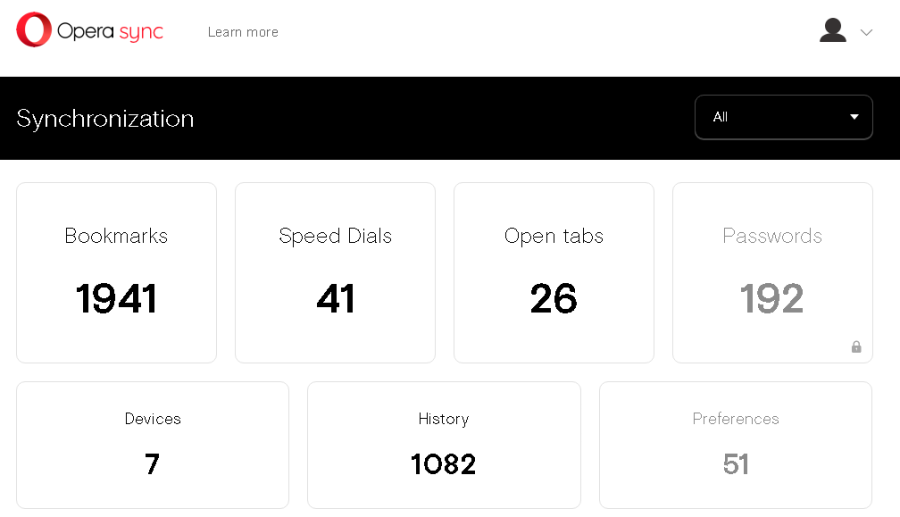
-
RE: I don't see the history of visited websites from other PCSynchronization
@leocg
Please move my request to Opera Services -> Sync. Sorry, I have not seen this forum section from the beginning.I dug a little bit more:
- PC Work has Win 7 x64,
- PC Home has Win 10 x64.
- Yesterday I singed in on sync.opera.com on PC Home and synced everything. On the device section I saw: my mobile phone, PC Home and PC Work.
- Today I signed in on sync.opera.com on PC Work and synced everything. BUT on the device section I can see: my mobile device and PC Work, no PC Home!!! Why? So, maybe that's the reason?
On the Opera -> Tabs I can see only "This computer" (PC Work) and my mobile phone, so PC Home for some reason is not listed.
I was logged in on both PCs for several days and always checked green sign that sync feature goes fine. During past few days I checked the sync settings on both PCs - they are the same. I saw the same user name, the same email for sync account...
What should I do?
-
Не синхронизируется история посещенный страниц с другого ПКРусский
Всем привет. Использую Опера на работе и дома. На обоих ПК синхронизация настроена, видно зеленую галочку что все ОК.
На рабочем ПК использовал Оперу. Дома не вижу историю посещенных на работе страниц. При этом обе Оперы нормально синхронизируют открытые вкладки. А вот историю вижу только Оперы, установленной на текущем ПК.
- Synchronization
-
I don't see the history of visited websites from other PCSynchronization
Hi, I have Opera installed on both PCs with enabled Synchronization. But I've recently opened Opera on home PC and can't see any history of visited websites, that I did on other PC. Should I enable any additional feature?
Because I can see the Tabs from different Operas, but History shows only current PC's visits.
-
RE: Settings of the page, Page settingsOpera for Windows
@leocg so, how to edit the page preferences? and how do you do it?
-
RE: Settings of the page, Page settingsOpera for Windows
well, in previous versions I remember it was possible to do right-mouse click and choose page settings from the menu. eventually, you could change cookies policy etc. for this page only
-
Settings of the page, Page settingsOpera for Windows
Hi guys, how to enable "Page settings" in right mouse click menu? Or at least how to get in this menu? Page settings, page preference... I need to change only one page settings/preferences