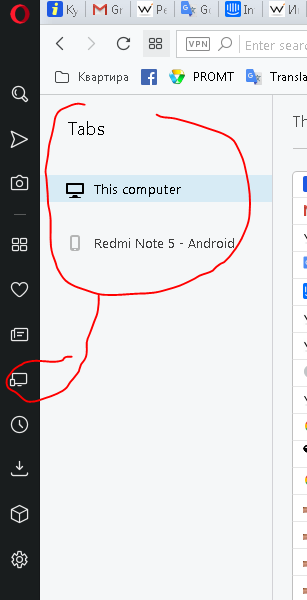I don't see the history of visited websites from other PC
-
alexhorseo last edited by alexhorseo
Here is a print-screen of Opera Sync that is opened on PC Work right now - you can see 7 devices here.
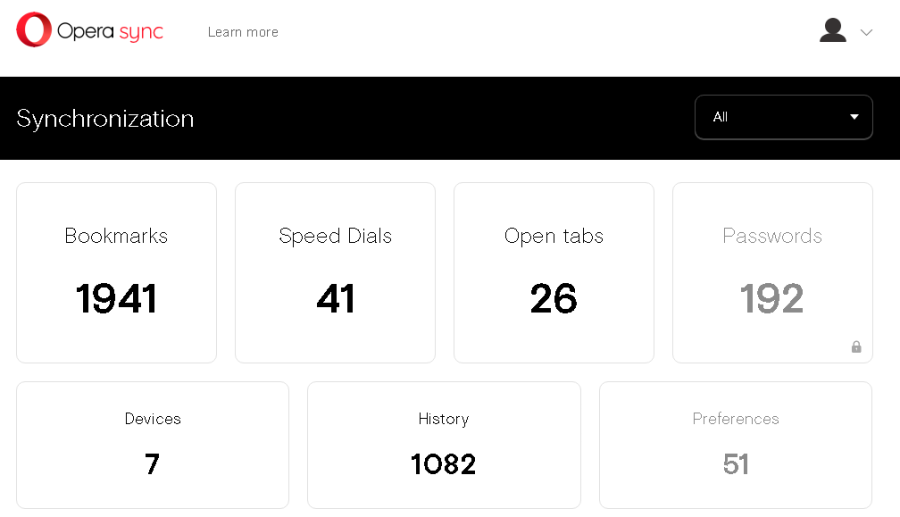
-
alexhorseo last edited by
@leocg I'm sorry, did you read my previous message with detail description? Of course I use both PCs every day.
-
leocg Moderator Volunteer last edited by
I will try to be more clear.
For you to see the opened tabs from another Opera installation in a different computer, that computer needs to be turned on, connected to the internet and Opera in it needs to be opened, logged into sync and, of course, with tabs opened. Is that the scenario? If not, then you will not see the opened tabs from that computer.
-
alexhorseo last edited by alexhorseo
- So, Tabs on Sidebar works only for both devices running live? But why I can see all I need using opera://activity and at the top right corner "Tab menu"? You must be kidding, but maybe I didn't understand you correctly: both PCs are synced in Opera, on both of them I even visited sync.opera.com to be sure that synchronization is OK online. Now my PC Work is turned off as it's in my office, and I'm at home now, and here is the screen-shot of opera://activity - you can see 3 devices here (as it should be), but "Tabs" is not on Sidebar, it's even missing in Settings of Sidebar.
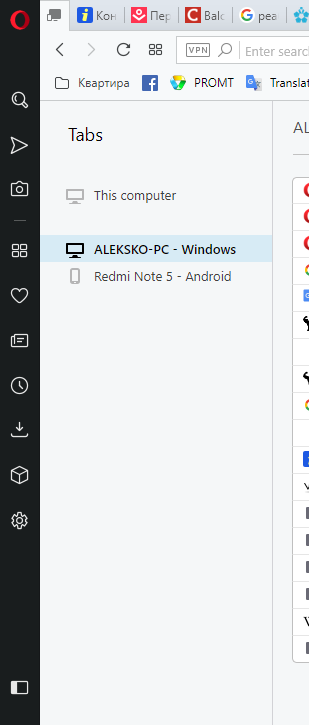
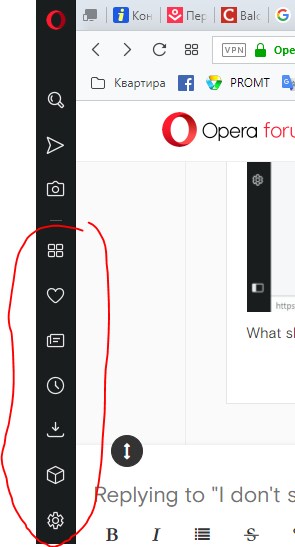
2) And would you be so kind to help with correct History synchronization from both PCs I use?
PC Work has Win 7 x64,
PC Home has Win 10 x64.
Yesterday I singed in on sync.opera.com on PC Home and synced everything. On the device section I saw: my mobile phone, PC Home and PC Work.
Today I signed in on sync.opera.com on PC Work and synced everything. BUT on the device section I can see: my mobile device and PC Work, no PC Home!!! Why? So, maybe that's the reason?
On the Opera -> Tabs I can see only "This computer" (PC Work) and my mobile phone, so PC Home for some reason is not listed.I was logged in on both PCs for several days and always checked green sign that sync feature goes fine. During past few days I checked the sync settings on both PCs - they are the same. I saw the same user name, the same email for sync account...
Here is a screen-shot - for instance, on Friday I used Opera and had more visited websites than on screen-shot.
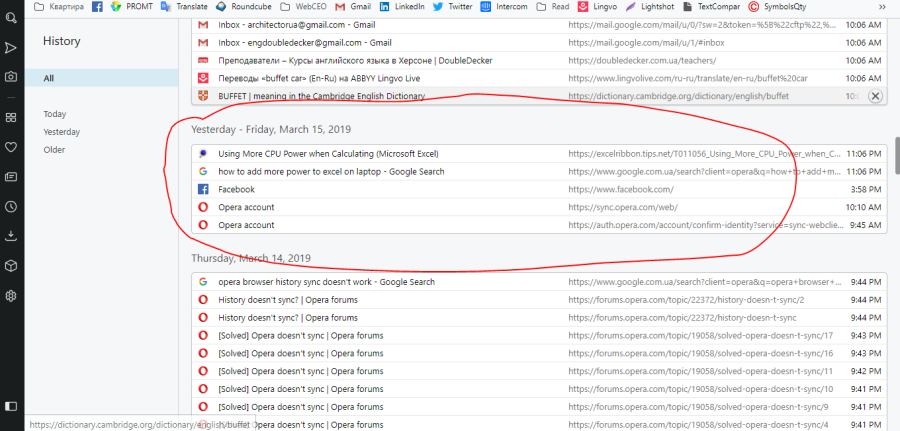
What should I do?
- So, Tabs on Sidebar works only for both devices running live? But why I can see all I need using opera://activity and at the top right corner "Tab menu"? You must be kidding, but maybe I didn't understand you correctly: both PCs are synced in Opera, on both of them I even visited sync.opera.com to be sure that synchronization is OK online. Now my PC Work is turned off as it's in my office, and I'm at home now, and here is the screen-shot of opera://activity - you can see 3 devices here (as it should be), but "Tabs" is not on Sidebar, it's even missing in Settings of Sidebar.
-
leocg Moderator Volunteer last edited by
- Now you are adding new information that wasn't there before.
Yes, to see opened tabs from another computer you need to have both running. I have no idea why you are seeing opened tabs from a offline computer in sync webpage.
I guess maybe it didn't detected that the computer went offline.If you are seeing those tabs in the menu bar, then everything is okay.
The tabs section in the sidebar has always been problematic. It only shows up when sync is enabled and it detects tabs to be shown and sometimes it doesn't work well.
For now it's better to use the tab menu.
-
alexhorseo last edited by
@leocg said in I don't see the history of visited websites from other PC:
Don't you see it when you start typing the address?
No, I tried that.
-
alexhorseo last edited by alexhorseo
@leocg I tried to search the history, but there was no visited pages as well.
Could it be because of more than 1400 history as I can see on sync.opera.com?