@MeronJM I have stopped using Youtube on browsers unless using skipcut because of the hard drugs and other inappropriate content they try to push.
I've been using smarttube on my nvidia shield / android tv / firesticks to bypass all illicit ads.
Do more on the web, with a fast and secure browser!
Download Opera browser with:
@MeronJM I have stopped using Youtube on browsers unless using skipcut because of the hard drugs and other inappropriate content they try to push.
I've been using smarttube on my nvidia shield / android tv / firesticks to bypass all illicit ads.
I'm trying to find out exactly how to reproduce, but I have a lot of tabs open.
It seems if I open the browser in small mode, not maximized, and let it load a few tabs, then maximize it, and then switch to those tabs, those tabs do not show properly.
It doesn't happen every single time though, it is typically if I am switching tabs later on that it shows they are not properly sized.
Submitted a bug report: BUG-13530
Whatever the size of your browser when not in maximized mode, is the size a lot of pages will show by default leaving a giant black bit for the window. You have to make the window small ( not minimize but make it focused on screen but smaller ), then maximize it again just to fix it, for each and every tab this occurs on.
Whatever you did in the latest opera version broke the browser.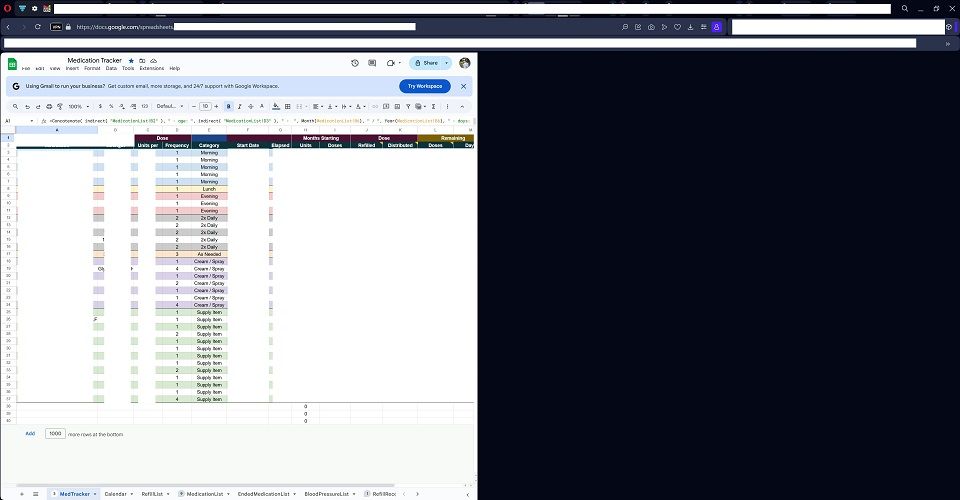
Opera One(version: 120.0.5543.161)
Opera is up to date
Update stream:Stable
System:Windows 10 64-bit
Chromium version:135.0.7049.115
@burnout426 said in Paypal.com signin blocked from Opera:
opera://browserjs
Disabling browserjs worked for me too. No slider, and able to login.
The issue started the day I posted it. I didn't have any issue prior.
I can login from Edge and from my mobile device, but on Opera it asked me to solve a captcha ( slide something from the left to the right ) which I solved in 0.34 seconds. Then it said I was blocked.
"""
Paypal Logo
You have been blocked.
"""
Is what I see. I tried solving it slower, 1.4 seconds... a lifetime.. and it still says I am blocked. This doesn't happen on other browsers. I have my adblocker and other extensions disabled on PP website.
I was able to get a few from Chrome, but it doesn't have updated passwords for a lot of sites. And not for the ones I can't access without Opera. I extra had Opera and Opera GX to have them stored twice, plus sync so they'd be backed up online. Hopefully they can be recovered.
I just added a phone and logged in. I wanted to sync everything to my phone but for some reason my PC has a completely empty passwords list. How can I restore this?
The only thing that changed is adding the phone, but the passwords didn't clear until just recently.
My phone shows 1 password saved, my PC has 0. I had a lot and I use different passwords for every site.
I did launch Opera GX recently, and that was updated... But all of those passwords are gone too.
This is a pretty big problem. I can't access one of my old e-mail addresses and some sites do not let you change e-mails. How can they just be gone?
@leocg The mouse cursor for scrolling remains on screen, the page no longer scrolls or responds until I click the address bar.
So I have been having this issue for years. It is incredibly annoying as I sometimes use the middle mouse feature to smoothly scroll through sites. One example of where it gets stuck is on Youtube. It happens on other sites as well.
I don't have intrusive software / bloatware installed, and it doesn't happen on other browsers using different engines. This is a bug that has existed through multiple Windows installations, clean installs, different mice, etc..
1/3 of the calculator popup is hidden. Can't even use horizontal scroller to view it.
Uninstalling and reinstalling an addon does Not work. I tried it with one I haven't used in a while. I unpinned it. Uninstalled, then reinstalled it. The icon does appear for a moment, and then it gets removed from the bar with no way to re-add it.
I'm honestly wanting to drop Opera because of this. It is a serious issue. I will see about sandboxing it today; hopefully I can get to it today but I have a lot of other things I have to get done today.
@lifeblood2112 Pretty much, except it is a customized version. Without access to the popup panel, I can't really do anything. I have bookmarked the popup panel in the past, but I need it to initialize on the current page instead of just loading on a blank page.
I run a lot of custom code, custom extensions, etc.. I built a framework for websites within TamperMonkey so I can quickly add, change, etc.. features on websites with very little code. All of my stuff is geared towards productivity / efficiency. I have many which monitor progression and without being able to access that information - it makes it very difficult to be as efficient as possible with the little time I do have available.
I will try the sandbox test as soon as I can to see if it changes a file, or registry entry, or something... Or I could try unpinning a non-vital plugin or even just install random plugins which I'll uninstall later or use plugins I have disabled for this. I do have some sysinternals programs by Microsoft which can monitor every action handled by a program such as registry read / write, file io, etc... and I could find something that way too... but if it only saves or writes when the program closes then that makes it much more difficult to find. It does make more sense in terms of file management so you aren't constantly reading and writing.... so it depends on how well Chromium and Opera are written.
First thing will probably be checking the plugin folder just to see if some type of .unpinned blank file was added which would be easy to manage. It'd be best to have all of the monitoring software set up before I try something new, though.
There must be another way... I'll try installing Opera into a sandbox... then monitor the files and changes made.. .then try to unpin something after no changes have occurred. This should then tell me exactly where it is marking something as unpinned.
Find that, and we can find out how to pin them again.
Worst case, we lose cached data.. best case, it is a simple flag.
When I get around to this, I'll let everyone know what I find unless someone does this first. But this is a viable solution and much faster than having to reconfigure everything.
This way, we only need to install it, install a few random extensions, then unpin and see which files are affected.
I have this exact issue. I right clicked an extension to go to options and accidentally hit unpin, which is poorly placed... I can't find where to re-show it. It isn't anywhere in the extension options, in the extension details, or even on the main extensions page.
This is a vital extension that I am required to have access to for the browser to work properly. If I visit a new site, I must be able to configure what is allowed and what I block and right now... it will block everything on new sites I visit making the browser un-usable.
There must be a solution to this.