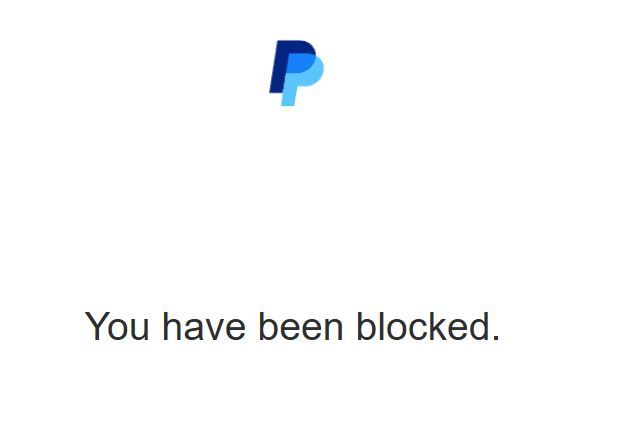Paypal.com signin blocked from Opera
-
acecool last edited by
I can login from Edge and from my mobile device, but on Opera it asked me to solve a captcha ( slide something from the left to the right ) which I solved in 0.34 seconds. Then it said I was blocked.
"""
Paypal LogoYou have been blocked.
"""Is what I see. I tried solving it slower, 1.4 seconds... a lifetime.. and it still says I am blocked. This doesn't happen on other browsers. I have my adblocker and other extensions disabled on PP website.
-
Marvol-321 last edited by
Hello, I'm having the same problem. I use Opera One (version 119.0.5497.40) on several laptops. I'm being blocked by security gimmicks. No problem with other browsers, not even on my mobile phone. Paypal says it's Opera's fault. I've deleted all cookies and cache, and disabled Norton and Malwarebytes.
-
Blutschatten94 last edited by
Dito, have the same problem, worked last week, today i could log in for like 5 mins, after that i was asked to do a captcha slider, after doing that i was told i was blocked from sign in.
Opera GX newest version, i hope its just a bug with Opera can log in with Edge and on my mobile. -
leocg Moderator Volunteer last edited by
@Blutschatten94 Already reported the issue to PayPal so they can fix it?
-
Moved from Opera for Windows by L leocg
-
burnout426 Volunteer last edited by burnout426
Does it work in a private window (ctrl + shift + n)?
Does it work in a test standalone installation?
Does it work if you goto the URL
opera://settings/content/all, typepaypal.comin the search field and click "Deleted displayed data"?Does it work if you goto the URL
opera://settings/clearBrowserDataand clear "cached images and files" for all time?What if you goto the URL
opera://browserjsand disable browser.js for the session (after you do the above clearing of cookies for paypal and clearing of your cache)?What if you close down Opera, hit Windows key + r to open the run dialog, type
cmdand press enter to open a command prompt, type:"%LocalAppData%\Programs\Opera\opera.exe" "--user-agent=Mozilla/5.0 (Windows NT 10.0; Win64; x64) AppleWebKit/537.36 (KHTML, like Gecko) Chrome/137.0.0.0 Safari/537.36"and press enter to start Opera, goto the URL
opera://browserjsand disable browser.js for the session before trying to log in? -
Sy-Null last edited by
@burnout426 said in Paypal.com signin blocked from Opera:
Does it work in a private window (ctrl + shift + n)?
Does it work in a test standalone installation?
Does it work if you goto the URL
opera://settings/content/all, typepaypal.comin the search field and click "Deleted displayed data"?Does it work if you goto the URL
opera://settings/clearBrowserDataand clear "cached images and files" for all time?What if you goto the URL
opera://browserjsand disable browser.js for the session (after you do the above clearing of cookies for paypal and clearing of your cache)?What if you close down Opera, hit Windows key + r to open the run dialog, type
cmdand press enter to open a command prompt, type:"%LocalAppData%\Programs\Opera\opera.exe" "--user-agent=Mozilla/5.0 (Windows NT 10.0; Win64; x64) AppleWebKit/537.36 (KHTML, like Gecko) Chrome/137.0.0.0 Safari/537.36"and press enter to start Opera, goto the URL
opera://browserjsand disable browser.js for the session before trying to log in?I tried everything up until disabling browser.js, turning that off and logging in after deleting content/cache let me in without any slider bar captcha. Thank you so much! So what do I do now? Keep browser.js disabled until a fix comes?
-
burnout426 Volunteer last edited by
@Sy-Null said in Paypal.com signin blocked from Opera:
So what do I do now? Keep browser.js disabled until a fix comes?
Yes.
-
acecool last edited by
@burnout426 said in Paypal.com signin blocked from Opera:
opera://browserjs
Disabling browserjs worked for me too. No slider, and able to login.
-
Marvol-321 last edited by
Hello mY Friend,
It's Works. ThanksDoes it work in a private window (ctrl + shift + n)? NO
Does it work in a test standalone installation? Yes
Does it work if you goto the URL opera://settings/content/all, type
paypal.com in the search field and click "Deleted displayed data"? NODoes it work if you goto the URL opera://settings/clearBrowserData and clear "cached images and files" for all time? NO
What if you goto the URL opera://browserjs and disable browser.js after you do the above clearing of cookies for paypal and clear your cache?
YES, YES,YES -
Marvol-321 last edited by
Hello, Thanks for the Help.
What if you goto the URL opera://browserjs and disable browser.js for the session (after you do the above clearing of cookies for paypal and clearing of your cache)?
This tip worked. Unfortunately, all the others didn't. Installing a fresh system also works.
The problem occurred after the last Opera update.