Speed dial change was the reason I registered on this forum. May be that was Opera's secret plan to increase the community activity? 
opera-user-from-2002
@opera-user-from-2002
Best posts made by opera-user-from-2002
-
RE: Side bar for only Speed Dial option | Opera 60Suggestions and feature requests
-
RE: [Solved] Opera is slow.Opera for Windows
@leocg
Ok, although I would use [Duplicate] status it's not a big deal. It would be nice if you are able to attract dev's attention to the performance issue. It's makes using Opera unusable. - Opera for Windows
-
RE: [Solved] Web WhatsApp second download failsOpera for Windows
@ertank
Settings — Advanced — Privacy and security — Site Settings — Automatic downloads — Enable setting -
RE: [Solved] Web WhatsApp second download failsOpera for Windows
I had the issue on other sites. Root cause was "Automatic downloads" disabled.
- Opera for Windows
-
RE: [Security Issue] Silent Amazon extension installation is possibleOpera for computers
@burnout426 Thanks, I didn't know about that option. The only item from the Amazon is "Amazon promotion". It's not the extension that was installed.
-
Allow "Current Session" to be read in order to backup itSuggestions and feature requests
Problem:
Sometimes Opera or OS crashes and "Current Session" file become destroyed. Upon restarting Opera "Last Session" file is being overwritten with corrupted "Current Session" and there is only one way to recover the session: backup. Btw, if you have not performed any backups you can still try running cmd with admin rights and check if there are any shadow copies withvssadmin List ShadowsIf you see something similar to
>vssadmin List Shadows vssadmin 1.1 - Volume Shadow Copy Service administrative command-line tool (C) Copyright 2001-2013 Microsoft Corp. Contents of shadow copy set ID: {137d3b2f-865b-4e62-bbcb-a1a742c60d53} Contained 2 shadow copies at creation time: 28.04.2019 14:31:06 Shadow Copy ID: {58f0a54d-5639-41ae-a52e-383e2a58f7a6} Original Volume: (C:)\\?\Volume{01f97982-ed95-4dc0-a06a-942a90a96585}\ Shadow Copy Volume: \\?\GLOBALROOT\Device\HarddiskVolumeShadowCopy7 Originating Machine: ou Service Machine: ou Provider: 'Microsoft Software Shadow Copy provider 1.0' Type: ClientAccessibleWriters Attributes: Persistent, Client-accessible, No auto release, Differential, Auto recoveredyou might be lucky as you can create a junction to a read-only shadow copy and check if a "Last Session" from that shadow copy can be used. Junction is created with the following command (last slash is important):
mklink /J C:\Users\opera_user\Desktop\C_Backup \\?\GLOBALROOT\Device\HarddiskVolumeShadowCopy7\Good solution:
Automatically backup "Last Session", Although this solution is better than having not backups at all, it does not prevent losing tabs from current session. Oftenly session can last days or even weeks.Even better solution:
Backup "Current Session" file. Unfortunately it is locked even for reading while Opera is running. The suggestion is to allow "Current Session" to be read in order to backup it. -
RE: Opera crashes ~1 minute after being openedOpera for Windows
Is seems Opera 68.0.3618.63 is buggy
https://forums.opera.com/topic/40364/opera-68-0-3618-63-is-very-slow
- Opera for computers
Latest posts made by opera-user-from-2002
-
RE: Opera is very slow and uses a lot of CPU while typing URL if a lot of Windows are openedOpera for Windows
This is how Opera looks if using the described workaround.
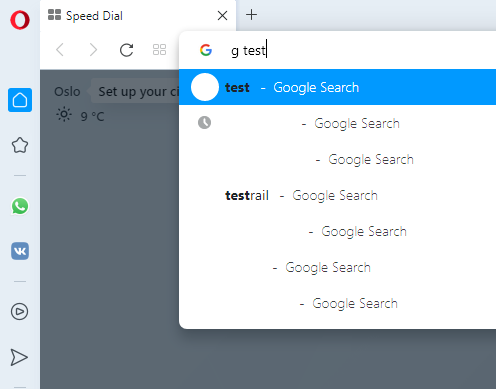 image url)
image url)Both issues can be reproduced on a fresh install (version 91.0.4516.77 is the latest now).
-
RE: Opera is very slow and uses a lot of CPU while typing URL if a lot of Windows are openedOpera for Windows
Version 91.0.4516.77 introduces the new issue if using the workaround, so Opera is unusable now again.
If you have disabled the categories in the address bar dropdown, suggestions are not shown anymore.
This is very annoying,
- Opera for Windows
-
RE: Slow speed dial after recent updateOpera for computers
@leocg Let's wait for the TS answer if workaround has solved his issue.
-
RE: Opera is very slow and uses a lot of CPU while typing URL if a lot of Windows are openedOpera for Windows
Ok, I’ve found a temporary workaround until a patch is released.
As a breaking change was introduced in version 86 let's read the changelog:
Categories in Address Bar dropdown
The Address Bar dropdown now shows results in categories, such as History, Bookmarks and Search. This makes it quick and intuitive to find the result you’re looking for.Looks promising. Let’s check if we can disable this via opera://flags. There is an option named "Address bar dropdown categories" with a description "Display categories in the address bar dropdown. - Mac, Windows, Linux".
Let’s disable it and relaunch the browser.
Opera is not slow anymore.
-
RE: Opera is very slow and uses a lot of CPU while typing URL if a lot of Windows are openedOpera for Windows
I have performed additional testing:
Opera 85.0.4341.75 is not affected
Opera 86.0.4363.23 is affected. -
RE: Opera is very slow and uses a lot of CPU while typing URL if a lot of Windows are openedOpera for Windows
Btw, there are few similar topics describing performance issues. I suggest the main reason is the same.
https://forums.opera.com/topic/55629/opera-slow-to-load
https://forums.opera.com/topic/55879/opera-is-slow-and-hangs-in-pages-with-multiple-panels
https://forums.opera.com/topic/55908/slow-speed-dial-after-recent-update -
RE: Opera is slow and hangs in pages with multiple panelsOpera for Windows
Guys, could you check https://forums.opera.com/topic/55974/opera-is-very-slow-and-uses-a-lot-of-cpu-while-typing-url-if-a-lot-of-windows-are-opened?
I think the main reason is the same.
-
RE: Slow speed dial after recent updateOpera for computers
Guys, could you check https://forums.opera.com/topic/55974/opera-is-very-slow-and-uses-a-lot-of-cpu-while-typing-url-if-a-lot-of-windows-are-opened?
I think the main reason is the same.
-
Opera is very slow and uses a lot of CPU while typing URL if a lot of Windows are openedOpera for Windows
I have noticed this after upgrading from 85.0.4341.60. The issue can be reproduced even on a fresh install on a 87.0.4390.36 (latest version for now). Steps to reproduce:
- Launch Opera.
- Open 20 windows.
- Start typing aaaaaaaaaaaaaaaaaaaa in the address bar.
- See the lag and high CPU usage while typing.
It is almost impossible to use Opera due to this issue.