Opera is very slow and uses a lot of CPU while typing URL if a lot of Windows are opened
-
A Former User last edited by A Former User
I have noticed this after upgrading from 85.0.4341.60. The issue can be reproduced even on a fresh install on a 87.0.4390.36 (latest version for now). Steps to reproduce:
- Launch Opera.
- Open 20 windows.
- Start typing aaaaaaaaaaaaaaaaaaaa in the address bar.
- See the lag and high CPU usage while typing.
It is almost impossible to use Opera due to this issue.
-
Referenced by
-
Referenced by
-
Referenced by
-
Referenced by
-
A Former User last edited by
Btw, there are few similar topics describing performance issues. I suggest the main reason is the same.
https://forums.opera.com/topic/55629/opera-slow-to-load
https://forums.opera.com/topic/55879/opera-is-slow-and-hangs-in-pages-with-multiple-panels
https://forums.opera.com/topic/55908/slow-speed-dial-after-recent-update -
A Former User last edited by
I have performed additional testing:
Opera 85.0.4341.75 is not affected
Opera 86.0.4363.23 is affected. -
A Former User last edited by leocg
Ok, I’ve found a temporary workaround until a patch is released.
As a breaking change was introduced in version 86 let's read the changelog:
Categories in Address Bar dropdown
The Address Bar dropdown now shows results in categories, such as History, Bookmarks and Search. This makes it quick and intuitive to find the result you’re looking for.Looks promising. Let’s check if we can disable this via opera://flags. There is an option named "Address bar dropdown categories" with a description "Display categories in the address bar dropdown. - Mac, Windows, Linux".
Let’s disable it and relaunch the browser.
Opera is not slow anymore.
-
A Former User last edited by
Version 91.0.4516.77 introduces the new issue if using the workaround, so Opera is unusable now again.
If you have disabled the categories in the address bar dropdown, suggestions are not shown anymore.
This is very annoying,
-
A Former User last edited by
This is how Opera looks if using the described workaround.
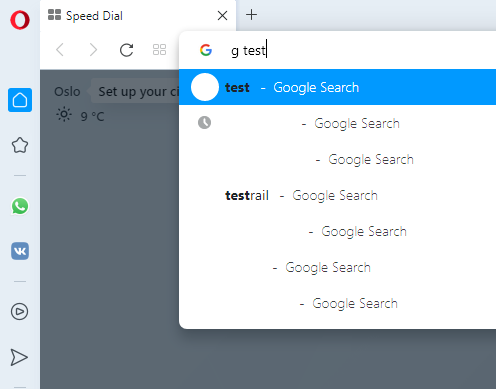 image url)
image url)Both issues can be reproduced on a fresh install (version 91.0.4516.77 is the latest now).
-
A Former User last edited by A Former User
I have the same issue. In my case, there are only two windows open, and, on another laptop, there is only single window opened. It happens when you type URL or search query fast.
Still facing this issue on Opera 92.0.4561.33
Filed a bug BS-43625 to opera report form, but its status was set to DONE immediately with no response from support.
Symptom
If you are using address bar, when you type fast (or delete long queries by long-pressing backspace), there is a noticeable lag in rendering results, that causes freeze in text rendering while you type, which is very annoying if you touch-type.
Expected
Text in address bar input field renders first, than suggestions are loaded as you pause typing
Got
Text in address bar freezes after several letters or words, then suggestions are rendered, then the remaining text appears in the address bar
Steps to reproduce
-
Open new tab
-
Click address bar
-
Press and hold any letter key for 4-5 seconds and watch the text in address bar freeze, while the browser tries to render suggestions first, then the whole browser is not responsive for several seconds, then the rest of the typed text appears in address bar
-
Press and hold backspace button for 4-5 seconds and watch the text freeze again while rendering suggestions, then the whole browser is not responsive for several seconds, then the removed text disappear
If I open Opera’s task manager and watch the load, the one that spikes during this behavior is one of the Renderer threads. If I kill it, no suggestions are rendered and the fast typing in address bar is ok, no freezes in browser at all. Windows task manager shows 100% CPU load during freezes.
I have two relatively low-spec laptops where the new address bar with categories freezes, and the old one without categories was responsive as it should. One is 1.5ghz 2C/2T AMD-E1, 6G RAM with HDD and another is 2.5ghz 2C/4T Intel i5, 8G RAM with SDD. Both response time is similar when facing this issue, no significant difference in performance, although AMD one perform a lot slower under normal daily load, as you should expect from it’s specs
Workaround that doesn’t work anymore
Since upgrade from Opera 91 to 92.0.4561.21, the flag to disable address bar categories feature is missing, so I cannot switch to old address bar, that didn’t have this problem
System Information
Mozilla/5.0 (Windows NT 10.0; Win64; x64) AppleWebKit/537.36 (KHTML, like Gecko) Chrome/106.0.0.0 Safari/537.36 OPR/92.0.0.0 (en-US), ANGLE (Intel, Intel(R) HD Graphics Direct3D9Ex vs_3_0 ps_3_0, igdumd64.dll)
-
-
Locked by
 leocg
leocg