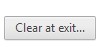Clear Cache on Exit
-
lem729 last edited by
Opera blink was developed with the idea that people would use extensions to maximize the browser. Opera blink has fewer features than Opera presto but has the ability to use opera extensions, and chrome extensions. It was not designed to be full featured in and of itself -- without extensions. Now it's no big deal to try an extension (if the extension would meet your need) because you can uninstall it if you're unhappy, or you can always deactivate it. Still, each to his/her own. I'm bringing the extensions to the attention of the user. It's in the end their choice.
-
A Former User last edited by
That's a useful extension @lem729 and the first time I've needed a Chrome extension.
@bbildman - lem729 is right. I have the click&clean extension set to automatically clear all data on exit and I've hidden the icon from the toolbar.
Just out of interest, I was not initially taken with the extensions dropdown menu which looks over the top (imo) for a simple erase data extension. Good job the method I mention is achievable and a clickless solution is what the OP actually wants.
-
luckatopera last edited by
I've been using opera since version 6, and got used to all those awesome features that became part of the browser. I just don't get why such handy things are not there anymore. I feel kinda dissapointed about it.
Btw, yes the recently closed menu is there, a few clicks away, still not as straightforward.
Regarding blink, i'm not using it. I'm sticking to dragonfly.At the end of the day, my choice is: use the new opera for the sites that don't like the previous one, and perhaps give firefox a second chance.
Thank you all for your time.
-
lem729 last edited by
You asked for two things in your post -- clearing cache on exit, and access to recently closed tabs. I provided both, and they are done quite easily with Opera 29 (via extension in terms of clearing cache). Let's face it. You had made up your mind before you posted, and had other reasons for your browser preference.
-
angmas1962 last edited by
I don't undestand this new trend of using extensions for performing basilar tasks. It's like to consider optional the steering wheel, the direction indicators and the seats in a car!
Anyway, how can I tell Opera to clean the cache on exit? Or at least how can I specify the cache location?
-
bbildman last edited by
lem729, I have installed click&clean, and it does everything you mentioned and took care of all my cookie and private data situation.
I have to go all through my multitudes of cookies to place each one where I wanted them, to either keep them or delete them on closing. perfect after much work, another issue solved for Opera 35
Thanks