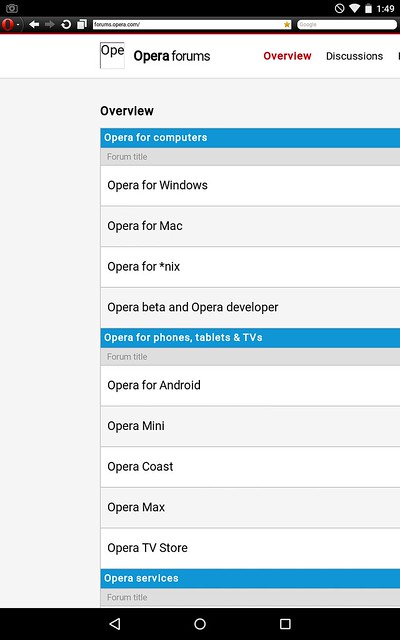My opera browser on my galaxy note 10.1 freezed since 2 weeks & dont work anymore
-
mortallkombat last edited by
My opera browser on my galaxy note 10.1 (N8000) which is my main browser for so many reasons has freezed since 2 weeks now & no longer works. This has happened previously on my galaxy note 2 & my galaxy S2. The only solution being uninstalling & reinstalling which makes me lose my bookmarks and saved pages....right now, that is not a solution as the data is more than 500mb already and am gonna lose much & I just cant, Please is there any other option of making it work. I cant lose my saved pages again
-
mortallkombat last edited by
Which version of Opera are we talking about?
Opera Version 28.0.1764.90386
Its really not about the version of opera but a problem opera needs to address....its not the first time am encountering this. As u save bookmarks n saved pages, data builds up n it gets to an extent that opera browser wont be able to work anymore. Right now my data files r up to 520mb. I noticed some lag since 3 weeks ago at launch but it still opens up. All my numerous speed dials n saved pages r gonna waste again if nothing is done -
emoller last edited by
Hi guys,
Can you give me some more hints please. How many saved pages do you have, how do you measure the size of the data files etc? I can definitely not reproduce this on my own phone so it may be device specific. Can you list the pages you've saved... perhaps it's related to one of them?
-
mortallkombat last edited by
Hi guys,
Can you give me some more hints please. How many saved pages do you have, how do you measure the size of the data files etc? I can definitely not reproduce this on my own phone so it may be device specific. Can you list the pages you've saved... perhaps it's related to one of them?Mr Emoller, I hv many saved pages, and if u go to the data/data section of ur phone, u would see the folder, com.opera.browser, then open the app_ooera folder and u would see saved pages folder u would see the opera data or go to ur apllication manager and u will see the opera data. I cant list the pages that I have saved cos I can no longer acess the opera browser.
I have 217 saved pages which is 435.23mb I wish you guys made it poss5to attach pictures here and I will show you screenshots.
U need a root folder app to navigate to your data/data folder on your android phone
-
sgunhouse Moderator Volunteer last edited by
Pictures work fine here - but they must be hosted somewhere else, they have no storage allocated for forum members. There are lots of image hosting services available - upload your images somewhere then use them in your post.
Here's one I took a while ago ...