[Request]Shortcut or Method to Create a toggle for: "Ask Where to Save..." Opera Setting
-
Deathbunny last edited by leocg
This could apply to any Opera://Settings option obviously, but my specific requirement is to be able to toggle this setting:
"Ask where to save each file before download"
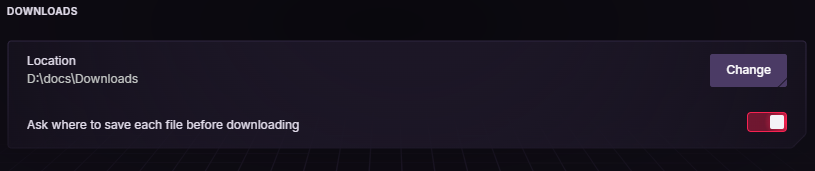
What I would like is either a sidebar toggle that switches that option on/off, or an extension, or a script I can run via a shortcut on my Bookmark Bar even.
Why? Because doing this may seem relatively quick (it is) but try it 50x a day and not only does one's desire to start quietly settings things on fire when nobody is looking (starting with the PC) but that one time you thought it was off and it is on and you end up with a bazillion things you did not really want downloading!
Any existing methods or ideas to effect this would be greatly appreciated, otherwise after leaving this up a while I guess I'll do a feature request?
-
leocg Moderator Volunteer last edited by
@Deathbunny Why would someone need to change that setting several times a day? It's like a one time setting, because either you want everything downloaded to the same place or you want to choose where to save every single time.
Turn that option off will not prevent the download from happening.
-
Deathbunny last edited by leocg
@leocg Well first of all, because I want to. Hence the post. Tadaaa.
Secondly and to quench your curious queries, if you enable this....you get to choose every file every time....
...if you disable it, when you request multiple files to be downloaded (using an extension such as a mass picture hunter effort), you do not have to sit in front of your PC with your finger over the ENTER button as 280 dialogue boxes appear having forggetten to turn said setting off.But then when you move to other items you want downloaded, you don't want them all humping into the same directory, otherwise giving yourself a migraine 3hrs later trying to organise what could have been neat....just by sending them to a more appropriate location.
So yes, I need it turned off an on, multiple times a day. Hence my query pertaining to any other users sharable current solution, or the hopes it can be a feature request.
Rawr!
-
burnout426 Volunteer last edited by
Not what you want, but...
You can bookmark
opera://settings/downloadsas a speed dial or a bookmark on the bookmarks bar.You can add that URL as a sidebar panel (and widen the panel so you can see the toggle without scrolling to the right).
Those can make things a little faster to get to the setting at least.