Superb.
Great speed, easy to understand, customisable and picks up on everything.
Best posts made by Deathbunny
-
RE: Video Downloader VeeVeeOpera add-ons
-
RE: [Request]Shortcut or Method to Create a toggle for: "Ask Where to Save..." Opera SettingOpera GX
@burnout426 Good idea, and actually pretty much does the trick. I mean I could also just leave the page open on that in a separate window or on a separate Workspace. Would still like a trick to embed at toggle button somehow though....:)
Latest posts made by Deathbunny
-
RE: Video Downloader VeeVeeOpera add-ons
@dean117: If you had a lot of tabs open and it was working on them yes 100% a problem. I just used the "--disable-extensions" variable on executable, closed, removed " --disable-extensions" and it started fine again when that happened.
-
RE: [Request]Shortcut or Method to Create a toggle for: "Ask Where to Save..." Opera SettingOpera GX
@burnout426 Good idea, and actually pretty much does the trick. I mean I could also just leave the page open on that in a separate window or on a separate Workspace. Would still like a trick to embed at toggle button somehow though....:)
-
RE: Classic ImagesOpera add-ons
Been ranting on forums for years to make Right Click > "k" the shortcut for "Save Link As...", the same as other Chromium browser...
...you legends I've only found now though

Woohoo! -
RE: F.B.(FluffBusting)PurityOpera add-ons
Superb. Highly recommend. Basically makes Facebook usable at the level it was a decade ago, without all this superfluous twaddle we are forced to wade through, and were never going to click on anyway.
-
RE: [Request]Shortcut or Method to Create a toggle for: "Ask Where to Save..." Opera SettingOpera GX
@leocg Well first of all, because I want to. Hence the post. Tadaaa.
Secondly and to quench your curious queries, if you enable this....you get to choose every file every time....
...if you disable it, when you request multiple files to be downloaded (using an extension such as a mass picture hunter effort), you do not have to sit in front of your PC with your finger over the ENTER button as 280 dialogue boxes appear having forggetten to turn said setting off.But then when you move to other items you want downloaded, you don't want them all humping into the same directory, otherwise giving yourself a migraine 3hrs later trying to organise what could have been neat....just by sending them to a more appropriate location.
So yes, I need it turned off an on, multiple times a day. Hence my query pertaining to any other users sharable current solution, or the hopes it can be a feature request.
Rawr!
-
RE: Image AssistantOpera add-ons
Great stuff, works places I've had to use inspect element as only option forever.
I cannot seem to figure out how to open the "Save as" dialogue box, or does your app only save to the Configured Folder?If this is the case, is there a trick or some script I can add to the JSON configuration, or potentially an addition in the future from you to allow for : Image Assistant > Save Image > (Opens "Save As" dialogue)?
-
[Request]Shortcut or Method to Create a toggle for: "Ask Where to Save..." Opera SettingOpera GX
This could apply to any Opera://Settings option obviously, but my specific requirement is to be able to toggle this setting:
"Ask where to save each file before download"
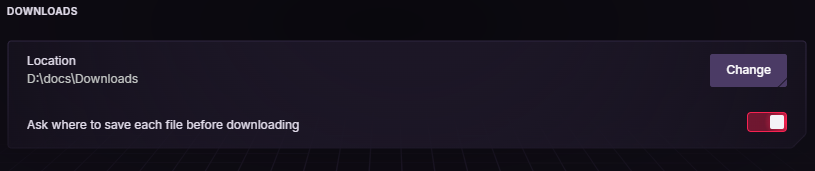
What I would like is either a sidebar toggle that switches that option on/off, or an extension, or a script I can run via a shortcut on my Bookmark Bar even.
Why? Because doing this may seem relatively quick (it is) but try it 50x a day and not only does one's desire to start quietly settings things on fire when nobody is looking (starting with the PC) but that one time you thought it was off and it is on and you end up with a bazillion things you did not really want downloading!
Any existing methods or ideas to effect this would be greatly appreciated, otherwise after leaving this up a while I guess I'll do a feature request?
-
RE: Download with Free Download Manager (FDM)Opera add-ons
Read the instructions, this is a companion extension for a 3rd party program, and it works perfectly.
-
RE: Video Downloader VeeVeeOpera add-ons
Superb.
Great speed, easy to understand, customisable and picks up on everything. -
RE: How to work faster with keyboard shortcuts in OperaBlogs
I've been looking for years now to get a shortcut 'jump to" key, like Chrome does, for: Right Click > Saved Linked Content As...
Usually hitting "k" in Chrome sends you there, no option in Opera GX!You can hit S, but this just jumps and highlights the option, does not execute it requiring an carriage return still.
Aaargh