Passkeys not working in latest Opera?
-
newworldman last edited by
Android 15 Security Patch Level 1 June 2025 - updated 25 June
Opera - Chromium 137, Security Updates 2025-07-02
Samsung Galaxy S24I had no problems until a few days ago but in a couple of different applications I’m getting “authentication failed” error in one application (GitHub - but username and password with 2FA is fine) and “the interaction with your security device was cancelled or timed out” in another.
But using the passkeys via Vivaldi is fine.
-
Chi-oma last edited by
@newworldman
I agree. I use Galaxy A05s, security patch level 1st May 2025, One UI 7 - Android 15, Opera version: 90.3.4753.84632, Chromium 137, Google Play Services Update, 1st June 2025.
Instead, when I want to sign in with passkey, the message in the image pops up.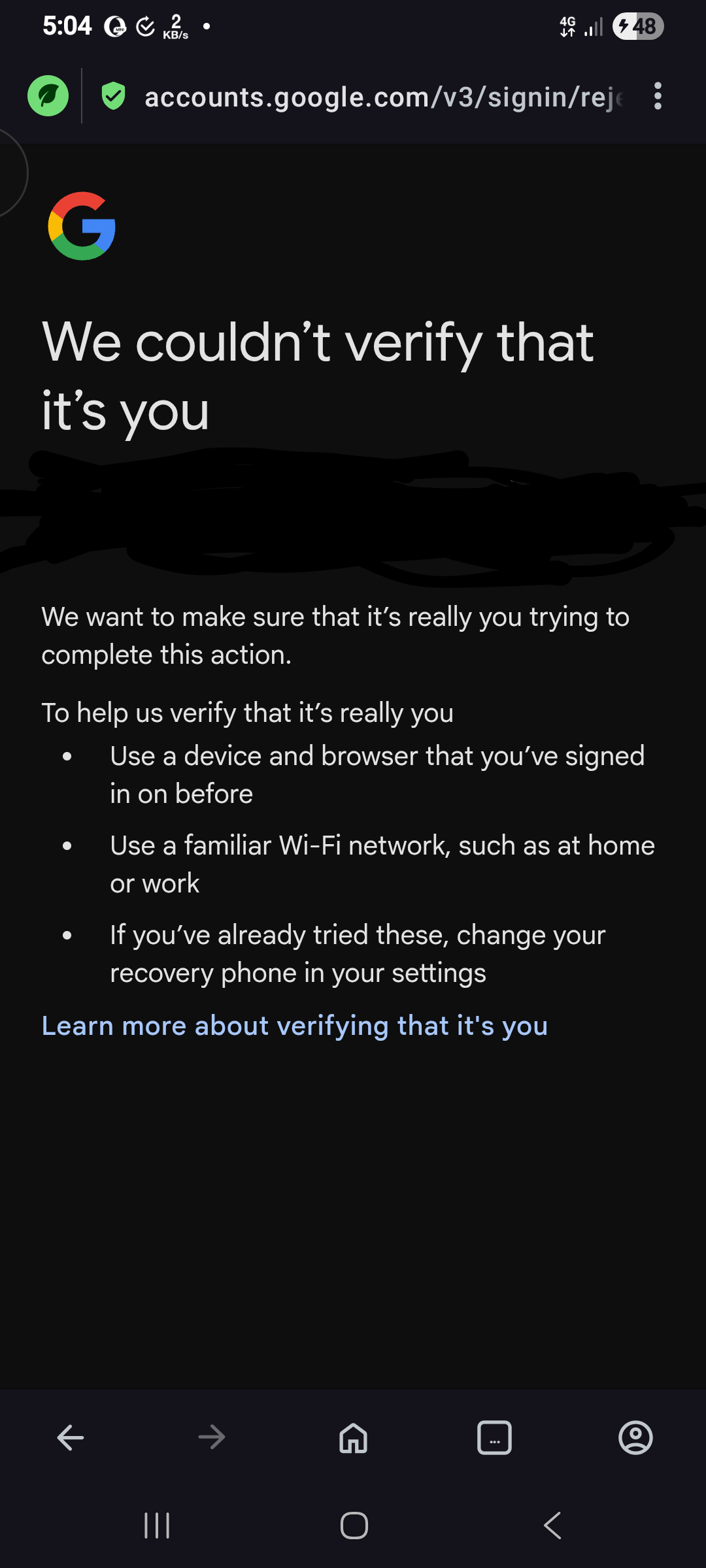
-
newworldman last edited by
@Chi-oma I do have passkey access to Google, but I'm already signed in and it's been a while since I've been asked to re-authenticate. In fact, I don't think I have been on mobile, only on desktop.
-
angelawrites last edited by
Same. And not only with Google, but also with Microsoft AND when getting to make adjustments to my account on Opera either.
Tried to download a different Opera browser bc of these issues & in order to login, password goes through but it doesn't take any backup codes & I don't have it attached to an authenticator, so it doesn't let me login. But I can't generate different backup codes or disconnect the one- time authenticator thingy due to not being able to receieve it, so either way it keeps me locked out like a Catch-22.
Very frustrating since my entire online life is intertwined through Opera - Google- Microsoft.
OH! What's more random about this bug is if I need to login using a backup code in anything else, it accepts it, but through these portals it claims invalid.
-
citizenofinfinity last edited by
I have passkeys saved in LastPass and am running into this issue (get same GitHub behavior as OP). I just set passkeys up and I know that Opera mobile doesn't support autofill so I'm not sure to expect if LastPass passkeys are supposed to work or not.
Do we know if anyone at Opera is looking into this big report?