Way to recover workspaces/open tabs/bookmarks?
-
schanse last edited by
My computer had to delete the version of opera I had been using for years (say it was corrupted or damaged) after a Sequoia update; I'm not sure what version I had been using, but the logo was red instad of green.
After getting help from someone on this forum (thank you again), I was able to download and install a new version of Opera (version is119.0.5497.81) - with none of my workspaces, open tabs, or bookmarks.
Is it possible this info could exist somewhere on my computer (macbook pro), and that I could restore my old opera workspaces/etc on this new opera version?
Thank you in advance.
-
schanse last edited by
@leocg I don't know if it was enabled... I have the older version on my phone still, but I hadn't synchronized the workspaces/tabs/booksmarks there, so likely not enabled.
and i don't know if i have access to the old profile directory - I googled how to find it, and was told to go here:
~/Library/Application Support/com.operasoftware.Operascreenshot of what comes up there -
not sure if any of those are a profile directory?
or, appreciate any other tips on how to see if I have access to that on my desktop anywhere, maybe.thanks.
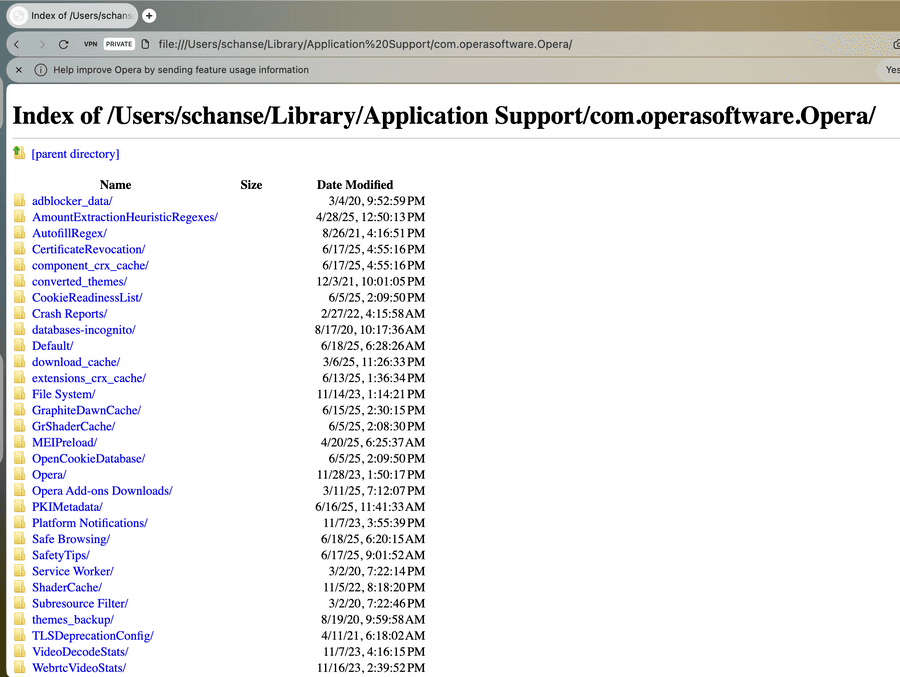
-
leocg Moderator Volunteer last edited by
@schanse Yep, that's the profile directory. Most probably Default is/was where your data is stored.
For bookmarks you can just copy the Bookmarks file and paste into the new profile directory.
Opened tabs are in Sessions folder. Backup the content, past it on the same folder in the new profile directory and start playing with it to try to get your opened tabs from the old installation.