My Flow stopped working
-
gkasmakos last edited by
Yesterday, My Flow stopped working unexpectedly.
It was always loading with the spinner icon, and then it say that I should either Reset it or Reload it. I tried Reload 2-3 times but to no avail. Then I tried Reset, I lost all my stuff of course and the same error occurs...........One other bug is that my Youtube videos suddenly are waaaay slower after the new Opera Update and also the whole browsing experience has become very slower.
They don't bother fixing existing bugs for years but they are creating new releases with visual additions. We don't want visual additions, we want a browser that finally works...... I don't know, I am starting to think maybe it's time to change my browser after all these years....... -
Tarzac420 last edited by
I am having this exact same issue with "My Flow" that presented itself two days ago. I cannot get it to work in either of Opera (Opera One I guess?) or Opera GX which is my main browser for my desktop, laptop and iPhone. My mobile device can still access the chat for "My Flow" and see all the has been sent/said between my devices. However via the desktop I'm endlessly greeted with the same message that "Something went wrong" and to "Reset" or "Reload". (Attached are screenshot references from both Opera and Opera GX of the error message that's being shown.) Either option resolves nothing. Emergency reset resolves nothing. Uninstalling and starting into a fresh download of the browser resolves nothing. I've even tried not signing in after a fresh DL of Opera GX thinking my account had something to do with it not working literally at all. Still get nothing of change out of it.
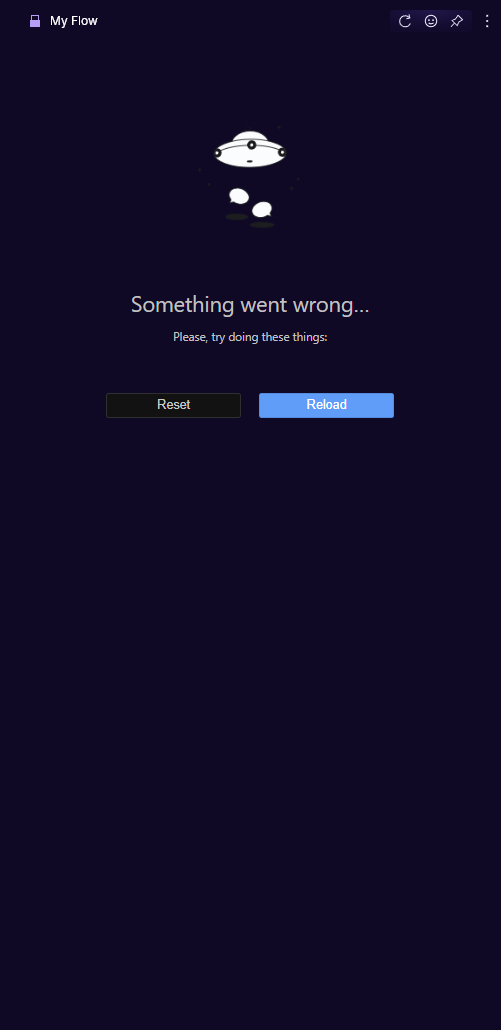
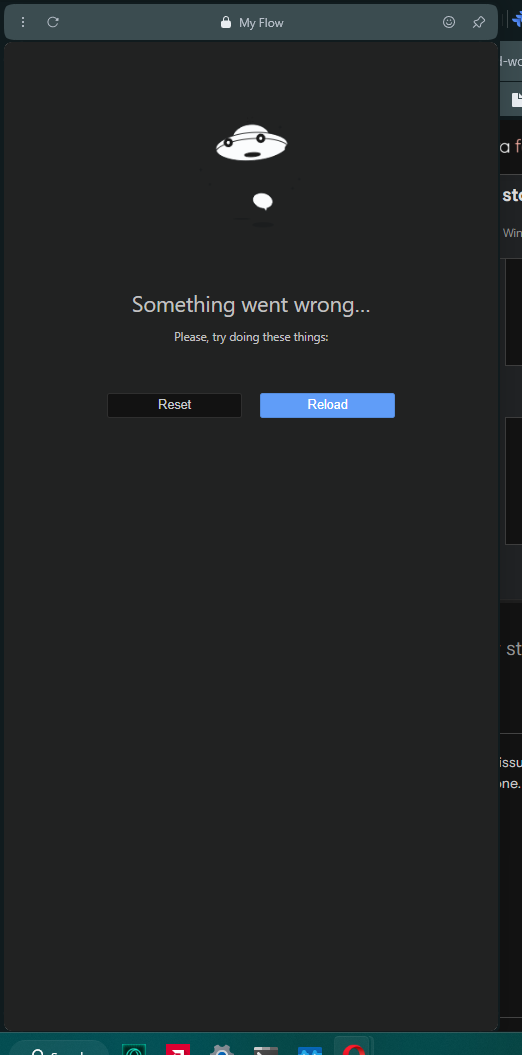
-
Jet4876 last edited by
It's not that i can't log in or anything, i can't open it up at all, whenever i try it's just a blank window until it shows this screen, neither of the options work just giving the same result, it also happens both in default and gx, please help
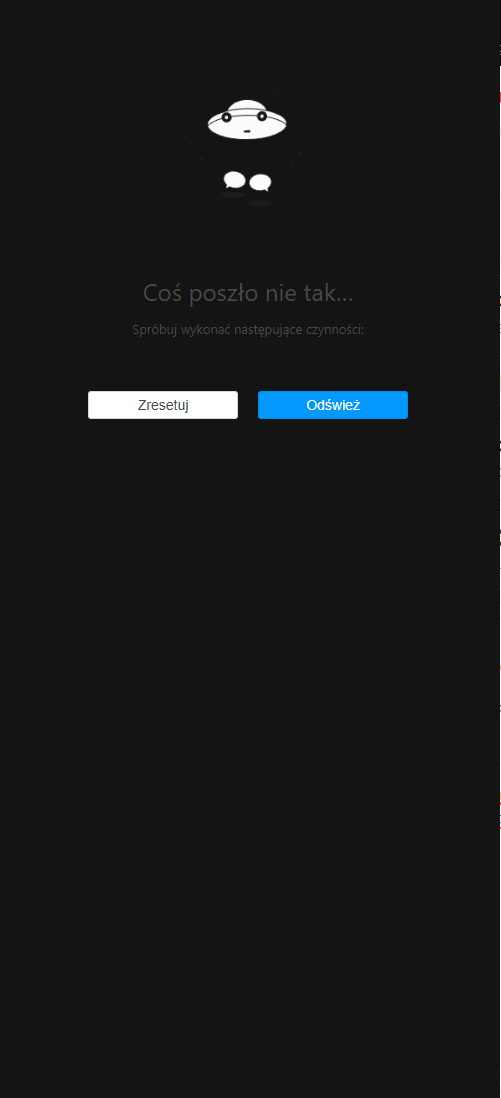
-
Moved from Opera for Windows by
leocg
-
ASchwartz last edited by
For some reason I've been able to get it working on my iPhone and Desktop PC after trying all sorts of things like emergency reset and reopening browser, but nothing seems to fix it for my laptop. Hopefully this is on Operas end and not mine because I can't think of anything else I can do in order to fix it
-
gkasmakos last edited by
I have the exact problem like you guys.
I have Opera One i think, surely not GX or Air. -
zottel66 last edited by
Same here.
Used it for several years. One of the recent updates broke it. Can't reconnect and have tried all suggestions I could find online.
The phone is stuck on "follow the instructions on the other device" after scanning the QR code on "opera.com/connect" and the circle from hell spins forever on the phone, while nothing changes on the web page with the QR code. After a minute or two the phone says "failed to connect - connection declined on your other device".
It has been a pain to get these connections going also earlier, but now it simply does not work any more.
Newest version both on Mac and Android. Pretty annoying that they have to break things which were working perfectly fine. -
jirkajjx last edited by
I've had the same problem for a few days now. Flow has stopped working unexpectedly in Opera One for Windows and Opera Mobile for Android. I still can't solve it.
-
shiger last edited by
Exactly my same problem, I was watching a YT video and wanted to share it on Telegram messenger... but realised I've uninstalled it on my tablet for lag of space... So I try to send it to "MyFlow" ... and when went to my laptop ... i was disconnected on both, and I get disconnected also from my opera account synchronization on my laptop.
Opera one (which just update it now to the last version) -
domstv last edited by
i recently installed Opera and wanted to connect it on my iPad (its currently on my windows). No matter what I do from emergency resetting or resetting it nothing works or cleared cache and cookies, nothing works. I cannot seem to even get the code to manually connect my PC and iPad.
please let me know if anyone figured it out or knows another way to connect my devices.
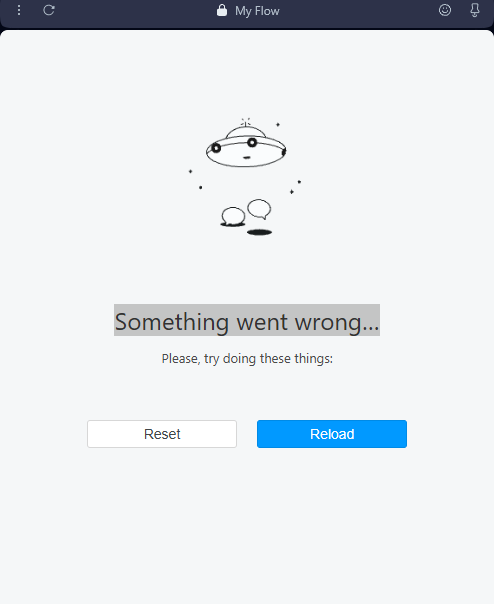
-
tarafab last edited by
This is second time in less then a month. tHEY JUST DONT CARE.
https://flow.operacdn.com/ext/v1/translations/en-US/stringsXXXXXXXXXX.json 404 (Not Found)
-
ClaireK last edited by
Opera GX user here. This has been my problem too! It's been a few days now and nothing has worked. I've made sure that I'm also up-to-date on the latest version of of the browser, but this seems to be a problem happening across the board. Supremely annoying and upsetting as I rely on My Flow for a ton of things and I love GX, but this is going to be a problem.
-
tarafab last edited by tarafab
@pangi I don't know the reason. Browser dev tools show this error. Opera servers for Flow are unreachable, same as the last time. Having this many users report the same problems for this many days is just a sign of Opera team not giving a f&&&& to address the issue at all (and even when they get around to it, Flow data will be lost, just because. And I'll have to logout, reset, resync, drink coffee, sleep, wake up, and do it all over, on all devices. I'm not going to speculate about why is this happening this often and for this long, because after 20 years of using Opera as default browser, I'm already looking to switch to another browser. Flow was one of the most useful features, but it's obviously a nuisance for their shareholders (because Flow takes up their resources, and it's not a paid feature).
-
bomzh78 last edited by
When flow didn't work for me - I complained to Aria. Within a week - the chat was fixed. And suddenly it doesn't work again - and no reaction from the developers. Who has already managed to complain to the AI?
I have a suspicion that the AI is already working on the coding, and Aria should write and not on forums. -
ClaireK last edited by
Found a possible solution:
Pros: Flow is fixed
Cons: all my stuff is gone (though this may have to do more with the emergency reset I did? I'm not sure whether that would have impacted my stuff since I couldn't access Flow with my phone either until I connected to my laptop browser)- right click on a link/image/anything
- click 'send to my flow'
- Flow started up instead of giving me the issues tab; I manually typed in the connection code (scanning QR code gave me an error message and couldn't connect)
Flow is now working, but starting from a blank slate.
