How to disable Top bar coloring?
-
Soviet159119519 last edited by
Yeah, i have little problem with coloring in top bar. I am searching the way how to disable this feature, what i mean is on picture down there in link. I hope, there is way to disable this.. thanks.
-
leocg Moderator Volunteer last edited by
@Soviet159119519 You can try changing theme or theme colour.
-
leocg Moderator Volunteer last edited by
@Soviet159119519 So the issue is the colour of the active and inactive tabs? For me they are different here.
-
SundaysAreBAD last edited by
@leocg I have this same issue. Bascially, you hover over a tab and it highlights as expected. However when you ove the cursor the highlight is still there. It is supposed to disappear after you stop hovering but that doesn't happen for some reason. Of course, it doesn't hinder the overall functionality of the browser, however, it is visually annoying to look at and I prefer the look previously. Here is how mine looks like.
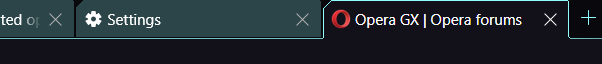 Note: I am using the older UI, and I do not want to update to the new one.
Note: I am using the older UI, and I do not want to update to the new one. -
leocg Moderator Volunteer last edited by
@SundaysAreBAD The problem doesn't seem to happen in the new UI. The old one probably will be removed.