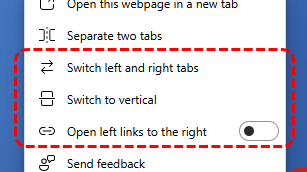Load a link in the splitted tab
-
Stoffelchris last edited by
I just learned to use the split screen feature. great !
I have one suggestion / request.Of great use would be the possibility to overwrite the content of the splitted half with a link clicked in the other splitted half.
See my picture:
The left half is the search result in a shop. I would like to view the detail page of one single item in the right half.
I think we don't have this feature yet.
I tried: a) middle mouse button: opens a new tab in background. b) dragging a link: also opens a new tab in foreground.
This feature is missing.
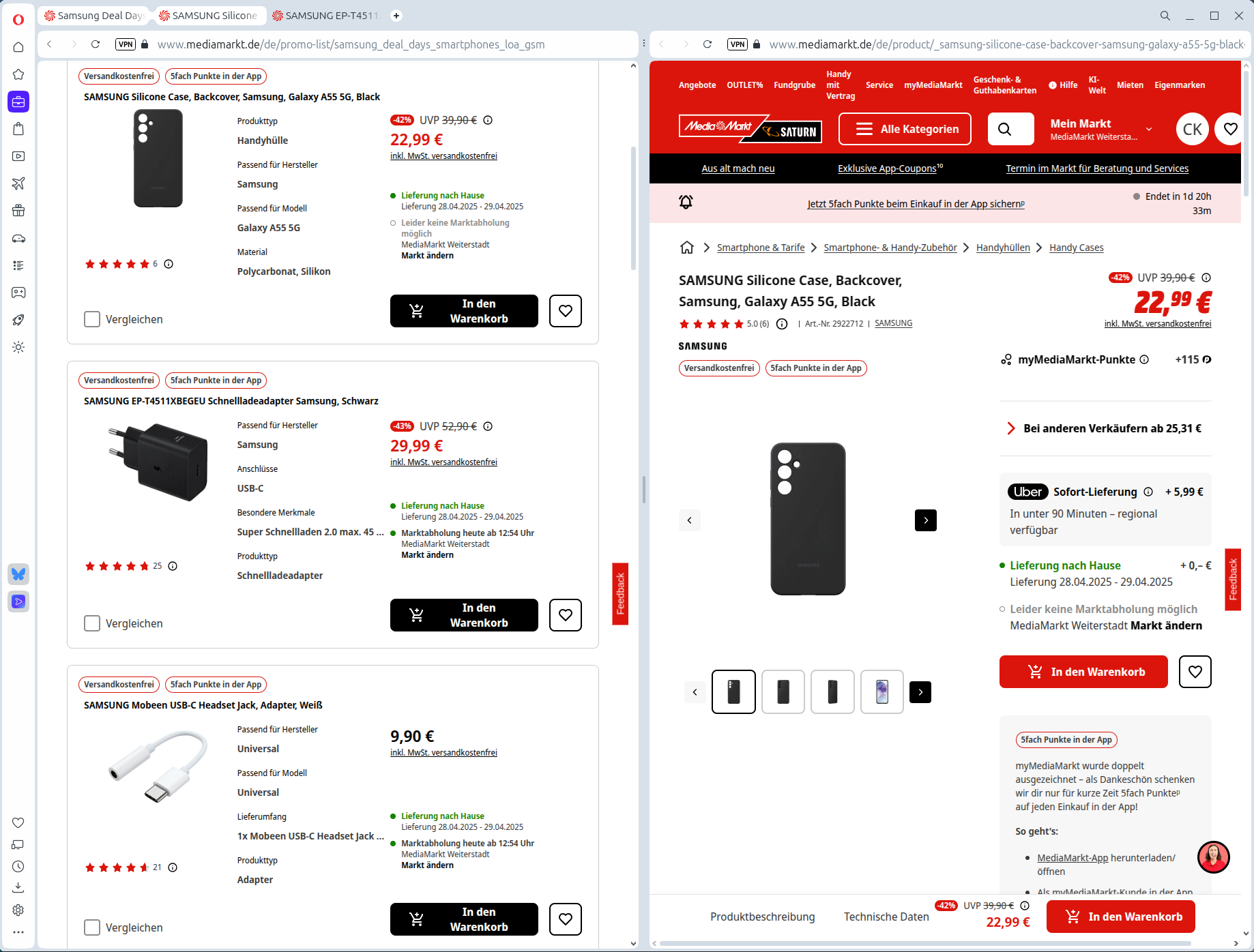
-
sgunhouse Moderator Volunteer last edited by
@Stoffelchris In old Opera (with the Presto rendering engine) there was something called a Follower tab, all links clicked in the first tab would open in the follower tab. Split screen is the most obvious use, or if you put the follower tab on a different monitor.. Unfortunately when they changed to the Blink engine they never recreated that feature. Not that it can't be done in Blink, they just haven't yet.
-
andrew84 last edited by andrew84
@Stoffelchris said in Load a link in the splitted tab:
The left half is the search result in a shop. I would like to view the detail page of one single item in the right half.
Yes. In my opinion it's one of the main scenarios when using the split screen. Edge split screen has this option.
Also, left < > right tabs swapping is also 'must have' option. And switching vertical won't be superfluous option as well.