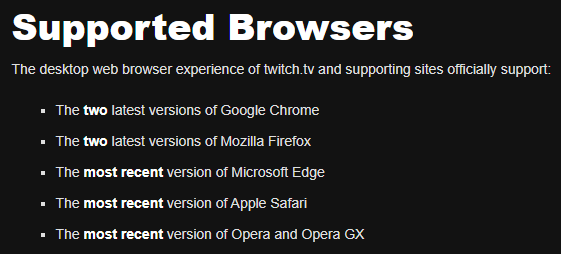"Browser Not Supported" message on Twitch
-
JNFU9ERWNRP last edited by
Tried to sub on Twitch - said there was an error. Was recommended online to log out and back in - "browser not supported". Was recommended online to update Opera, failing that, log out and back in - was locked out of account due to 2fa issues. Created new account - "browser not supported". Recommended to reinstall Opera - "browser not supported". Recommended to disable all extensions - "browser not supported". Recommended to wipe all user data - "browser not supported". Look on these forums for help, most recent posts are from 2 years ago and no one has a guaranteed fix or know why it's happening. Do I just stop using Opera then?
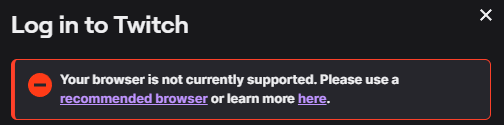
-
leocg Moderator Volunteer last edited by
@JNFU9ERWNRP Yep, Twitch doesn't support Opera as it seems and they probably changed something that messed up with Opera's workaround to solve that issue.
-
leocg Moderator Volunteer last edited by
@JNFU9ERWNRP Twitch also may be complaining about version of Chromium.
-
david27 last edited by david27
I had that message showing up after installing the browser, on a fresh Windows installation, but shortly after it worked. It works fine here, always has.
-
thearchnoble last edited by thearchnoble
Tech Notes:
Operating System: Windows 10 / 64-bit
Processor: AMD Ryzen 7 7700 8-Core Processor
Installed RAM: 96.0 GB (95.2 GB usable)
Graphics Card: NVIDIA GeForce RTX 2070 SUPER (8 GB)Issue Description:
I have been experiencing a frustrating issue with signing into Twitch on Opera GX for the past few weeks, and I am fairly certain it is a browser-related problem. Here are the troubleshooting steps I have attempted:- Updated Opera GX to the latest version.
- Disabled all extensions.
- Used Private Mode to attempt the sign-in.
- Cleared browser cache and cookies.
- Checked and adjusted security settings.
- Disabled browser.js.
- Tried using a "spoofing" extension method.
Additional Information:
- This issue is also occurring on a separate computer (MacBook Pro) using Opera GX.
- I can successfully sign in to Twitch using Chrome, but I prefer not to use that browser.
- Another user on the same PC is already logged into Twitch without any issues, indicating that the problem may be specific to my account or session.
I would appreciate any assistance or insights into resolving this issue. Thank you!!
-
thearchnoble last edited by thearchnoble
I would also like to add that I have reset and uninstalled/reinstalled the browser. Still no success. No VPNs or ad-blockers are active either.
Opera GX Version:
LVL 6
117.0.5408.213 -
pilis00 last edited by pilis00
I don't have any issues here but it's likely because of the older Chromium version Opera uses on the stable version now, it's still at 132, while the other browsers are at 134-135.
-
thearchnoble last edited by
@pilis00 I'm not entirely sure. Both users on the PC use the same version of Opera; however, it doesn't work for mine. The other user is able to sign out and sign back in. I'm actually able to sign-in on that user as well.
-
thearchnoble last edited by
@Uniiicorn It may be some sort of false flag in the code. I'll be working with Twitch reps to see if they can investigate as well.